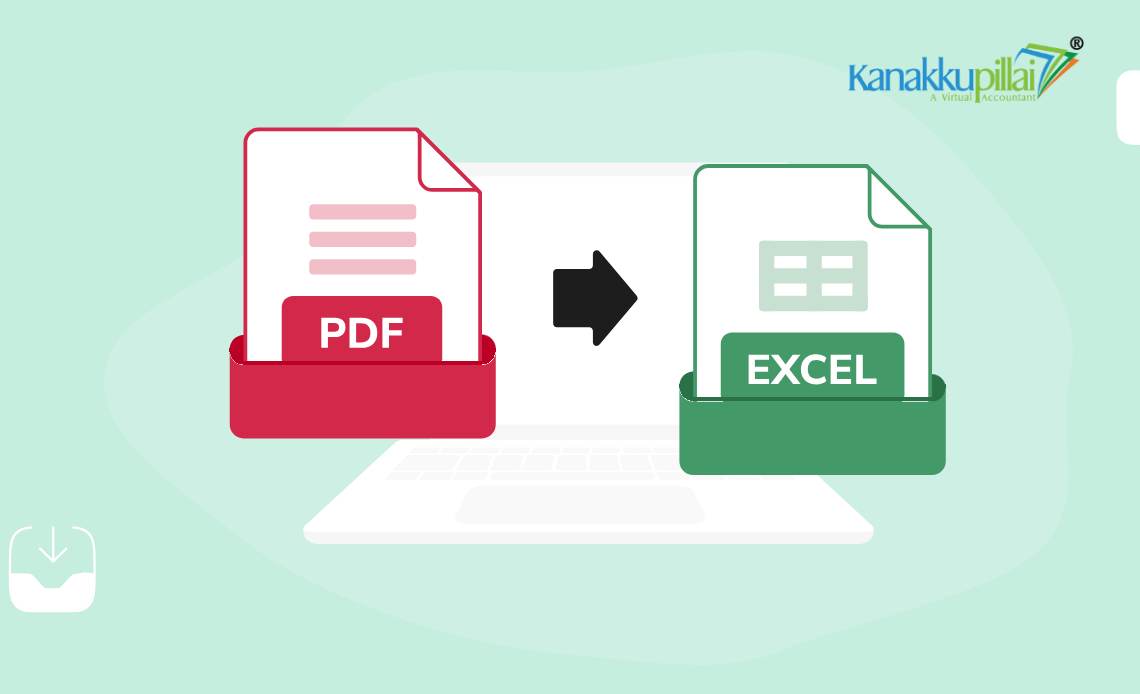Last Updated on January 22, 2026
Converting salary slip data from a PDF file into Excel might seem like a simple copy-paste task. But this task can turn into a data nightmare when issues like bad formatting, missing figures, and misaligned columns occur.
For HR professionals, accountants, payroll management, etc., maintaining accuracy in the PDF to Excel conversion process is important. A single error can not only lead to frustrations and disappointments but also damage a reputation as a professional.
So, now, the question that arises here is, how exactly can the salary slip data from a PDF be converted into Excel apart from manual copy/pasting? There is no need to worry, as specialized PDF to Excel converters are now available.
These online tools help perform the conversion process with a few clicks without compromising on accuracy. This blog will discuss a step-by-step procedure that you need to follow in this regard.
Steps to Convert PDF-based Salary Slip Data into an Excel Sheet Using Online Tools
Here are a few simple steps that you need to follow to seamlessly convert PDF-based salary slip data into Excel with the help of online tools.
1. Pick a PDF to Excel Converter
You have to find a reliable PDF to Excel converter that will perform the conversion for you. To ensure accurate extract text from PDF files, it’s helpful to choose converters that allow you to preview the output before finalizing the conversion.
Before uploading salary slip PDFs for conversion, some professionals first clean extracted text using tools like Plain Text Converter to remove hidden formatting and ensure cleaner, well-aligned data in Excel. You can easily find such converters online. However, the wide availability might make it difficult for you to choose wisely.
To help you out, below we have discussed some useful factors that you can consider:
First of all, try to find a converter that allows you to perform the conversion without paying a single penny. This is because you will be converting salary slips into Excel every month. Secondly, it is best to opt for a PDF to Excel converter that offers maximum features to ensure effective conversion, i.e., multiple uploading options, viewing or downloading the converted file, and many more.
In the end, if your selected tool offers other conversion facilities as well, then this is also a clear indication of its reliability and versatility.
By taking these factors into consideration, you will most likely end up picking the most suitable tool out of a range of options. Fortunately, we have found a decent PDF to Excel converter that fulfilled all the aforementioned factors.
We will be using this converter for the pictorial illustrations of upcoming steps.
2. Upload the PDF & Start Conversion
Once the selection is done, you simply need to load the required PDF containing salary data on the converter. Usually, PDF to Excel converters provide multiple uploading options, such as dragging/dropping, pasting a URL, and loading from local storage.
After uploading the PDF to our selected converter, this is how its user interface looks.
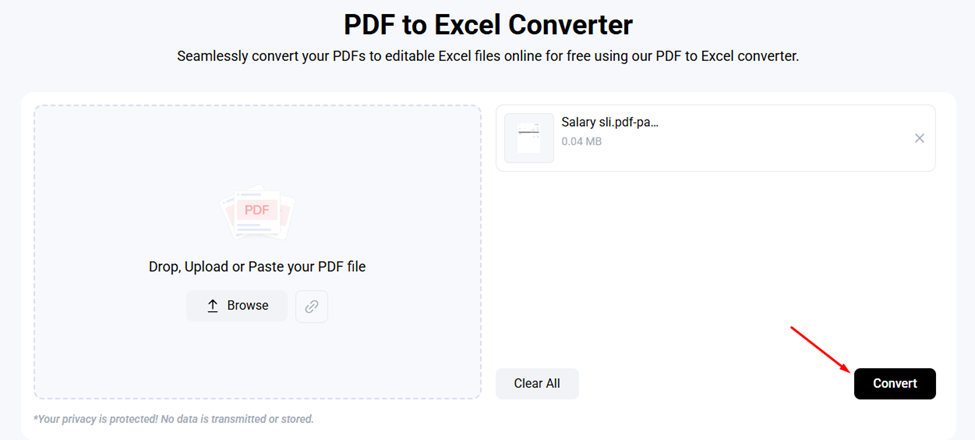
Click the “Convert” button, and the conversion of PDF into Excel will begin.
3. Copy, Edit, or Download the Results
Based on the stability of your internet connection, you will be served the output results in no time. This is what we got in our case:
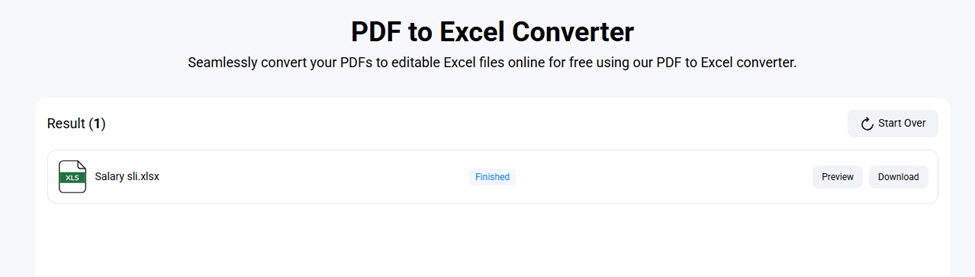
As can be seen in the attachment above, the PDF to Excel has quickly and accurately performed the conversion. It even provided the option to download or preview.
So, that’s how HR professionals, accounts, or payroll managers can seamlessly convert salary slip data from PDF format into an editable Excel sheet.
Final Words
When converting salary slips PDFs into Excel through manual copy/paste, there is a strong possibility that you may encounter formatting and accuracy issues. Fortunately, this will not be the case if you rely on advanced online tools. These are easily available online and help convert PDFs into Excel sheets in no time while ensuring 100% data accuracy.
In this blog post, we have explained in detail how this process can be done by utilizing such tools; hopefully, you will find the information useful.
Frequently Asked Questions
1. Why is there a need to convert PDF salary slips into an Excel Sheet?
There can be multiple reasons why you may need to convert PDF salary sheets into Excel. The major ones include editing, record keeping, financial planning, and more.
2. Are online PDF to Excel converters free and safe to use?
Yes, almost every converter available online is free and does not store or share any of the user’s data.
3. Do these converters preserve the formatting during the conversion?
Yes, converters perfectly maintain the formatting of the original PDF file during the conversion.