Last Updated on December 19, 2025
Managing salary slips can be a hassle if they are stored statically in an image. It can be much easier to look at, calculate, and keep track of your records if you convert the data into an Excel file.
If you are also wondering how to digitize your salary slip data from an image to Excel, then you are in the right place. In this article, we will share all the steps involved in the process.
Steps to Digitize Your Salary Slips
Below, we have shared the steps that are involved in digitizing salary slips. We will be using the Image to Excel converter to show you the steps.
All of these steps are somewhat the same in most of the tools; the only changes might be the “convert to Excel” or “convert” options, and that’s it.
Another thing that could be changed is the ability to see a preview of the result. Some tools let you do this, but others might not let you see the file before you download it.
Apart from the steps that are involved in the conversion process, they are shared below.
1. Access The Tool And Upload The JPG File
To get started with the conversion, you may access the tool and upload the image file. Make sure the image has a table in it, or otherwise the tool might not process it and show an error while processing.
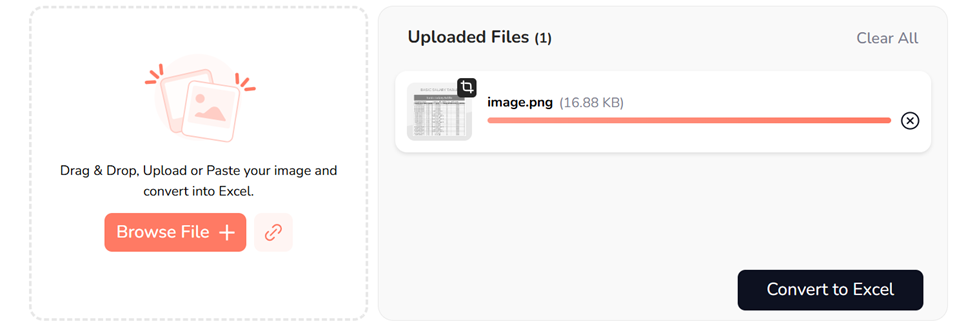
2. Click Convert To Excel
Once you have uploaded the image, the next step is to click the “convert to Excel” button.
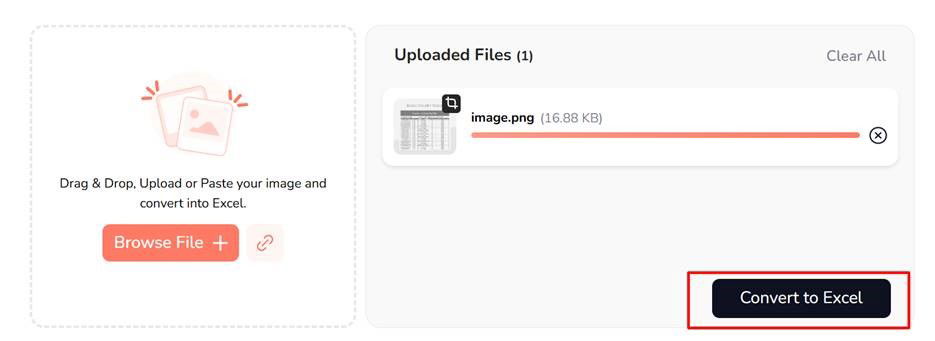
3. Review the Output
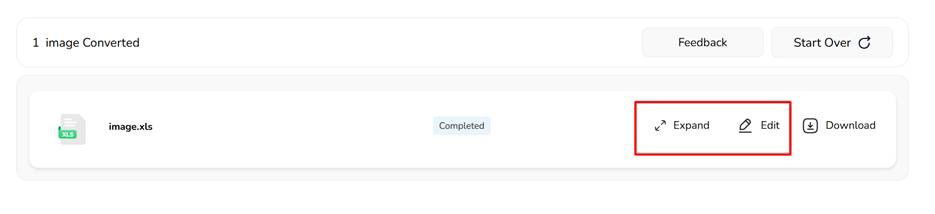
You’re advised to review the file again after the JPG to Excel conversion by the tool. It is to make sure that the tool doesn’t miss any important parts or mess up the overall layout.
You must also ensure that it has not missed any important details of the employee that are important for future references.
4. Download the fresh Excel File
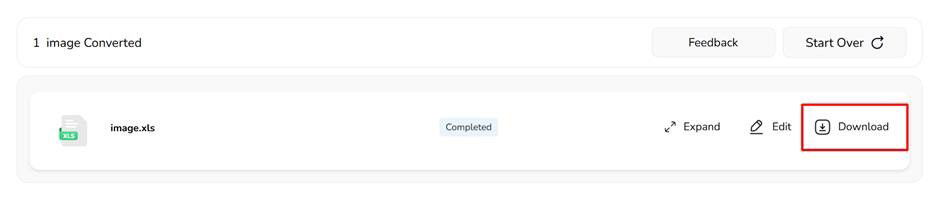
Once you have reviewed the output of the tool, you may download the file and save it for future reference.
Final Tips
- Choose the Right Tool: Select a reliable tool that is able to convert image to excel files accurately and recognize tables and text effectively. A good tool should preserve the original structure, columns, and numerical data to minimize manual corrections.
- Check the Accuracy: After conversion, double-check your data in Excel to ensure all numbers and headings have been captured correctly.
- Keep Files Secure: Salary slips contain sensitive information. Make sure to store your Excel files in a secure location.
- Update Regularly: If you’re digitizing multiple salary slips, keep your Excel files up to date to avoid confusion later on.
Conclusion
Digitizing your salary slip data from PDF to Excel not only saves time but also makes it easier to manage your financial records. Tools like the JPG to Excel conversion at extracttextfromimage.com make this process look quick and simple. You don’t have to enter the data by hand or worry about making mistakes.





