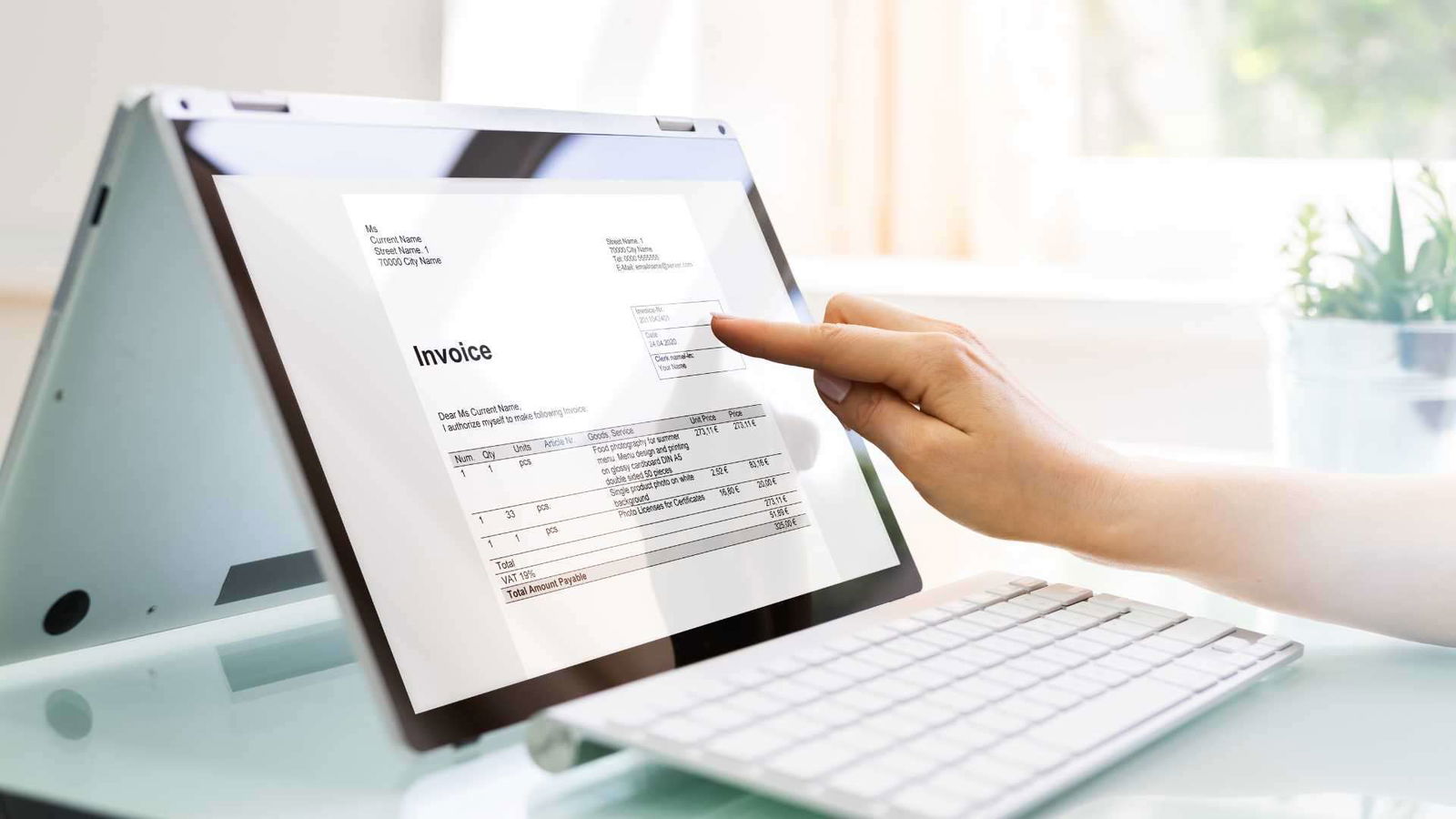Electronic invoicing (e-invoicing) has emerged as a pivotal solution for streamlining tax compliance processes in modern taxation. Under the Goods and Services Tax (GST) regime, e-invoicing is crucial in ensuring accuracy and transparency in invoicing, helping businesses maintain seamless transactions and reducing the scope for errors. However, like any technological process, e-invoicing is not immune to glitches. In this article, we delve into the common errors that businesses encounter while generating e-invoices under GST and provide comprehensive resolutions to address these challenges.
Common Errors & Solutions in e-Invoices under GST
- Error 2150: Duplicate Invoice Reference Number This error arises when a taxpayer uploads an invoice already registered and an Invoice Reference Number (IRN) has been generated. It is recommended not to send the same request simultaneously to avoid this error. Instead, wait for the IRN to be generated and update the system accordingly. Only if the IRN is not received should the request be resent.
- Error 2172: IGST Amounts for Intra-State Transactions In this case, the error arises when the IGST amount is entered for intra-state transactions instead of CGST and SGST. To resolve this, businesses need to recheck the tax applicability for the transaction. If the recipient and supplier’s State code of Point of Supply (POS) is the same, then CGST and SGST are applicable. If IGST is applicable under exceptional circumstances, it should be flagged accordingly.
- Error 2176: Invalid HSN Codes Incorrect HSN codes in invoices trigger this error. To rectify this, cross-check the HSN codes on the e-invoice portal. Additionally, confirmation can be sought by sending the HSN codes to the help desk.
- Error 2182: Total Taxable Value Mismatch This error occurs when the total taxable value of the uploaded invoice does not match the sum of individual line items’ taxable values. To address this, ensure that the total taxable value equals the sum of taxable values of all individual line items in the invoice.
- Error 2189: Invalid Total Invoice Value This error indicates a disparity between the total invoice value of the uploaded invoice and the total value of individual line items. Reconcile this by ensuring the total invoice value is the sum of individual line item values, accounting for other charges and discounts within a tolerance limit.
- Error 2193: Incorrect AssEssable Amounts Assessable amounts that are inaccurately entered for specific items lead to this error. The assessable value for an item should be calculated by subtracting the total amount’s discount.
- Error 2194: Invalid Total Item Value This error emerges when the total item value entered is incorrect. To rectify this, ensure that the item value is the sum of assessable value, taxes, cess, and other charges.
- Error 2211: Same GSTIN for Supplier and Recipient Providing the same GSTIN for both the supplier and buyer results in this error. E-invoicing requires distinct GSTINs for the supplier and recipient.
- Error 2212: Invalid Recipient GSTIN for Unregistered Persons Entering unregistered persons’ GSTIN as if they are part of a business-to-business (B2B) transaction triggers this error. Use the actual GSTIN for such cases.
- Error 2227: CGST and SGST Amounts Mismatch This error occurs when CGST and SGST amounts for a particular item are unequal. Rectify this by ensuring that CGST and SGST amounts are the same.
- Error 2233: Duplicate Serial Numbers for Different Items Assigning duplicate serial numbers to different items leads to this error. Each line item should have a unique serial number.
- Error 2240: Incorrect GST Rate Entering an incorrect GST rate for an item triggers this error. Make sure to enter the correct GST rate for each line item.
- Error 2265: Recipient GSTIN State Code Mismatch When the state code in the recipient’s GSTIN does not match the state code entered, this error occurs. Ensure that the first two digits of the recipient’s GSTIN match the state code.
- Error 2275: Incorrect Recipient PIN Code for Exports Providing the wrong PIN code (999999) for export transactions results in this error. Verify that the PIN code is set to 999999 only for eligible transactions.
- Error 2295: Duplicate IRN Generation Attempting to generate an IRN already registered with another IRP triggers this error. Avoid submitting the same invoice on two different IRPs simultaneously.
- Error 3028 and 3029: GSTIN-related Errors arise when the recipient’s GSTIN is absent or inactive. Correct GSTIN-related errors by ensuring the accuracy of the GSTIN or utilizing the ‘Sync GSTIN from GST CP’ API. Verify the status manually if needed.
- Error 5002: Validation Error – Invalid Reference Data This error encompasses a range of issues, from incorrect invoice data to technical bugs. Businesses can resolve this error by keeping e-invoice data error-free, ensuring correct invoice details, resubmitting with accurate information, and updating software.
Conclusion
In conclusion, these common errors highlight the importance of meticulous attention to detail in e-invoicing. By understanding the root causes of these errors and implementing the suggested resolutions, businesses can navigate the realm of e-invoicing under the GST regime with increased accuracy and efficiency. This comprehensive approach ensures that businesses can harness the benefits of e-invoicing while minimizing the potential for errors and compliance challenges.
Related Services