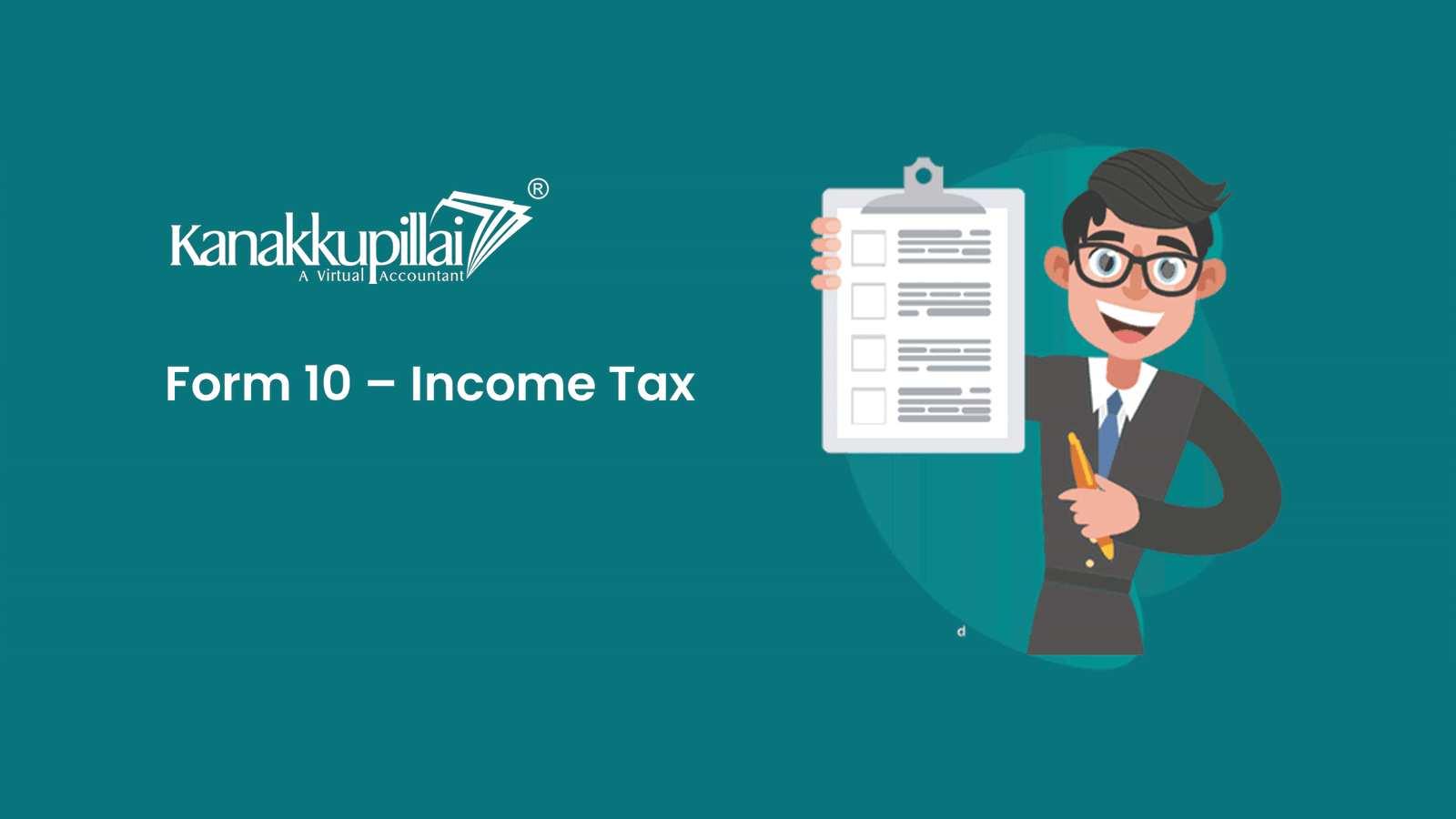According to Section 12A of the Income Tax Act (ITA) of 1961, Form 10 is submitted as an application for the registration of a religious charity, trust, or institution. For the convenience of interested readers, we offer a bird bird’s-eye view of the numerous Form 10s in this blog.
Who needs to submit Form 10?
For existing trusts or institutions that are already registered under section 12A or section 12AA before 1-4-2021, Form 10A is used. The form is also used by trusts or institutions that have just been created and are requesting provisional registration under section 12AB.
A prescribed proforma of Form 10 is provided hereunder:
Steps for Filling out Form 10A on the New E-Filing Portal
All trusts, organizations, institutions, funds, and hospitals registered under Sections 12A, 80G, or 12AA of the ITA were required to seek new registrations in the format specified by Section 10(23C) of the ITA. The applicant must submit a Form 10A application to the Principal Commissioner or another Commissioner designated by the Central Board of Direct Taxes (CBDT) on or before the deadline. The new e-filing platform now supports the Form 10A filing process. We now summarise the Form 10A filing process on the new e-filing portal.
Form 10A of the Income Tax Act
The CBDT published Form 10A to make it possible for trusts and nongovernment organizations (NGOs) to request the migration of their registration to the new registration system under Section 12AB. Any application for trust registration must be submitted using Form 10A. The following purposes call for the use of Form 10A:
- Newly founded trusts or institutions that are applying for provisional registration under Section 12AB
- For existing trusts or institutions that are already registered under Section 12A or Section 12AA before 1-4-2021
Due Date for Filing Form 10A
As per the guidelines issued by the CBDT, the deadline for submitting Form 10A was extended from June 30, 2021, to August 31, 2021, by Circular No. 12/2021, dated June 25, 2021. This was done because Form 10A could not be made operational on the new Income Tax portal, which was launched on June 7, 2021. The e-filing portal did not have access to this form until July 23, 2021. The new e-filing platform now supports the Form 10A filing process.
Purpose of Form 10A
The purpose of Form 10A is explained in detail in the following paragraphs:
- As previously noted, Form 10A is used to re-register trusts or institutions that have already been registered or approved under these rules before 1-4-2021 under Section 12AB.
- Trusts or institutions that have just been formed and are making their first application for registration under Section 12A should use the new Form No. 10A.
- Additionally, the long-standing trust or institution that has never been registered under Section 12A must utilize the new Form No. 10A.
For registration or approval, the new Form No. 10A may only be used once during the trust’s or institution’s existence. Form No. 10AB must be used for any further renewals.
Eligible Applicants to File Form 10A
The following businesses must submit Form No. 10A to register under Section 12A of the ITA:
- Organizations that were previously registered under any of the former Sections 12A or 12AA before January 4, 2021, must reapply for registration under Section 12AB using Form No. 10A.
- Existing unregistered organizations: Before 1-4-2021, organizations that have already started charitable activities but are not registered with the income tax office under either of the former Sections 12A or 12AA must submit a new registration request in Form No. 10A under Section 12AB. For a maximum of three years, these organizations will be allowed provisional registration.
- Newly established organizations: New organizations that desire to file for provisional registration with the income tax authority to qualify for an exemption under Sections 11 and 12 of the ITA must complete Form No. 10A.
Prescribed Date to File Form No. 10A
The documents required for filing Form No. 10A are as follows:
- The record proving the founding or creation of the trusts/NGOs
- A certificate of registration from the Registrar of Companies, the Registrar of Firms and Societies, or the Registrar of Public Trusts
- The applicant is registered under the Foreign Contribution (Regulation) Act of 2010 (42 of 2010), a registration certificate.
- An existing order allowing registration under ITA, Sections 12A, 12AA, or 12AB
- The decision to deny a request for registration under Section 12A, Section 12AA, or Section 12AB
- The applicant’s annual accounts for the previous year for which such accounts have been made up
- A self-certified copy of the audit report under Section 44AB, the records attesting to the object’s adoption or modification.
Procedure to File Form 10A on the New E-Filing Portal
The procedure for online filing Form 10A on the new e-filing Income tax portal is as follows:
The new e-filing platform must be accessed by the trust/NGO, who must then log in using their user ID and password.
Only after successfully logging in can the user apply using Form 10A.
- Select “File Income Tax Forms” from the menu labelled “File” by clicking on it.
- Select the “Persons not dependent on any Source of Income” tab (source of income is not important). To apply for registration, temporary registration, or notification, choose “Form 10A.”
- Prefilled and immutable permanent account numbers (PANs) and the “Online” submission method. Put 2022–2023 as the value for the “Assessment Year” field.
- To continue, click “Continue” followed by “Let’s Get Started.” You’ll see the application form 10A on the screen. The following information is required.
-
- Details of incorporation or constitution
- Other registration information
- Details of important individuals
- Assets and liabilities in detail
- Income information
- Details on religious activity
- Finally, following Rule 17A(3), the form must be checked by a digital signature certificate (DSC) or electronic verification code (EVC) (4). There will be prefilled information for the name, father’s name, constitution type, and capacity. After entering the information, press the attach button to upload all the papers.
- After entering the necessary data, click the “Save” button. When all the sections have been finished, they will all have a green checkmark, and the status will read “completed.”
When does Form 10 need to be submitted?
Only if a domestic company elects to pay tax at a reduced rate of 22% under Section 115BAA of the ITA, 1961, is Form 10-IC necessary to be filed.
How long does it take to process a Form 10?
Sixty (60) days after filing, a Form 10 registration statement immediately takes effect. The Exchange Act’s reporting requirements will apply to the company that filed the Form 10 registration statement whenever they take effect.
Form 10-1B
Form No. 10- IB of the Income Tax Act
The CBDT established Form No. 10-IB in an effort to give start-ups and businesses an opportunity to choose a lower tax rate. The option to pay income tax at a rate of 25% of the entire income is an application under Section 115BA(4) of the Income Tax Act of 1961. If the assessor meets certain requirements, something is delivered.
Private enterprises that meet the requirements may submit Form 10-IB applications beginning with the fiscal year (FY) 2016–2017.
A digital signature or an EVC must be used to verify Form No. 10-IB, which must also be provided online.
How do you fill out Form No. 10-1B Online?
- Visit www.Incometax.gov.in to access the income tax portal.
- Enter the password and user ID (PAN).
- Select “Income Tax Forms” under “e-File.”
- From the dropdown option, select Form No. 10-IB.
- Enter pertinent information, including the company’s name, PAN number, incorporation date, type of business operations or activities, etc.
- Complete the verification information, and then select the “Purview and Submit” option.
- The registered email address will receive a confirmation email.
How to Submit Income Tax Form 10-IT. To utilize the option, domestic corporations must submit Form 10-IC under Section 115BAA of the ITA. The domestic corporation may pay income tax at reduced rates of 22% (plus surcharge and cess) by submitting Form 10-IC, provided certain requirements are met. The aforementioned form must be submitted before the Income Tax Act-specified deadline for reporting income tax returns (ITRs) for the fiscal year beginning on or after 1 April 2020.
Electronic submission of Form 10-IC must be made using the income tax e-filing website. For instructions on how to log into your e-filing account, see below:
- Select File Income Tax Forms from the e-file menu.
- Type “Form No. 10-IC” into the search bar, then choose the option “Application for the exercise of option under Section 115BAA(5) of the Income Tax Act, 1961.”
- Choose the pertinent assessment year on the following page, and then continue to the application’s next page to begin filling it out.
Steps to Fill Form 10- 1C
The Form 10-IC is divided into roughly four components.
Verify the information about the assessing officer in the first section.
You must enter the domestic company’s basic information, including personal data and the nature of its business activities, in the second part. Choose a sector based on the type of business involved. The subsidiary sector may also be mentioned.
Mention the specifics of the International Financial Services Center (IFSC) units (if any) and options exercised under Section 115BA in the next section. If you choose to be taxed under Section 115BA, you must remove that choice by checking the appropriate box.
On the verification page, fill in the necessary information and check the box next to the terms and conditions.
After filling out all the details, check them all, and then submit.
Check and choose “yes” to start the e-verification process.
A DSC should be used to electronically verify the Form 10-IC.
The procedure of submitting Form 10-IC to the income tax department will be finished upon successful e-verification.
Form 10-1D
1. What is Form 10-ID?
Under Section 115BAB of the Income Tax Act of 1961, new manufacturing domestic companies may elect to pay tax at a reduced rate of 15% (plus any relevant surcharge and cess), provided that certain requirements are met. To take advantage of this benefit, Form 10-ID must be submitted by the deadline listed in subsection (1) of Section 139 for submitting ITRs for the first assessment year beginning on or after April 1, 2020.
2. Who needs to submit Form 10-ID?
A new manufacturing domestic company that was incorporated on or after October 1, 2019, has started producing or manufacturing an item by March 31, 2023, or earlier, and chooses to be taxed at a reduced rate is required to file Form 10-ID.
3. Is the filing of Form 10-ID required for all applicable taxpayers (domestic corporations)?
No. This is not required. Only domestic companies that select the 15% concessional tax rate (plus any relevant surcharge and cess) under Section 115BAB of the Income Tax Act, 1961, are required to file Form 10-ID.
4. How do I submit and file Form 10-ID?
Form 10-ID can only be submitted online (through the e-filing portal).
5. When should this form be submitted?
Form 10-ID must be submitted by the deadline for ITR filing.
6. Do I have to submit the form once more for the following evaluation year?
No. If you choose to pay less in taxes once, that decision is final and cannot be changed for consecutive assessment years.
7. How will I know whether the form was successfully submitted?
A confirmation will be sent to the email address and mobile number you registered with the e-filing portal. You may also check the status in your worklist by going to the “For Your Actions” tab.
8. Is e-verification required to file Form 10-ID? If the answer is yes, how do I e-verify the Form 10-ID?
It is required to e-verify Form 10-ID, yes. Using a DSC, you may e-verify.
Form No. 10IE – Option to choose new income tax regime
To simplify taxation for taxpayers, the Finance Act of 2020 added an optional tax system under Section 115BAC of the ITA. The taxpayers had the opportunity to select between the old tax system and the new system, which had lower tax rates, under this clause. A taxpayer who chooses a new tax regime will pay tax at lower rates but will not be allowed to take advantage of certain of the exemptions and deductions allowed by the ITA. Individual and Hindu undivided family (HUF) taxpayers are the only ones who have the option to choose the new tax regime under Section 115BAC. Before electronically filing an ITR, the taxpayer must exercise this option by submitting Form No. 10IE online via the income tax portal. Regrettably, instead of making things easier for the taxpayer, the new tax system has made them more confused.
When does the new tax scheme go into effect?
For the FY 2020–2021 and future years, the “New” tax regime will be in effect. It indicates that starting with Assessment Year 2021–2022, taxpayers will have a choice of a new tax system. Please be aware that you can choose a new tax regime before filing an ITR.
Who may choose the new tax system?
- The new tax regime is only available to individuals and HUF assesses.
- You must inform the income tax department of your decision to choose the “New” tax regime by submitting Form No. 10IE.
How can I inform the income tax department that I have chosen the “New” tax system?
- As was mentioned earlier, in order to notify the department of the taxpayer’s decision to choose a new tax regime, Form No. 10IE must be submitted electronically through the income tax portal.
- Before filing the income tax return for the applicable financial year, Form 10IE must be submitted.
What day must Form 10IE be filed by?
The following dates are for filing Form 10IE:
- Assess with business income: Before the ITR filing deadline (generally 31st July unless extended)
- Additional assessors: before or at the time of online ITR filing (even after the due date when ITR is filed belated)
What information must be provided on Form 10IE?
The following information must be typed into Form 10IE:
- The person’s name or HUF
- Address and PAN
- The incorporation of birthdate
- Verification of the assessor’s eligibility to receive income under the heading “Profits & Gains from Business or Profession.”
- Type of enterprise or profession
- Verification of the taxpayer’s membership in the IFSC
- Information about previous Form 10IE (if applicable)
- Declaration
Important Note
- The individual/Karta of the HUF or an authorized agent must sign Form 10IE.
- The electronic signature or EVC must be used to verify Form 10IE.
We hope that, through our explanation of Form 10 and its numerous income tax structures, we were able to convey to any interested readers the key elements, significance, and applicability of the same.