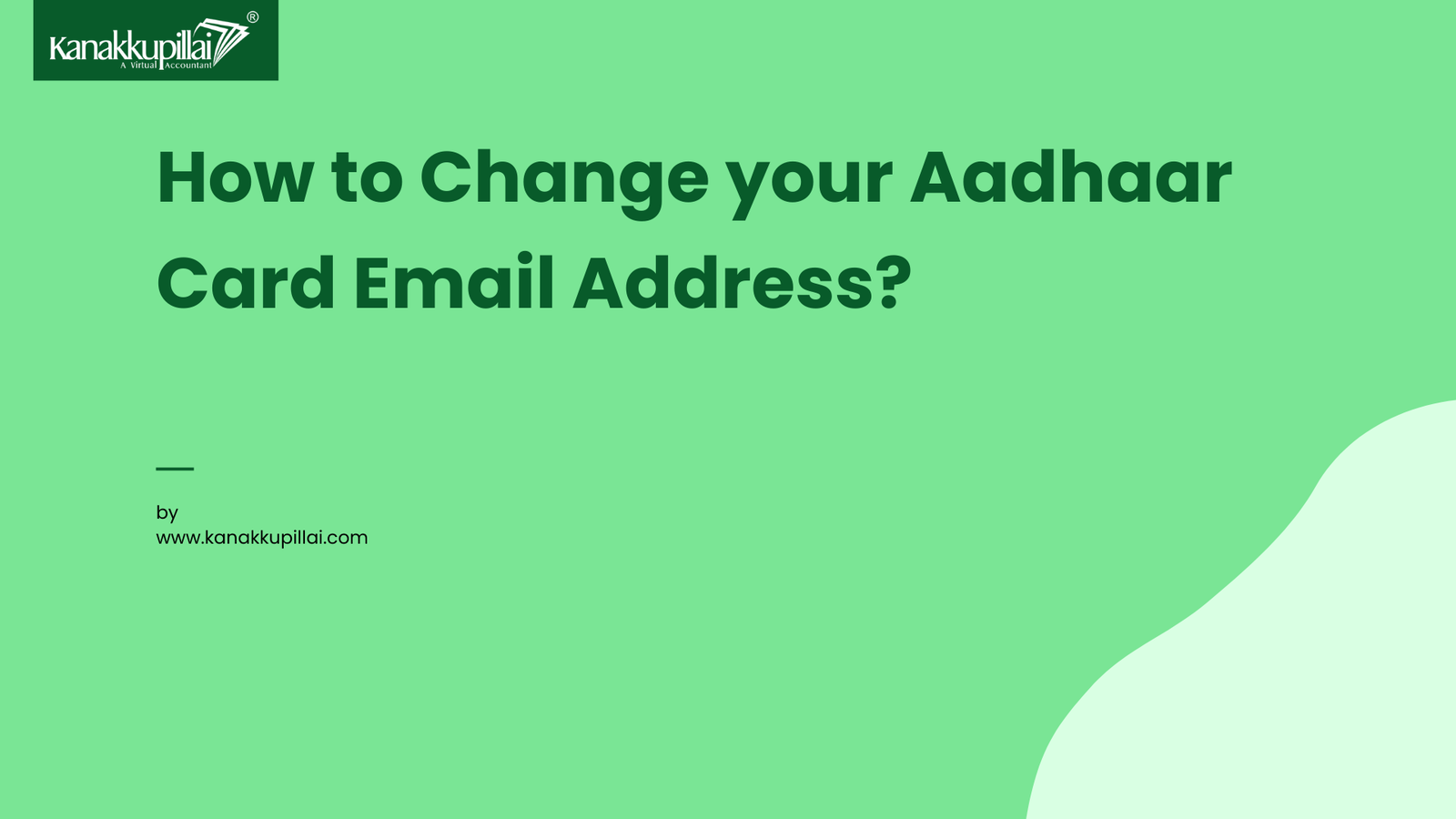Updating Aadhaar card information is required for a variety of reasons. For starters, it contributes to the accuracy of the information in the Aadhaar database. As a result, the efficiency and efficacy of the government’s social plans and programs are improved. Second, updating Aadhaar card information aids in the prevention of fraudulent activities such as identity theft and unauthorized access to sensitive data. Finally, individuals must update their Aadhaar card data to ensure that they have access to all of the advantages and services associated with Aadhaar. Thus, updating Aadhaar card information is a critical step toward guaranteeing openness, security, and efficiency in government systems and operations.
How to Update Aadhaar Card Details Online and Offline
Updating Aadhaar card information is possible both online and offline. To update your Aadhaar card data online, go to the UIDAI website, log in with your Aadhaar number, and follow the instructions. Aadhaar card data may also be updated offline by visiting the nearest Aadhaar Enrolment/Update Centre. They must complete the Aadhaar update form and provide supporting documentation to verify the information they have changed. The changed information will be recorded on Aadhaar card after verification. To update the Aadhaar card data, all online and offline methods require valid and correct supporting papers.
How to Change Aadhaar Card Email Address
A person may need to alter their Aadhaar card email address for a variety of reasons, including:
- The previous email address is no longer in use, and the user wishes to receive all Aadhaar-related communications at a new email address.
- The individual has moved jobs or addresses and wants to update their contact information.
- The individual’s email address has been hacked, and they wish to update it in order to guarantee the security of their Aadhaar data.
- The person submitted an inaccurate email address during the Aadhaar enrolling procedure and wishes to correct it.
The process to Change Aadhaar Card Email Address Online and Offline
The procedure of changing the email address on an Aadhaar card may be done both online and offline. Here are the detailed procedures for both methods:
Online Mode:
- Navigate to the UIDAI website and select the ‘Update Aadhaar’ option.
- Enter your Aadhaar number and press the ‘Send OTP’ button.
- Enter the OTP that was sent to your registered cell phone number and click ‘Login.’
- Choose ‘Update Email ID’ and input your new email address.
- Click ‘Submit,’ then check your information with a valid supporting document.
- Wait for the update request to be processed before clicking the ‘Submit’ button.
- A confirmation message will be sent to your new email address after the request has been processed.
Offline Approach:
- Visit your local Aadhaar Enrolment/Update Center.
- Complete the Aadhaar update form and provide your new email address.
- Fill out the form and attach a valid supporting document.
- The management at the center will confirm your information and approve the update request.
- A confirmation message will be sent to your new email address after the request has been processed.
- To update the Aadhaar card data, all online and offline methods require valid and correct supporting papers.
Documents Required for Changing Aadhaar Card Email Address
To change the email address associated with your Aadhaar card, you will need to provide a valid supporting document that proves your new email address. Here are some of the documents that can be used:
- Email ID proof: This can be a printout of the email received from the new email address or a screenshot of the email inbox that displays the new email address.
- Bank statement: A bank statement that displays the new email address can also be used as a supporting document.
- PAN card: A PAN card that displays the new email address can be used as a supporting document.
- Passport: A passport that displays the new email address can also be used as a supporting document.
- Voter ID card: A voter ID card that displays the new email address can be used as a supporting document.
Note: It is important to note that the supporting document should be in the name of the individual updating their Aadhaar card email address, and should be valid and up-to-date. Without a valid supporting document, the request to update the email address will not be accepted.
How to Change Aadhaar Card Name
Reasons to Change Aadhaar Card Name
There are various reasons why a person may need to alter the name on their Aadhaar card, including:
- After marriage, one’s name is changed.
- Adoption results in a name change.
- During the enrolment procedure, incorrect spelling or an erroneous name was entered.
- Religious conversion results in a name change.
- Name change as a result of legal proceedings such as a court order.
- Name change as a result of gender reassignment surgery.
- Name change as a result of a spelling error on other official papers such as a passport or a driver’s license.
It is critical to verify that the name on the Aadhaar card is correct and up to date because it is connected to different government initiatives and services, and inaccuracies might cause problems in accessing such services.
The Process to Change Aadhaar Card Name Online and Offline
The process to change the Aadhaar card name can be done both online and offline. To change the name online, one can visit the UIDAI website and follow the steps to update the name. This requires providing supporting documents as proof of the new name. To change the name offline, one can visit the nearest Aadhaar Enrolment/Update Centre, fill out the Aadhaar update form, and provide supporting documents as proof of the new name. The executive at the center will verify the documents and accept the request for the name change. After the request is processed, a confirmation message will be sent to the registered mobile number.
Documents Required for Changing Aadhaar Card Name
To change the name on your Aadhaar card, you will need to submit certain documents as proof. These documents include a self-attested copy of your identity proof such as a PAN card, passport, or driving license, as well as a self-attested copy of a document supporting your name change such as a marriage certificate or gazette notification. You will also need to provide a copy of your Aadhaar card and a duly filled application form. Once all the documents are submitted, the UIDAI (Unique Identification Authority of India) will process your request and issue a new Aadhaar card with your updated name.
How to Change Aadhaar Card Password
Reasons to Change Aadhaar Card Password
There might be various reasons why someone would wish to change the password on their Aadhaar card. To begin, if they feel that their password has been hacked or if they are concerned about unauthorized access to their Aadhaar card data, they should change their password. Second, if a person forgets the password for their Aadhaar card, they may need to reset it. Finally, if someone wishes to make a stronger password, they can update it on a regular basis. To protect personal information and avoid identity theft, it is always suggested to use strong and unique passwords that are difficult to guess or crack.
The Process to Change Aadhaar Card Password Online
To reset the password on your Aadhaar card online, go to the official UIDAI website and follow the procedures outlined below:
- Select the tab “Aadhaar services” from the page “My Aadhaar”.
- Now select “Retrieve Lost or Forgotten EID/UID” which is provided under the “Aadhaar services” heading.
- Enter your Aadhaar or Enrolment ID, as well as your registered cell phone number or email address.
- Enter the security code and press the “Get OTP” button.
- Enter the OTP that was sent to your registered cell phone number or email address and click “Verify OTP.”
- You may generate a new password for your Aadhaar card on the following page.
- After you’ve entered and confirmed your new password, click “Submit” to finish the procedure.
Resetting Aadhaar Card Password through Registered Mobile Number or Email Address
If you have forgotten your Aadhaar card password and need to reset it, use your registered cell phone number or email address. Take the following steps:
- Go to the UIDAI website. Then select the option “My Aadhaar”.
- Click “Retrieve Lost or Forgotten EID/UID” under the “Aadhaar services” heading.
- Enter your Aadhaar number or Enrolment ID and click “Send OTP.”
- Enter the OTP that was sent to your registered mobile phone or email address and click “Verify OTP.”
- Select the “Reset Password” option on the following screen and enter your new password.
- Confirm your new password by clicking the “Submit” button.
- Your Aadhaar card password will be reset, and you will be able to access your Aadhaar card data using your new password.
How to Check Aadhaar Card Update Status
Aadhaar card update status allows users to monitor the progress of their request for any adjustments made to their Aadhaar card information, such as name, address, date of birth, and more. The update status may be verified online by inputting the Aadhaar update request number (URN) and Aadhaar number onto the UIDAI website. The status will reflect whether the update request is pending, being reviewed, or has been completed successfully. Individuals can use this tool to remain up to date on the status of their Aadhaar card update request.
How to Check Aadhaar Card Update Status Online and Offline
Online
Follow the steps below to verify the status of your Aadhaar card update online:
- Go to the UIDAI website and select the “My Aadhaar” page.
- Enter your Aadhaar number and URN and click “Check Aadhaar Update Status.”
- Enter the security code and press the “Get Status” button.
- The status of the update will be displayed on the screen.
Offline
To check the status of your Aadhaar card update offline, dial the UIDAI helpline number 1947 and follow the IVR instructions. You may also send an SMS containing your Aadhaar number and URN to 51969, and the update status will be delivered to your registered mobile phone.
Conclusion
To change the Aadhaar card email address, name, or password, individuals can visit the UIDAI website and follow the online process for updating the Aadhaar card information. It is essential to ensure that accurate and complete information is provided, and supporting documents are submitted as required to avoid any errors or issues during the update process.
Kanakkupillai helps you change your Aadhaar Card email address, name, and password at your convenience.