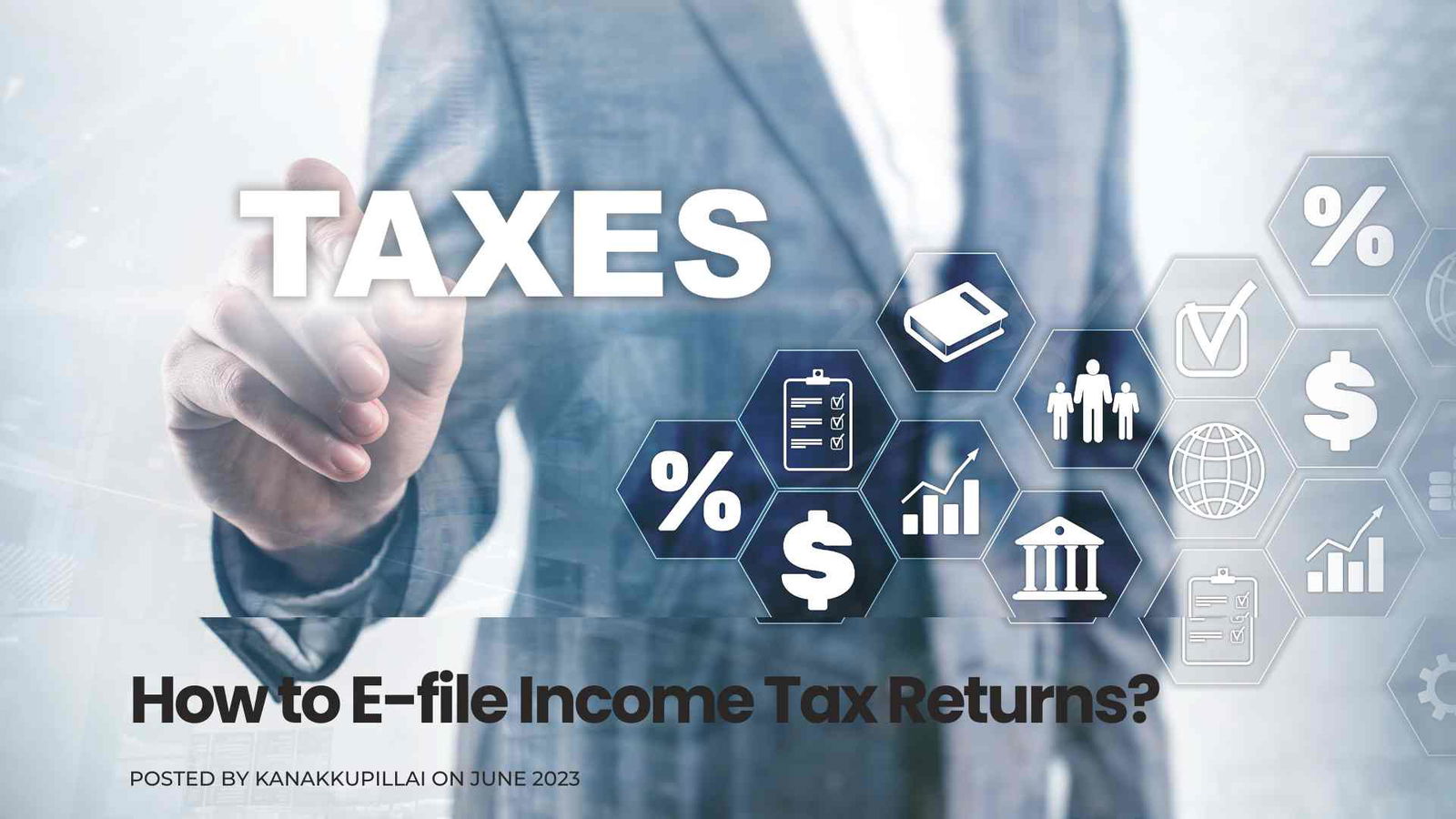A document known as an income tax return (ITR) is used to submit data regarding your earnings and taxes to the income tax division. If the ITR reveals that too much tax was paid in a given year, the person will be entitled to an income tax refund from the income tax department.
Why is a Timely ITR Filing so Important?
One of the primary justifications for filing an ITR on time is to avoid penalties and interest.
If your ITR is not submitted by the due date, an Indian penalty of Rs 5,000 must be paid. If you keep putting off filing, the charge could rise to Rs. 10,000. By submitting your ITR promptly, you can avoid these penalties and interest charges.
1) Claim Refunds
You can request refunds if qualified, another significant advantage of submitting your ITR on time. These refunds, however, are contingent upon the timely filing of your returns. By timely filing your ITR, you can prevent losing out on refunds.
2) Build your Financial History
One of the most significant advantages of submitting your ITR on time is that it improves your credit scores and financial history. Banks must consider your credit scores when approving your loan applications.
3) Avoid Scrutiny
By completing your ITR on time, you can also prevent Income Tax Department inspections by submitting your ITR promptly. The time-consuming and stressful process of examination is simply avoidable.
Preparing to File ITR
Gather all necessary documents
For e-filing, you might need the following documents:
- General documents: PAN, Aadhaar linked to PAN, and bank account details
- Income-related documents: Salary slips, rent receipts for claiming HRA, Form 16, Form 16-A, Form 16-B, Form 16-C, and Form 26AS
- Dedications and exemptions-related documents: Interest certificates from savings and deposit accounts, home loan details, proof of tax-saving instruments such as insurance, income from capital gains, rental income, foreign income, and dividend income proofs
Check eligibility for e-filing
Individuals must file their ITR under Section 139(1) of India’s Income Tax Act, 1961 if their total income for the prior year exceeded the maximum amount exempt from taxation. Such people engage in e-filing when they submit their ITR online.
Choose the suitable ITR for.m
When submitting your ITR, consult Form 26AS for details on TDS and additional taxes, such as FD interest. The specifics of your income and tax-saving deduction declarations will only be filled out on your Form 16.
Know the income tax slab rates and deductions
New tax regime revised income tax slabs (default) FY 2023–24:
- Up to Rs. 3 lakh – 0% (Nil)
- Rs. 3 lakh to 6 lakh – 5%
- Rs. 6 lakh to 9 lakh – 10%
- Rs. 9 lakh to Rs. 12 lakh – 15%
- Rs. 12 lakh to Rs. 15 lakh – 20%
- Above Rs. 15 lakh – 30%
The New Income Tax Portal is now where you can file your taxes. The new platform has many features and is made to simplify filing taxes.
Steps for E-filing ITR
Registering on the income tax e-filing portal
Step 1: Visit the webpage for electronic tax filing.
Use this URL to access the income tax e-filing website:
https://www.incometax.gov.in/iec/foportal/
Step 2: Sign up or log in to the website for income tax e-filing.
Enter your user ID (or PAN), password, and captcha code to log in to the website. To file your return, go to the “e-file” option and select “income tax return.”
After that, you’ll be sent to the Income Tax Return Page.
Step 3: Put in the required details.
Your permanent account number (PAN) will be pre-populated in the form. But you have to fill up the following details:
- Assessment year: An assessment year is a fiscal year after the fiscal year in which income is earned. For instance, the assessment year would be 2022–2023 if you made money in the fiscal year 2021–2022.
- ITR form number: Online ITR 1 and ITR 4 filing is available.
- Filing Type: Choose “Original/Revised Return” here.
- Submission mode: In this phase, you can choose to “Prepare and Submit Online.”
Step 4: Select the filing method.
- Select “Continue.”
Under “Mode of Filing,” choose “Online,” and then click “Proceed.”
Step 5: Select the status in step five.
- Choose “Status” from the options individual, Hindu undivided family (HUF), firm, or LPP.
Step 6: Choose the proper ITR form.
- Decide on an ITR form.
- ITR 1 and ITR 4 are your two choices for online filing.
Step 7: Should you choose ITR 1
If you choose ITR 1, you must complete five sections, including:
- Personal information: This includes fundamental information about you, such as your full name, P, AN and Aadhar numbers, contact information, and bank account information.
- Gross total income: The person must enter and verify income in this part from sources like wages or pensions, real estate, and other sources (such as interest income, family pensions, etc.). The person will also need to include information about any exempt income.
- Total deductions: The Income Tax Act of 1961 provides several deductions under several provisions, all of which must be claimed. Sections 80C, 80D, 80TTA, and 80TTB are a few that are well-known.
- Tax paid: The tax you have paid, including but not limited to TDS, TCS, advance tax, and self-assessment tax, will be reflected in this area.
- Total tax liability: This part will show the total tax owed when all other sections have been filled in. This implies that the tax due on total income equals income minus claimed deductions minus already-paid tax. If this sum is negative, a refund may be requested. If the sum is positive, the tax must be paid on it.
Step 8: Should you choose ITR 4
If you choose ITR 4, you must complete six components, including information about the taxpayer, including total gross income, disclosures, total deductions, taxes paid, and total tax owed.
Step 9: Tax computation summary
According to your provided data, the website will display a summary of your tax computation for the relevant year.
If you qualify for a tax refund or owe any taxes, the page will tell you. After entering your residence, you can preview and submit your return.
Step 10: Continue with validation.
“Proceed to Validation” should be clicked. You can check for errors here if there are any. If not, proceed to the verification step.
You can choose one of the following options for verification to check the income tax return:
- e-verify
- Follow up with e-verification 120 days after filing
- Within 120 days of the filing date, e-verify via ITR-V to “Centralised Processing Centre, Income Tax Department, Bengaluru – 560 500″ via regular or speed post.
If you choose to e-verify yourself, you can finish the process by creating an electronic verification code (EVC) or one-time password (OTP) in one of the following ways:
- Create an EVC using the ATM at your bank.
- Create an OTP using your Aadhaar card.
- Utilize a pre-validated bank account.
- Employ a Demat account that has already been validated.
You must mail a copy of the ITR form to CPC Bengaluru at the address on the form if you decide not to e-verify yourself. You must validate it before your return is considered finished. Choose “Preview and Submit” after choosing a verification mode.
Step 11: Submit the ITR.
To submit the ITR, click “Submit.”
Once the income tax return has been successfully uploaded, you will receive an income tax acknowledgement at your email address.
Conclusion
Recap of the steps for e-filing ITR
The steps in this regard are summarized as follows:
Step 1: Visit the webpage for electronic tax filing.
Step 2: Sign up or log in to the website for income tax e-filing.
Step 3: Enter the necessary information.
Step 4: Decide on the filing mode.
Choose the status in step five.
Step 6: Choose the proper ITR form.
Step 7: Tax computation summary
Step 8: Continue with the validation
Step 9: Send the ITR
Final thoughts and advice for hassle-free electronic filing
To ensure your Income tax return filing online is accurate and hassle-free, you can choose to use the Chennai-based Kanakkupillai.com, the web portal of Govche India Pvt. Ltd., which assists you in the following ways:
- Determines if a tax return needs to be documented.
- Gathers your paperwork for tax filing.
- Upload your Form 16
- Checks and claims for omitted deductions are necessary to compensate for unpaid taxes.
- E-confirms your ITR or sends an ITR-V
- and keeps track of any refunds you might receive.
Based on our discussion, we anticipate this blog article will be useful to all curious readers who want to comprehend the fundamentals of e-filing ITR.