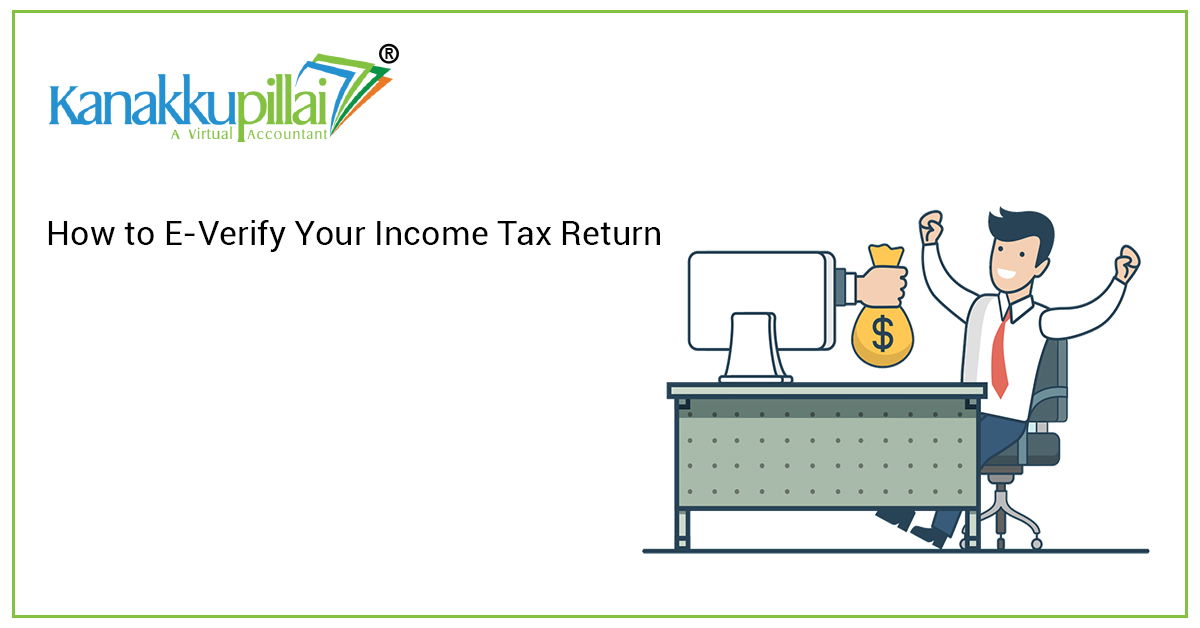Filing income tax returns is a vital task for every taxpayer. Once you have filed your income tax return electronically, it is essential to e-verify it to complete the process. E-verification is a crucial step to validate and authenticate your tax return filing. This article will guide you through e-verifying your income tax return, ensuring compliance with the Income Tax Department’s requirements.
What is E-Verification of Income Tax Returns?
E-verification of an income tax return electronically confirms the accuracy and authenticity of the filed tax return. It replaces the traditional method of sending a physical copy of the ITR-V form to the Central Processing Centre (CPC) in Bengaluru. The electronic verification process saves time and effort by providing a convenient and efficient way to complete the tax filing process.
Benefits of E-Verifying Your Income Tax Return
E-verifying your income tax return offers several benefits, making it advantageous for taxpayers. Some of the key benefits include:
- Faster Processing: E-verification eliminates the need for physical submission and manual processing, resulting in quicker verification and processing of your tax return.
- Reduced Hassle: With e-verification, you can avoid the hassle of printing, signing, and sending physical documents. It simplifies the process and reduces the chances of errors or delays.
- Confirmation Receipt: Upon successful e-verification, you receive an acknowledgement and confirmation of your tax return’s verification. This receipt serves as proof of filing and verification.
- Compliance with the Law: E-verification ensures compliance with the Income Tax Act and the rules set forth by the Income Tax Department. It demonstrates your commitment to fulfilling your tax obligations.
Different Methods of ITR E-Verification
When you file your Income Tax Return or ITR, the next step would be to complete the verification. Only if your return is verified and confirmed will it be processed by the Income Tax Department. As a result, we can also say that you or any taxpayer would get a refund only if your return is filed, verified and validated.
When you file an ITR without using the DSC or the Digital Signature Certificate, you must physically send the ITR-V along with the ITR filed to the Income Tax Department Office. But you do not need to deliver the actual ITR-V after properly e-verifying your ITR. If you do not wish to use e-verification, you must deliver the physical ITR-V by sending it as a hard copy after signing it to the Income Tax Department’s Office.
But most taxpayers today prefer e-verifying their return over sending the ITR-V physically to the Income Tax Department. And for this, you may e-verify your ITR using various techniques.
You can e-verify your return using any of the modes listed below:
- By generating a new Aadhaar OTP
- By using an existing Aadhaar OTP
- By generating EVC through a bank account or the net banking credentials
- By generating EVC through the Demat account
- By generating EVC through the bank ATM option
- By using an existing EVC.
Here, OTP stands for One Time Password, and EVC stands for Electronic Verification Code.
Step-by-Step Guide to E-Verify Your Income Tax Return
1. Logging into the Income Tax e-Filing Portal
Start by visiting the official Income Tax e-Filing portal and logging in using your credentials. If you are a new user, register and create an account.
2. Selecting the Relevant Assessment Year and ITR
Once logged in, select the appropriate Assessment Year (AY) for which you want to e-verify your income tax return. Choose the relevant Income Tax Return (ITR) form that you filed.
3. Choosing the E-Verification Method
The e-filing portal provides various methods for e-verification. Select the method that suits you best. You can choose from options such as Aadhaar OTP, Net Banking, Electronic Verification Code (EVC), or Demat Account.
4. Generating Electronic Verification Code (EVC)
If you opt for the EVC method, you can generate the EVC through different modes such as net banking, bank ATM, or the income tax department’s website. Follow the specific instructions provided by the portal to generate the EVC.
So, after logging into your e-filing account under the official portal of the Income Tax Department, let’s look at how to e-verify your ITR using the above-stipulated methods.
Firstly, you must go to the Income Tax Portal and log in to your e-filing account using the PAN and password credentials.

Now, you will be redirected to the homepage of the income tax portal personal account. Then select an e-File tab on the top left, and choose ‘Income Tax Returns’ under that. Then another menu will appear, from which you must choose ‘E-E-verify Return’.

Approach 1: Using Aadhaar OTP for E-Verification
- Ensure that your mobile number is linked to your Aadhaar for e-verification of your ITR using Aadhaar.
- Ensure your PAN is also connected or linked to your Aadhaar number. Let’s have a look at the e-verification process using this OTP.
- Select ‘I would like to e-verify using OTP on a mobile phone number registered with Aadhaar’ on the e-verify page.
- On your screen, a pop-up would get displayed. And now, you must tick the box that says “I agree to validate my Aadhaar data” and then click the button which is named as, ‘Generate Aadhaar OTP’ button.
- Your registered cell or mobile phone number will receive an SMS with the 6-digit OTP generated.
- Click the ‘Submit’ button after entering the OTP received via SMS in the necessary text box provided for the same.
- Your ITR will be validated when it has been submitted successfully. The OTP is only valid for 15 minutes, so the e-verification should be completed within this time.
- We can see that, on a common method, most taxpayers would go for Aadhaar OTP for e-verifying their return.
Approach 2: Using Available or Existing Aadhaar OTP for E-Verification
- Ensure that your mobile number is linked to your Aadhaar for e-verification of your ITR using Aadhaar.
- Ensure your PAN is also connected or linked to your Aadhaar number. Let’s have a look at the e-verification process using this OTP.
- When you select the option to E-E-verify Return and choose the return you would want to e-verify, you will be taken to a page with the multiple approaches you can choose for e-E-verifying your return as stipulated before.
- Now, under this method, instead of the option namely, ‘I would like to e-verify using OTP on a mobile phone number registered with Aadhaar’ as chosen in the previous approach, now you should choose the option namely, ‘I already have an OTP on the Mobile number registered with Aadhaar’.
- Then you should enter the already available OTP in the box given for the same. After this, click on the button named ‘Continue’.
Approach 3: E-Verification using Net Banking
If you wish to use a net banking facility to e-verify, your bank account must have a net banking facility, which must be activated.
- On the ‘e-verify’ screen, click the ‘Continue’ button after selecting the ‘Through Net Banking’ option that is available.
- Select the bank through which you wish to validate your ITR in the following stage and click the ‘Continue’ button on the screen.
- After that, you must log in to your Net Banking account through its web portal for net banking. Choose the e-Verify option, which is normally found under the ‘Tax’ page or the Value-Added Services option. This will differ according to the bank and its settings.
- You’ll be now directed to the e-filing page once more. Go to the appropriate ITR form and click ‘e-verify,’ your tax return will be correctly e-verified, making it eligible for further processing by the Income Tax Portal.
Approach 4: E-Verification using Demat Account
Using a Demat account to e-verify an ITR is comparable to using a bank account. The only difference is that the EVC will be created and sent to your pre-validated and EVC-enabled Demat account’s cell or mobile phone number and email address.
Approach 5: E-Verification using Bank ATM
Another option for generating EVC is to do it offline. It’s done with bank ATM cards. The Central Bank of India, SBI, Axis Bank, Canara Bank, IDBI Bank, ICICI Bank, and Kotak Mahindra Bank are among the institutions that provide this service. All you have to do is go to an ATM at your bank and swipe your ATM card.
- For income tax return filing, enter your ATM PIN and choose the ‘Generate EVC’ option.
- An EVC will be delivered to the mobile number and email address you provided when you enrolled for the e-filing site. It’s crucial to remember that your PAN has to be registered with the bank.
- Afterwards, go to your account’s e-e-verify page and choose ‘I already have an Electronic Verification Code (EVC)’. Click on e-e-verify after entering the EVC code.
Approach 6: E-Verification using Bank Account
- To e-verify through a bank account and create EVC, you must also have a pre-validated bank account.
- Receiving an income tax refund requires pre-validation of a bank account, which, if not done, would not fetch you the refund.
This approach will produce EVC and send it to the mobile number and email address associated with your pre-validated and EVC-enabled bank account. Enter the EVC sent to you and click the ‘e-e-verify’ button. - If your books of accounts have not been audited for a relevant financial year, then you can utilise the preceding ways to e-verify your ITR.
And if the same has been audited, then the following approach should be used:
Approach 7: E-Verification using DSC or Digital Signature Certificate
- However, if your books of accounts are audited, you must e-verify your return using a Digital Signature Certificate (DSC). Select ‘I would want to e-E-verify utilising Digital Signature Certificate (DSC)’ on the e-E-verify page.
- Now, select ‘Click here to download designer utility’ from the E-Verify using the Digital Signature Certificate (DSC) menu.
- Return to the e-filing page after downloading and installing the designer utility, select the option ‘I have downloaded and installed the designer utility’ on the e-verify with Digital Signature page, and click the ‘Continue’ button.
- Select ‘provider’ and ‘certificate’, then input the password on the following screen. Then press the ‘Sign’ button.
5. Entering the EVC for Verification
Once you have the EVC, return to the e-filing portal and enter the code in the appropriate field. Make sure to double-check the accuracy of the code before submission.
6. Successful E-Verification Confirmation
After entering the EVC, the portal will validate the code and complete the e-verification process. You will receive an acknowledgement and confirmation of the successful e-verification of your income tax return.
Common Issues and Troubleshooting
While e-verifying your income tax return, you may encounter some common issues. Here are a few troubleshooting tips:
- Invalid EVC: Ensure you enter the correct EVC without any typographical errors. If the entered code is invalid, generate a new EVC and repeat the process.
- Expired EVC: EVCs have an expiration period. If your EVC has expired, generate a new code and proceed with the e-verification.
- Technical Glitches: In case of technical issues or errors on the e-Filing portal, contact the Income Tax Department’s helpline or seek assistance from a tax professional.
Conclusion
Thus, it can now be concluded that merely filing an ITR or an Income Tax Return would not release you from tax liability. And for this, you should complete the e-verification of your ITR filing using the above-stipulated methods. The same should be completed within the due time prescribed by the Income Tax Department within 120 days.