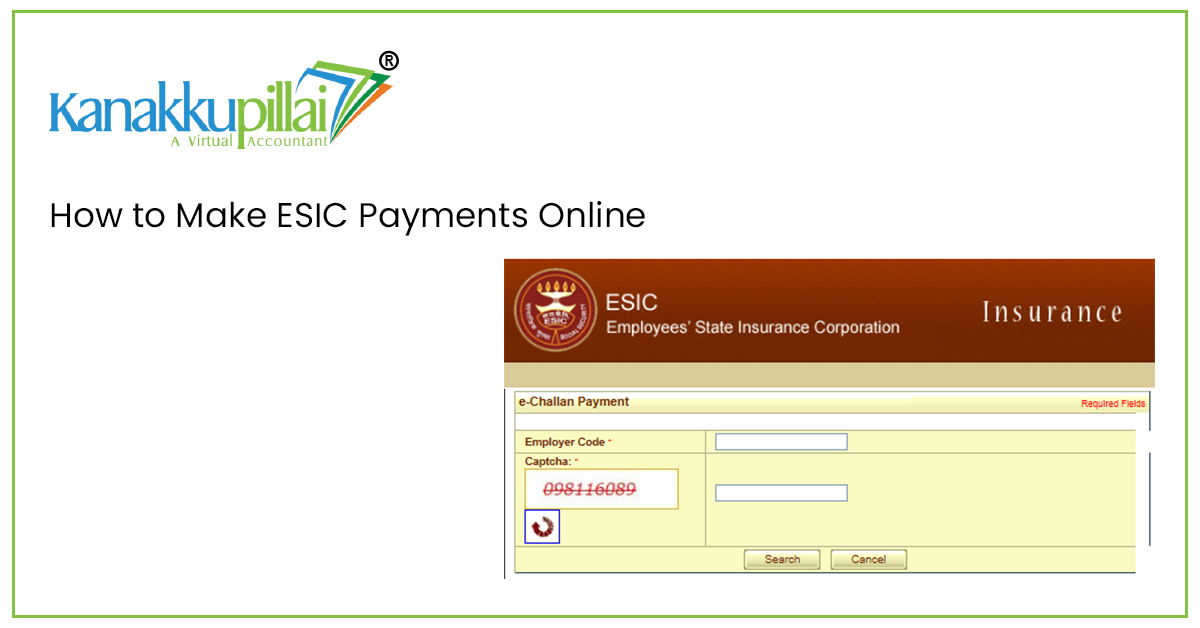Last Updated on October 25, 2025
Employees’ State Insurance Corporation (ESIC) is a mandatory social security program in India that provides medical and financial benefits to employees. All employers who are registered under the ESI Act, 1948, are obliged to pay ESIC payments on time. As digital compliance is now in place, payments can be made online through the official portal without any complications.
This blog provides a comprehensive manual on making ESIC payments digitally, including the procedures involved, the documents to be submitted, the payment dates, and valuable suggestions for employers on how to make it hassle-free.
Understanding ESIC and Its Significance
The state insurance scheme of employees (ESIC) is an independent organization of the Ministry of Labour and Employment. It handles the Employees’ State Insurance (ESI) scheme, which provides cover to the Employees in case of medical emergency, sickness, maternity or employment injury.
Employers and employees pay in this scheme monthly:
- Contribution by the employer: 3.25% of the wages.
- The contribution of the employee: 0.75 percent of the wages.
Contributions are made through online ESIC payments on a monthly basis, so that employees remain within the ESI scheme.
Who is Required to Make ESIC Contributions?
Every employer to which the ESI Act applies and who has 10 or more employees (most states) should pay ESI contributions. The employer and employee contributions should be deposited in the organisation in advance of the due date to eliminate penalties.
The ESI benefits apply to employees who earn Rs. 21,000 or less (Rs. 25,000 to persons with disabilities) a month.
Deadline for ESIC Payments
The employers will be required to pay ESIC within 15 days of the following month.
As an example, the October contributions should be made by November 15th.
Any penalty and interest for late payment are collected, and therefore, it is important that one ensures timely submission via the ESIC online payment portal.
Prerequisites Before Making an ESIC Payment Online
Behind you is the ESIC online payment process, and you need to prepare the following details before commencing the process:
- ESIC Registration number (Employer Code)
- ESIC employer portal logins.
- Monthly employee-wise performance information.
- Internet banking or online payment services by certified banks.
- The number allotted to the filing of the monthly return.
The presence of this information will guarantee the seamless and fast payment process.
Process for Paying ESIC Payments Online
The following is the step-by-step process of paying ESIC online:
Step 1: Visit the Official ESIC Portal
- Visit the official ESIC site at esic.gov.in.
- Under the login section, there is an option known as Employer Login.
Step 2: Sign in to the Employer Account
- You can use your ESIC account by entering your Employer Code and Password.
- In case you have forgotten your password, you can reset it using the ‘Forgot Password’ link, using the email ID registered.
Step 3: Create the Monthly Contribution Challan
- After logging in, take the monthly contribution from the Online Challan Double Verification tab.
- In this case, you have to fill in the employee contribution information for the current month and ensure that the information is checked and verified.
- Once it is determined, the system will print a challan that indicates the amount of contributions to pay.
Step 4: Select ‘Pay Online’
Once the challan has been created, click on the Pay Online button. You will be transferred to the ESIC e-Challan payment gateway.
Step 5: Select your Payment Bank
Choose the bank of your choice that you wish to make an ESI payment to, like:
- State Bank of India (SBI)
- HDFC Bank
- ICICI Bank
- Axis Bank
- Bank of Baroda
Other payment options include net banking, debit cards, and other online payment methods offered by the selected bank.
Step 6: Complete the Payment
- Once the payment method has been chosen, continue with the payment.
- After the successful transaction is made, a payment acknowledgement or e-receipt will be made.
Step 7: Keep a Receipt in Records
Save and print the ESIC receipt of payment to your company. This receipt serves as evidence of payment and will be presented in the event of audits or inspections.
How To Verify ESIC Payment Status?
Verification of the ESIC payment status should also be done after the payment to ensure it was successful.
- Re-log in to the ESIC employer portal.
- Go to the Challan page at the Challan Status.
- Add to the payment reference ID or challan number.
- The system will indicate the current payment status —successful, pending, or failed.
If there is a payment failure, it is usually reversed within a couple of working days, and you can restart the process.
Advantages of Making ESIC Payments Online
There are a number of benefits to the employer and HR professional of making ESIC payments online:
- Convenience: Payments can be made at any time, anywhere, without going to banks or ESIC offices.
- Time-saving: Diffuse generation of challan in an instant and maintenance of electronic records.
- Transparency: Payments and payment verification in real-time.
- Precise process: The automated process reduces errors.
- Legal compliance: Makes sure that they are submitted on time, and they are not punished.
ESIC payment online not only increases efficiency but also enhances an employer’s compliance record.
Penalty in case of late ESIC payment
If the employer delays making ESIC contributions, interest and penalties are imposed under the ESI Act.
- Interest: 12% per annum in case of late payment.
- Late Fee: 25% of the due amount for the delay period.
Therefore, ESIC online payments must be made on time to comply and benefit employees.
Conclusion
Employers now have an opportunity to pay the statutory duties with ease through the introduction of the ESIC online payment system. It is a safe, transparent, and effective process that does not interrupt employee benefits.
By following the indicated steps, employers can submit ESIC payments online correctly and in a timely manner.
For businesses with several employees, professional ESIC filing and payment services can simplify compliance and prevent errors.
Related Services