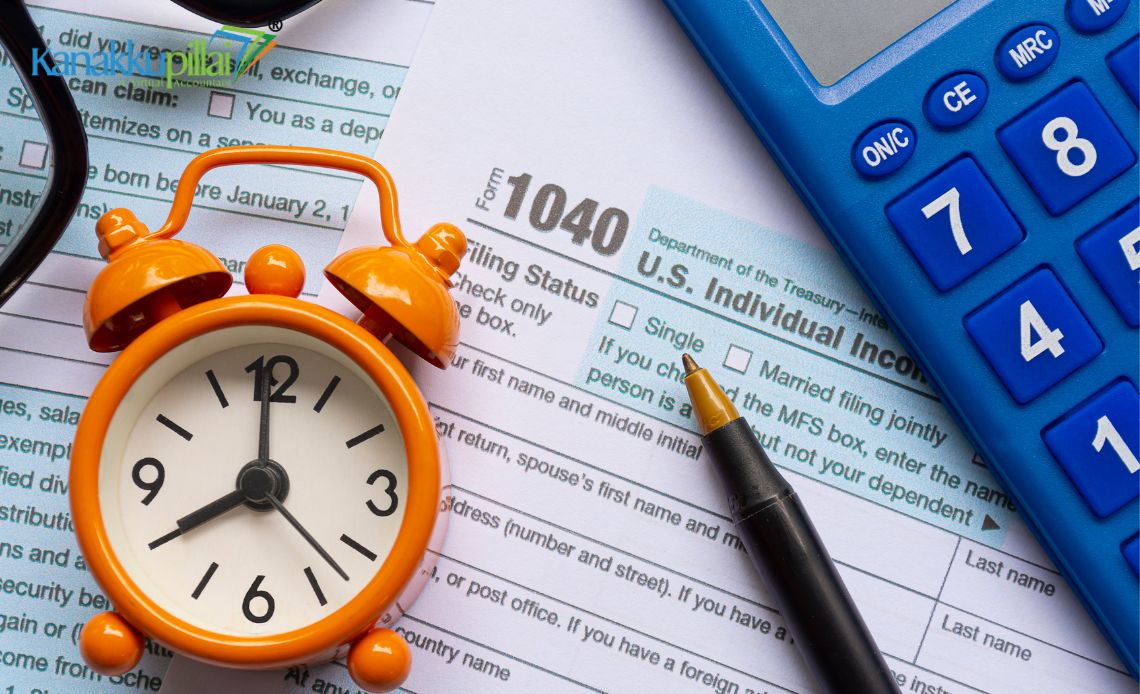Individual taxpayers have until July 31st of the assessment year to file their tax returns. Despite exercising the utmost caution, mistakes can sometimes occur, especially when ITRs are filed at the last minute. Rushing through the process can cause the taxpayer to divulge inaccurate information, which could affect how the returns are filed. Current income tax laws allow tax assessors to fix a mistake they made when filing an ITR.
You have two options for filing income tax returns: manually or online. In reality, starting with the financial year 2016–17, you must file your tax return electronically if you are claiming a refund or have a total income of more than Rs. 2,50,000. In addition, a fee under Section 234F is assessed if the individual didn’t submit a tax return for the assessment year for which he is submitting an updated return.
You may learn all about taxpayers’ major errors when submitting tax returns through this article, including how to fix them using the different sections. Let’s explore!
Common Errors in E-filed Income Tax Returns
Making errors throughout the ITR filing process exposes you to penalties and prosecution and invalidates your income tax return. We have highlighted some of the most common mistakes to avoid making these mistakes.
Listing of common mistakes in e-filing income tax returns
- Making the wrong ITR form choice: Using the incorrect ITR form is one of the most frequent errors when filing an ITR. Using the wrong form results in a flawed submission that the Income Tax Department will reject.
- Neglecting to have your bank account pre-validated: Pre-validating the account is essential when filing income tax returns, especially if individuals anticipate receiving a tax refund for all the extra tax paid. If this step is skipped, the income tax division cannot credit the refund you have received.
- Failed to disclose last job’s income: If a person changed employment during a fiscal year, that fact must be disclosed when submitting an ITR, along with the income from the new employment position. If any portion of the income is not recorded, a discrepancy will appear on the TDS certificate and form 26AS. If applicable, the income from another employer must be disclosed in a separate row on the new Form 16.
- From at least two employers, Form 16: Taxpayers who shift employment frequently find themselves with various Form 16s from each employer to include with their tax filings. It can be difficult to submit many Form 16 filings, and taxpayers frequently aren’t sure what to do next. In these circumstances, taxpayers must total their earnings from employment under their salary income.
- Not Disclosing All the Sources of Income: Any revenue not derived from the major source of income must be disclosed. Taxpayers must report all their income, including rental income from real estate, interest from savings accounts, short-term capital gains, fixed deposits, and other sources. Whether the income is taxable or exempt must be stated. Due to ignorance, many taxpayers frequently forget to provide specifics of excluded income.
- Selecting the wrong assessment year: Taxpayers frequently conflate “Assessment Year” and “Financial Year.” The term “financial year” describes the time frame in which income is made. The Assessment Year, in contrast, is the year that comes after the Financial Year in which tax returns are submitted. The Assessment Year always follows the Financial Year, so bear that in mind when trying to remember this distinction. As a result, you want to select the assessment year 2023–24 for the most recent tax file.
Rectify Errors in E-filed Income Tax Returns
You may rest confident that the amended return will be different from the original one and will be different from the original one, which needs to be withdrawn after the errors have been fixed. A qualified tax authority has accurately verified the new information.
Pre-requisites for rectifying errors
An acknowledgement number is generated following the submission of the initial return. It still belongs to the taxpayer. ITR 5 also refers to it. You can check the online ITR filing site once if you don’t get it.
The same procedure should be used when filing the original and revised returns. E-filing doesn’t require extensive documentation, and it establishes a likely pattern from which you can learn to properly complete your ITR each year.
An income tax Assessing Officer will validate the data you have entered once you have submitted and verified your income tax returns. At that point, they will send you an Intimation under Section 143(1) of the Income Tax Act. In this instance, you must compare the information you provided and the information the assessing officer computed under Section 143(1). If there is an error, it must be fixed by making a rectification request.
File a revised tax return if you mistakenly missed claiming additional income exclusions or failed to list specified income. One might have overlooked including interest income or even misplaced a donation receipt when attempting to claim an exemption under Section 80G. A revised return may be filed before getting a notification under section 143(1).
Errors that are clear from the record can be fixed. This part allows for correcting administrative, mathematical, and tax payment inconsistencies, including income chargeable under the wrong heading, and even changes to your resident status.
A revised return is available under section 139(5) and contains any accidental mistake or error. As a result, the taxpayer may pay for a revised return. These inadvertent errors will be included in the segment under “omissions or mistakes.” However, this should not be the same as lying or stealing information. When you file a corrected return, you should include all the pertinent information to prevent a subsequent problem. Everything is fine if there is a genuine error, but there may be a penalty if your situation qualifies for deliberate non-disclosure of fact in the initial return.
Within four years of the date of the order that has to be rectified, not necessarily the date of the original order, you may submit a rectification request. As a result, if there is still an error in the revised order after you make a rectification request, you have four years from the date of the amended order to file another rectification request.
Step-by-Step Guide to Rectifying Errors
- Go to the Income Tax website, then log in using your credentials to access the e-filing portal.
- After logging in, you can choose the ‘Income Tax Return‘ option from the e-filing menu.
- Your PAN will automatically be filled in on the following page. Next, choose the filing type (original or revised return), the ITR form number, the assessment year, and the submission mode as “Prepare and submit online.”
- Select the “Return Filing Section” as “revised return” under section 139(5) and “Return Filing Type” options in the “General Information” tab of the online ITR form.
- The acknowledgement number and the original return’s filing date should now be included. When submitting a corrected ITR, you must include the 15-digit acknowledgement number.
- The online ITR form must be filled out or revised with the necessary information before submission.
In the end, e-verify the returns for a quicker refund and processing time.
Other ways to rectify errors
When there is an obvious mistake on file, and the taxpayer wants to have it corrected after submitting their return, rectification is done on a rectification application filed by the taxpayer under section 154.
Errors that can be fixed under section 154(1) include an oversight of a law’s mandatory provisions, an actual inaccuracy, an arithmetic error, a slight clerical error, etc. A discrepancy in tax credits, an inaccurate statement of gender, an Advance Tax mismatch, or the failure to provide supplementary information for capital gains while completing a return are a few instances.
Steps by step process
- Log in to the e-filing system in the income tax portal and select My Account > Rectification request from the menu.
- Enter the Latest Communication Reference Number (as specified in the CPC Order) and the Assessment Year for which the rectification will be electronically filed. Use the most recent order number if you have more than two orders. Then press “Submit.”
- Go to the ‘Rectification Request type’ selection.
- No more data correction is necessary. Rework the case?” Three checkboxes, labelled Tax Credit Mismatch, Gender Mismatch, and Tax/Interest Mismatch, appear when this option is chosen. You can tick the boxes for which reprocessing is necessary. An income tax return does not need to be uploaded.
- Is the taxpayer correcting data only for incorrect tax credits? Three tick boxes, TCS, TDS, and IT, are displayed when this option is chosen. You can tick the boxes next to the data that needs to be corrected. For each of the choices, you may add up to 10 entries. An Income Tax Return (XML) cannot be uploaded.
- “Taxpayer is rectifying the Data in Rectification,” perhaps? Choose the rectification request’s justification, the changing schedules, the donation and capital gain information (if applicable), and, if appropriate and accessible, submit XML and a Digital Signature Certificate (DSC). Four justifications at most may be chosen.
- After selecting the required Rectification Request Type, select the submit button.
- An acknowledgement number is generated after successful submission and submitted to CPC, Bangalore, for processing.
- Important Factors to Take into Account Before Filing a Revised Income Tax Return
- The deadline to submit the updated FY 2022–23 return form was December 31, 2023.
- Only provide a revised return if there are errors or omissions in the original. The assessing officer may examine the revised return with unreported income in the original form.
- Mandatory review of the filed revised return form
- The revised return will replace the original return in the relevant bracket.
- The deadline for providing the acknowledgement number of the previously submitted original return form must be considered.
Conclusion
Income tax forms should be filed carefully because even small mistakes can get you into serious difficulties with the Income Tax Department. You can wind up with a fine or perhaps a tax notice. For instance, if a taxpayer submits their income tax return incorrectly, that is, if they use an inappropriate form, the tax officer may reject the submission. The person may be required to submit a new return. This article aims to assist you by reminding you of common mistakes that can be made when filling out the ITR form and helping you select the appropriate form to rectify them.
To avoid the return being deemed invalid and any penalties being assessed, the taxpayer will be given a deadline to fix the errors. To avoid such issues, taxpayers should carefully select the appropriate ITR form and ensure all relevant information is correctly filled out.
Ensuring that all income sources are appropriately recorded and deductions are legitimately claimed is crucial. Utilizing online tax preparation tools or consulting a professional can also assist in reducing errors and guaranteeing legal compliance. In this particular case, Kanakkupillai, we assist you with correcting the updated form to e-file the income tax return in India. The appropriate actions must be taken to guarantee the accurate and timely submission of tax returns. At Kanakkupillai, we provide knowledgeable direction and assistance to help people and businesses through the complicated world of taxation. Furthermore, our method of maintaining organised records and remaining updated with tax law changes can make your filing procedure easier and less stressful.