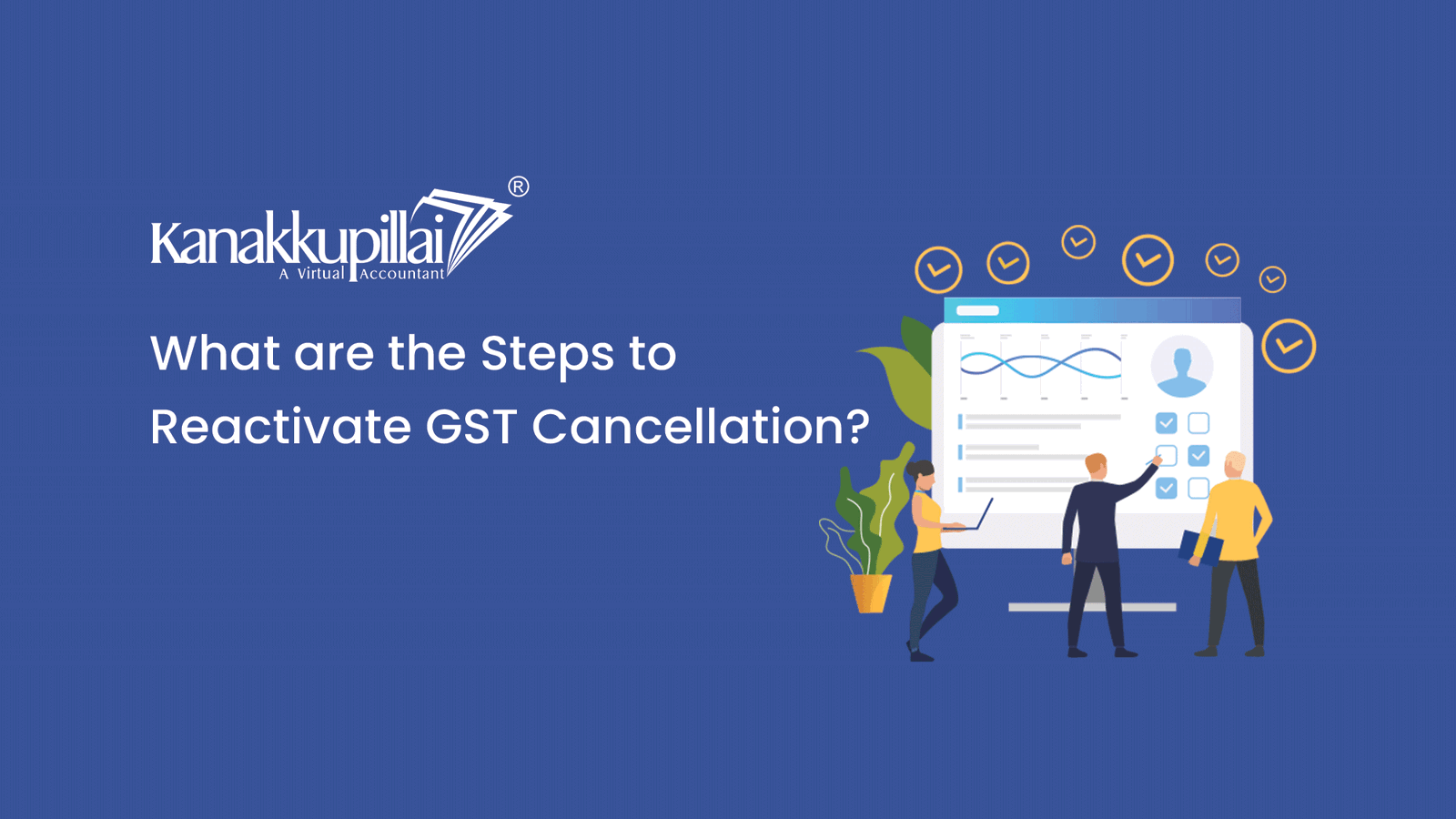There is a procedure to revive the cancellation of your goods and services tax registration if you are a taxpayer whose registration has been canceled. We shall go into more detail about them in this blog.
Through the submission of Form GST REG-21, the taxpayer starts the goods and services tax cancellation procedure in India. This form must be submitted along with the necessary supporting documentation to the relevant authorities. The process can take up to six weeks to finish.
The Department of Revenue, Ministry of Finance, through the Central Board of Indirect Taxes and Customs, has published a notification extending the window for reactivating Goods and Services Tax (GST) registration. The deadline to request such a revocation has been moved forward to 30 September 2021. This will be applicable to anyone who canceled their registration between March 1, 2020, and August 31, 2021.
After receiving your application, the relevant officer will review it and, if satisfied, restore your goods and services tax registration. Then, depending on the situation, you will need to provide a bond or bank guarantee for the outstanding taxes. Your GST registration will be enabled after this is finished.
An official has the right to reject an application for the cancellation of a goods and services tax registration if they are not satisfied with it. In this situation, the officer will inform the applicant in writing of their choice and give the grounds for it. Following that, the applicant may file an appeal with the Tax Appeals Commission.
So far, it has become evident that a taxpayer whose registration has been canceled by the appropriate authority may request to have the termination of their goods and services tax registration reversed by submitting the GST registration REG-21. This application must be submitted within 30 days of receiving the notice of goods and services tax registration cancellation.
The proper officer may terminate the registration as a result of the failure to file returns. Only when all pending returns have been filed, together with interest and penalties, may the GST REG-21 reversal application be made.
Time extension to apply for revocation
On 06 September 2021, the Central Board of Indirect Taxes & Customs released the Central Goods and Services Tax circular 158/14/2021-GST. It makes the 29th August 2021 Central Goods and Services Tax Notification No. 34/2021’s applicability clear.
The Central Board of Indirect Taxes & Customs has temporarily extended the deadline for applying for revocation or cancellation of goods and services tax registration until 30 September 2021.
Many taxpayers questioned whether they qualified for this rebate. In light of this, the Central Board of Indirect Taxes & Customs released the Goods and Services Tax Circular to provide clarification. It stated that the relief was offered regardless of whether the revocation application was accepted, denied, or under processing, and that the appeal authority, among other things, was included in the following table:
| S.No. | Application for revocation of cancellation of Goods and Services Tax registration status | Taxpayer’s expected actions |
| 1 | Still awaiting filing by the taxpayer. | File an application on or before 30 September 2021. |
| 2 | Application submitted but pending with the officer. | No action is necessary from the taxpayer. The application shall be processed by the officer, taking into account the extended deadlines. |
| 3 | The application was submitted; however, the officer rejected it. The taxpayer has not appealed the decision to reject them. | You can submit a new application by 30 September 2021 or earlier. |
| 4 | An appeal has been filed and is pending with the appellate authorities against the rejection of the revocation application. | No action is necessary from the taxpayer. Taking into account the extended deadline, the appellate authority must handle the appeal. |
| 5 | The officer denied the application, and the authority ruled against the taxpayer in the appeal. | The taxpayer must submit a new application by September 30, 2021, or earlier. |
With effect from 1 January 2021, a new proviso was added to Section 30 of the Central Goods and Services Tax Act, allowing an extension in the deadline to request revocation if granted by the Additional/Joint Commissioner or the Commissioner for 30 days each.
Due to this provision, many taxpayers have wondered whether they can request additional 30- or 60-day extensions after September 30, 2021, depending on the permission. The Central Board of Indirect Taxes & Customs clarified this:
| Sl Nos. | Situations | Last date for the revocation application |
| 1 | If the 30-day window for applying for revocation is between 1 March and 31 December 2020 | 30 September 2021 |
| 2 | If the 30-day window has not yet expired as of 1 January 2021, or if the registration for the goods and services tax is canceled on or after that date, | |
| The 90-day time period has elapsed by 31 August 2021 | 30 September 2021 | |
| 60 days’ time period has elapsed by 31 August 2021 | 30 October 2021 (If the Commissioner approves after 30 September 2021) |
|
| 30 days’ time period has elapsed by 31 August 2021 | 30 October 2021 (If the Joint/Additional Commissioner approves after 30 September 2021)or 29 November 2021 (If the Commissioner approves after 30 October 2021) |
Form GST REG-23: Notice of Revocation Application Cancellation
The relevant authorities will verify the Form GST REG-21 revocation application.
Let’s say the responsible officer is not happy with the request for revocation. In that situation, he will write the taxpayer a show-cause notice on Form GST REG-23 outlining his reasons for believing that the refusal application should be denied. The taxpayer will be questioned about the merits of the denial application he submitted.
The taxpayer is given the opportunity to offer arguments against keeping the goods and services tax registration active.
Within seven working days of the notice’s due date, the assessee who got notice on Form GST REG-23 must answer on Form GST REG-24.
If the relevant official is pleased with the revocation application, he will write down the reason for this situation. Within 30 days of receiving a response on Form GST REG-21, he would also issue the order for the cancellation of the goods and services tax registration on Form GST REG-22.
Giving a response to a show-cause notice obtained in Form GST REG-23 using GST REG-24
An assessee must submit a reply in Form GST REG-24 in response to a notice in Form GST REG-23 within seven working days after the date of service of the notice in Form GST REG-23.
Form REG-24 contains the following information:
- Date of the notice and reference number
- A reference number and the application’s due date
- GSTIN
- Reasons based on which the taxpayer is demanding revocation
- Documents to be attached
- The tax officer will verify the reply received on Form GST REG-24.
- If satisfied, he will, within 30 days of receiving a response on Form GST REG-24, issue the order for revocation of goods and services tax registration on Form GST REG-22.
- If unsatisfied, the tax officer may reject the application by issuing an order on Form GST REG-05 if he determines that the reasons given are unacceptable.
Note: If the goods and services tax authorities have revoked a goods and services tax registration certificate, the goods and services tax registration may be revoked.
Application for revocation
The registered person must submit an application on FORM GST REG-21 for the cancellation of their goods and services tax registration, either directly or through a facilitation centre that the Commissioner has approved.
Processing of the application
If the appropriate officer is satisfied with the taxpayer’s justification for reversing the cancellation of registration, the officer will undo the cancellation.
The proper officer has 30 days from the application date to revoke the license. The appropriate officer must sign an order on FORM GST REG-22 reversing the cancellation of registration.
Rejection of application
A goods and services tax officer will issue a notification in FORM GST REG-23 if the officer is not satisfied with the revocation application. The applicant must provide a sufficient response on FORM GST REG-24 within seven working days after receiving the notice, following its service. After receiving an appropriate response from the applicant, the officer must pass a suitable order on FORM GST REG-05 within 30 days of the date on which they received the applicant’s response.
Ineligible applicants
The applicants who are unable to request the revocation of a canceled registration are unique identity number holders (i.e., UN Bodies, Embassies, and other Notified Persons), goods and services tax practitioners, and cases where the registration was canceled at the taxpayer’s or legal heir’s request.
Online application procedure for revocation of cancellation
The methods for revoking or canceling a goods and services tax registration online are as follows for taxpayers:
Visit the Goods and Services Tax portal
Step 1: Taxpayers must first go to the Goods and Services Tax portal to revoke or cancel their Goods and Services Tax registration.
Log in to the portal.
Step 2: In order to access the username and password screen, click the “Login” button.
Step 3: In the required section, enter the right “Username” and “Password” information along with the captcha, and then click GST login.
Application for revocation
Step 4: On the home page, under the services tab, you must click the Revocation of Cancellation of Goods and Services tax registration link.
Step 5: When you click the link, the portal moves to the next screen, where you must fill out the “Reason for Revocation of Cancellation” form with your reason for canceling your registration.
Step 6: After that, you must select a file to attach using the “Choose File” option.
Step 7: Select the checkbox for verification now.
Step 8: In the Name of Authorized Signatory drop-down list, choose the authorized signatory’s name.
Step 9: The location of the application’s filing must be entered in the “place” field.
Step 10: The application form can also be saved by using the “save” button so that you can access it later.
Step 11: Click the “Submit with digital signature certificate” or “Submit with electronic verification code” button.
Step 12: Use your digital signature certificate or the electronic verification code option to sign the form. You will be given a one-time password when you choose any of the options listed below.
Using the digital signature certificate option
Step 13: If a digital signature certificate is being used, the taxpayer must first choose the registered digital signature certificate from the eSigner pop-up screen before continuing as necessary.
Using the electronic verification code option
Step 14: After entering the received one-time password, press the “Validate OTP” button.
Acknowledgment message
Step 15: The system will create the application reference number and display a confirmation message after successfully receiving the application for cancellation of registration.
Step 16: Additionally, the goods and services tax portal will send a confirmation message to the cell phone number and e-mail address you have on file.
Step 17: The appropriate tax official will assess the application using this procedure and decide in accordance with it.
Approval by the tax official
Step 18: The appropriate officer may reverse the cancellation of the goods and services tax registration after receiving the essential information and being satisfied with it.
Step 19: When a tax authority approves a request, the system generates an approval order and notifies the applicant—the taxpayer’s primary authorized signatory—by e-mail and short messaging service about the permission.
Step 20: After the Application for Revocation of Cancelled Registration is approved, the taxpayer’s GSTIN Status will change from Inactive to Active as of the cancellation effective date.
Rejection by the tax official
Step 21: The rejection order is produced when the tax official denies a request to reinstate a canceled registration.
Step 22: The goods and services tax portal will continue to display the GSTIN status as “Inactive,” and the taxpayer will receive notifications from the Primary Authorized Signatory through a short messaging service and e-mail informing them that their application has been denied.
Step 24: On the taxpayer’s dashboard, they can see the Rejection Order receipt.
Offline application procedure for revocation of cancellation
The registered taxpayer can use the processes listed hereunder to request the cancellation or revocation of registration:
Step 1: If a registered taxpayer’s registration has been revoked or canceled suo motu by the appropriate tax official, he or she may submit the FORM GST REG-21 application for the revocation or cancellation of goods and services tax registration directly or through a facilitation center informed by the Commissioner.
Note: You can download this GST REG-21 form from the Goods and Services Tax portal. (Scroll below for reference.)
Step 2: The application must be submitted at the Common Portal within 30 days after the day the cancellation order was served.
Step 3: In accordance with the Act, the authorized officer is required to reverse the cancellation of the registration. After receiving the application, the officer has 30 days to respond using the GST REG-22. The officer shall put all the information regarding the cancellation or revocation of registration in writing.
Step 4: The proper authority must decide within 30 days of receiving the applicant’s clarification on GST REG-24.
Step 5: Before rejecting a revocation application, a concerned goods and services tax officer must issue a notification on FORM GST REG-23 if the officer is unsatisfied with the application. Within seven working days of the day the notice was served, the applicant must provide an acceptable response on FORM GST REG-24. Within 30 days of the date they received a response from the applicant, the responsible officer should, upon receiving an appropriate response, issue a suitable order in FORM GST REG-05.
If your goods and services tax registration has previously expired, you might renew it by submitting a new application. You must submit the same data and paperwork as when you applied for a new registration during the process. Your registration will be reinstated as soon as your application is accepted, and you will be able to resume normal operations. Based on our discussion so far, we anticipate that this blog will be helpful to individuals interested in reactivating their goods and services.
Conclusion
If you are a business owner in India and your GST registration has been canceled, it can be a challenging situation for you to continue your business operations. However, it is possible to reactivate your GST registration by following the proper procedures. Kanakkupillai is a leading company that offers GST registration and related services to help business owners in India. Here are the general steps to reactivate the GST cancellation with the help of Kanakkupillai
Firstly, please get in touch with Kanakkupillai and provide the necessary details regarding your GST registration and the reason for cancellation. The experts at Kanakkupillai will guide you through the entire process, help you fill out the required forms, and attach the relevant documents. They will ensure that your application is complete and accurate before submitting it to the GST department.