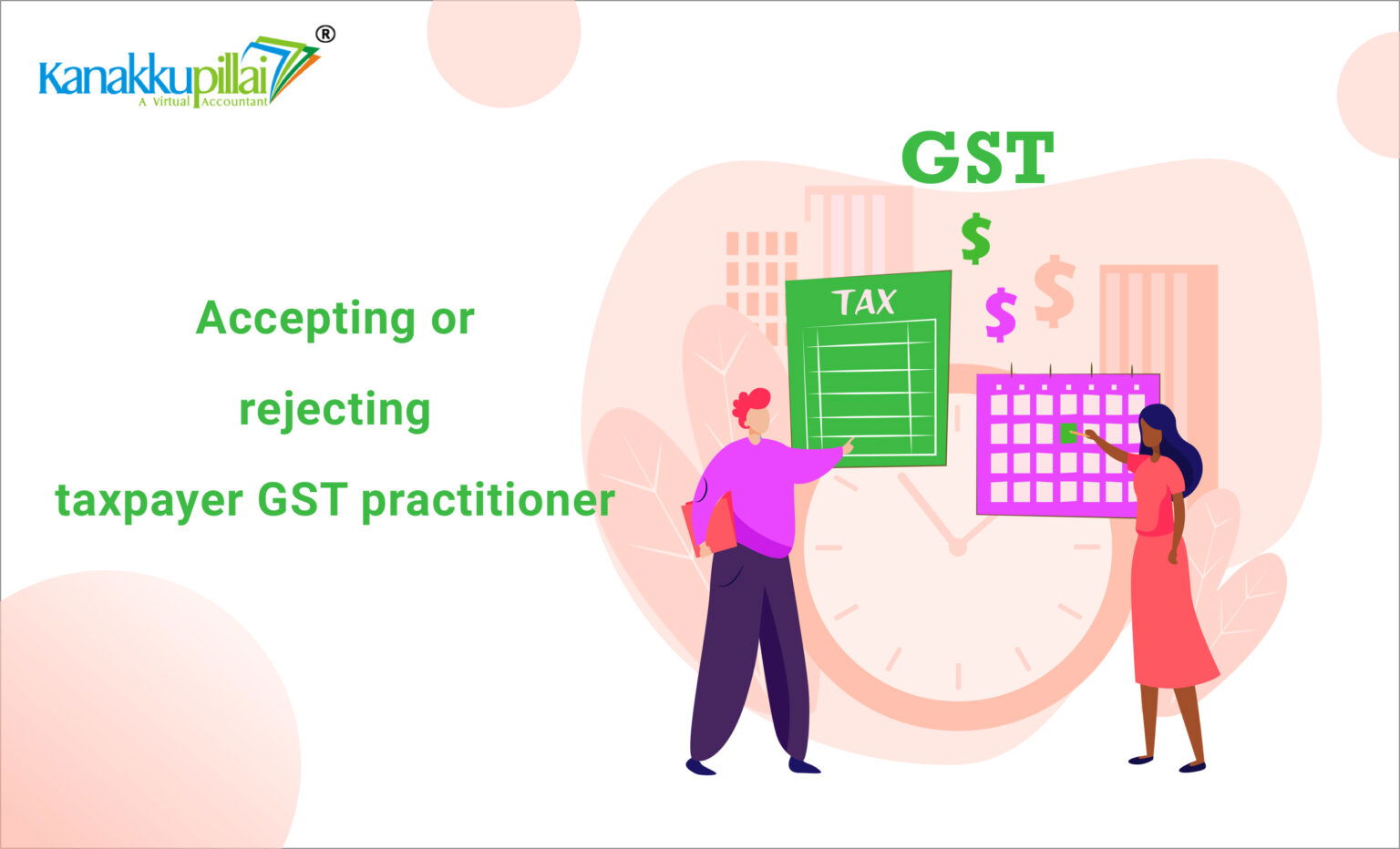GST practitioners are important persons under GST who assist and facilitate compliance under the GST system. Before a person can begin their journey as a GST practitioner, he must be registered or authorised by the GST portal and GST Network (GSTN) to practice and provide GST compliance-related services.
GST or Goods and Service Tax is the largest indirect tax reformation made in India. This single tax is implemented to the supply of goods and services and has replaced many taxes such as Service Tax Law, Central Excise Law, VAT, Octroi, Entry Tax, and so on. The main aim for the implementation of GST is to improve the overall economic growth of the nation and to bring together the state economies. Let us look at how a GST practitioner in India can reject or accept a taxpayer.
The steps to accept or reject a taxpayer’s engagement request are given below.
- Step 1: Log on to the website. …
- Step 2: Login to the portal. …
- Step 3: Click on ‘Accept/ Reject Taxpayer‘ …
- Step 4: Click on the ‘View Link’ …
- Step 5: Checking the Consent box. …
- Step 6: Click the Submit button. …
- Step 7: Reject.
GST Practitioner
A GST Practitioner is a kind of consultant who is authorized by the Central or State Government to provide services to taxpayers to perform various activities related to GST online and offline. To become a GST Practitioner, the person must be registered on the GSTN Portal, and he/she also should earn a certificate from the government by going through an application procedure. The following are the activities a GST practitioner can perform on behalf of a taxable person.
- Can file an application or fresh registration on behalf of the taxpayer.
- You can file an application to cancel or amend a registration.
- Provide details or information or updates about the outward and inward supplies.
- Provide information and updates about the monthly, quarterly, annual or final GST returns to the clients.
- Can make needed payments for credit into the electronic cash ledger, such as payments for tax, penalty, interest, fees or any other amount on behalf of the taxable person.
- Can file a claim for a refund on behalf of the taxpayer.
- To provide or inform the taxable person about the timely proceedings under the Act excluding some exceptions such as inspection, seizure, search and arrest.
- Can file an appeal to the First Appellate Authority.
- Can file an appeal to the Appellate Tribunal.
Taxpayers who want to practice as a GST Practitioner for GST return filing/must first check their eligibility in the GST portal, and if e/she holds the qualification, then he/she can add them to the GST Portal. After adding as a GST Practitioner, the Practitioner will have to accept or reject and approve or disapprove the request on his/her portal as mentioned below.
Here are the following steps to accept or reject a Taxpayer
- Being a GST Practitioner, first visit the URL: https://www.gst.gov.in, and login to the GST Portal page using your user-ID and password.
- After logging in, the GST Practitioner’s dashboard will be displayed, in which you have to click the “ACCEPT or REJECT TAXPAYER” button in the Home screen of the website.
- There are several other ways of land in the Taxpayer’s engagement request page like, after logging in, click the “Services” button then click the “User Services” button in which Accept or Reject Taxpayer option will be displayed.
- Then, go to the Dashboard screen and using any of the navigation path, click the ‘View’ link which represents the engagement request whether you want to approve or reject.
- By clicking ‘View’, the system will land on the page where the form of “Authorization/withdrawal of authorization for Goods and Services Tax Practitioner” is displayed. Here, you can see the list of activities and the checkboxes that are enabled by default, but the system does not allow you to uncheck any of these five options.
- According to the current functionality of GST Portal, a Taxpayer should engage the GST Practitioner for all the five activities listed in this page. The GST Portal may allow GST practitioners to un-check the activities in the future.
- To APPROVE the request:
- Check the Consent box.
- And click the “SUBMIT WITH DSC/ SUBMIT WITH EVC” button.
- In the case of SUBMIT WITH DSC, click the “SUBMIT WITH DSC” button, then the system will show a warning message, click on the “PROCEED” button in the warning message.
- Then select the certificate and click the “Sign” button.
- In case of SUBMIT WITH EVC, type the OTP in the tab and click the “VALIDATE OTP” button.
After this step, the system will display a confirmation message and an Email will be sent to the Taxpayer and the GST practitioner. Then, the newly engaged Taxpayer will be listed on the GST Practitioner’s dashboard, and the numeric count allotted in front of the ‘Taxpayers Engaged’ section on the GST practitioner’s dashboard will increase by one. After this process, the taxpayer will be added to the dashboard of the GST Practitioner’s client list.
- In the case of “REJECT”:
- Click the ‘REJECT’ button, and there is no need to check the Consent box.
- Then, the system will display a warning message; just click the “PROCEED” button on the warning message.
Then the system will show a confirmation message and an Email will be sent to the Taxpayer and the GST Practitioner as a formality. The newly engaged Taxpayer will show on the GST Practitioner’s dashboard and the Taxpayer will be added as the GST Practitioner’s client. And in case of rejection, the taxpayer will not be displayed in the GST practitioner’s Dashboard.