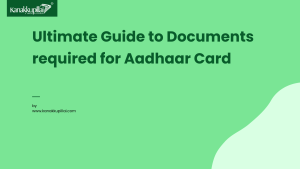![]()
Introduction to Aadhar Card
Aadhar, a 12-digit unique identification number, is issued by the Unique Identification Authority of India (UIDAI) to all residents of India. It serves as a crucial identity proof and offers many benefits, from government subsidies to opening a bank account. Having an Aadhar card is mandatory for all Indian citizens, and keeping it up to date is essential.
What is an E-Aadhar Card?
An e-Aadhar is a password-protected electronic version of your Aadhar card, digitally signed by UIDAI (Unique Identification Authority of India). According to section 4 (3) of the Aadhar Act, an e-Aadhar holds the same validity as a physical Aadhar card for all purposes. The Act states: “An Aadhar number in physical or electronic form, subject to authentication and other conditions as specified by regulation, may be accepted as proof of identity of the Aadhar number holder for any purpose.”
The downloaded e-Aadhar contains the same information as your printed Aadhar card, including your name, address, gender, photo, and date of birth. It also displays the date of Aadhar generation and the date of Aadhar download. Additionally, it bears the digital signature of UIDAI, making it a legally recognized document.
How to Download Your Aadhar Card Online?
Step 1: Visit the Official UIDAI Website
The first step is to visit the official UIDAI website by clicking on this link: UIDAI Official Website.
Step 2: Locate the ‘Download Aadhar’ Option
Once on the UIDAI website, look for the ‘Download Aadhar’ option. It is usually found under the homepage’s ‘Get Aadhar’ section.
Step 3: Enter Your Aadhar Details
Click on the ‘Download Aadhar’ option and enter the following details:
- Your 12-digit Aadhar number.
- Captcha code for verification.
Step 4: Request an OTP
After entering your Aadhar number and captcha, click the ‘Send OTP’ button. You will receive a one-time password (OTP) on your registered mobile number.
Step 5: Authenticate Using OTP
Enter the OTP received on your mobile in the provided space and click ‘Submit.’
Step 6: Download Your Aadhar Card
Once your OTP is verified, you will be able to download your Aadhar card in PDF format. Ensure that you have a PDF reader installed on your device.
Step 7: Print Your Aadhar Card
After downloading, open the PDF file and print your Aadhar card on an A4-sized paper. Your printed Aadhar card is now officially valid and can be used for various purposes.
Additional Tips
Here are some additional tips to keep in mind:
- Always keep your Aadhar card details confidential to prevent misuse.
- Make sure your mobile number is updated in the Aadhar database to receive the OTP.
- You can retrieve your Aadhar number from the UIDAI website if you’ve lost it.
Difference Between Aadhaar and e-Aadhaar Cards
- Aadhaar Card:
- Aadhaar serves as a unique identification proof for every Indian citizen, granting them access to various services and benefits.
- It is an original document issued by the UIDAI and is a physical card.
- e-Aadhaar Card:
- e-Aadhaar is essentially a digital copy of the Aadhaar card, downloadable as a PDF file from the official UIDAI website.
- It acts as a duplicate or printed version of the Aadhaar card.
- Unique Aadhaar Number:
- Aadhaar provides a 14-digit unique identification number that confirms your Indian citizenship.
- e-Aadhaar, with its unique number, also serves as a valid Proof of Identity (PoI) and is accepted instead of the physical Aadhaar card.
- It is particularly useful during the waiting period of up to 3 months for physical Aadhaar card delivery.
- Validity as Proof of Identity (PoI):
- Both Aadhaar and e-Aadhaar cards hold equal validity as PoI documents in government and private offices.
- Physical vs. Digital:
- An Aadhaar card is a tangible, hard-copy document susceptible to misplacement.
- e-Aadhaar, on the other hand, is a secure PDF file protected by a password, reducing the risk of physical loss.
Conclusion
Downloading your Aadhar card online is a hassle-free process that saves you time and effort. Following the steps outlined in this guide, you can easily obtain your Aadhar card from the official UIDAI website. Remember to keep your Aadhar card safe and use it responsibly for various government and financial transactions.
Don’t wait any longer; download your Aadhar card online today and enjoy its convenience!