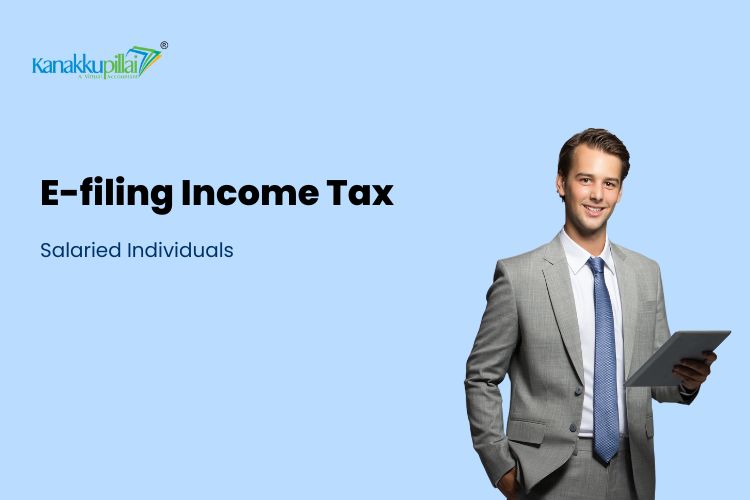Introduction
Filing income tax returns might seem overwhelming to someone who is paid. However, the process has been significantly simplified and has become much faster with the introduction of e-filing. You may save time by completing your income tax forms electronically and avoiding standing in line at the Income Tax Department. In this step-by-step manual, we’ll walk you through electronically submitting your income tax returns as a salaried individual. We’ve covered you, from acquiring the relevant paperwork to filling out the necessary fields.
E-filing income tax returns is advantageous for salaried individuals in many ways. The following are only a handful of the significant benefits:
- Convenient and Time-Saving: Electronic income tax returns filing may be quick and easy. You don’t need to go to the income tax department or wait in an extensive line to submit your taxes. You may quickly file your taxes online whenever you choose from home or the workplace.
- Processing Time: When you file your income tax returns online, the procedure goes more quickly and without a hitch than when you do them manually. E-filed returns are processed more quickly by the Income Tax Department, which decreases the time you must wait for your refund.
- Accuracy: There is no chance of human error when filling out forms electronically. The e-filing program features built-in validation tests that ensure the submitted data is accurate and complete. This lowers the likelihood that your results may contain errors and mistakes.
- Secure: One safe alternative is to file your income tax forms electronically. The Income Tax Department uses high-level encryption to protect and secure your personal and financial information. Physical papers are not needed with e-filing since they can be stolen or misplaced.
- Past Records Access: When you electronically submit your income tax returns, you get online access to your previous records. Your returns are simple to download or print, making it simpler to maintain track of your tax history.
- Faster Refunds: E-filing income tax returns might hasten the refund process. You won’t have to wait as long for your refund, thanks to the Income Tax Department’s speedier processing of electronically submitted returns compared to manually filed forms.
As a salaried individual, completing your income tax forms electronically has several advantages, including ease, accuracy, security, and quick processing. Anyone looking to file their returns quickly and effectively should consider this option because it is a straightforward process that saves time and effort.
Key Takeaways
- Any salaried person who is a resident of India, has taxable income, and can file their income tax returns electronically is eligible.
- Taxpayers must have a bank account, a valid PAN, and access to the Income Tax e-filing website before beginning the e-filing procedure.
- Registration on the Income Tax e-filing website, login, selection of the assessment year, selection of the appropriate ITR form, completion of the required fields, validation and generation of the XML file, creation of the file on the website, and verification of the return are the steps involved in e-filing income tax returns online.
- When e-filing income tax returns, frequent errors to avoid include giving wrong personal information, giving erroneous bank account information, miscalculating taxes, failing to claim deductions and exemptions, and failing to check the return.
- Benefits of E-filing: For salaried persons, electronically submitting income tax returns is a quick and easy way to meet their tax responsibilities. It is simple to use, lowers the possibility of mistakes, and offers speedier processing and reimbursements.
Purpose of the guide
This guide outlines a step-by-step procedure for salaried individuals to file their income tax forms electronically. The manual attempts to simplify the income tax return filing process and offers thorough guidance to assist people in comprehending the necessary data and accurately completing the forms. salaried individuals may quickly file their income tax returns online by following this guidance, saving time and avoiding going to the Income Tax Department. The book also emphasises the advantages of electronically submitting income tax returns and persuades people to use this practical and safe alternative.
Eligibility to File Income Tax Returns Online
Understanding the requirements for completing income tax returns online is crucial before beginning the e-filing process. Even though e-filing is a practical choice, not everyone can use it. To file their income tax forms online, people must fulfil several requirements. The qualifying conditions for electronically submitting income tax returns as a salaried individual will be covered in more detail in this section.
Who can file income tax returns online?
Anyone whose income exceeds the threshold for a basic exemption must file their income tax returns with the Income Tax Department. According to the country’s current tax rules, the baseline exemption amount for those under 60 is INR 2.5 lakhs per year. For elderly people and extremely senior citizens, the exemption threshold could be higher or lower.
Anyone who meets the following requirements can electronically file their income tax returns:
- The person must have a current Permanent Account Number (PAN), which the Income Tax Department issued.
- The person must have either an Aadhaar card or an Aadhaar enrollment ID. The person must have applied for an Aadhaar card if they don’t already have one.
- The person must maintain a current bank account.
- The person must have a working phone number and email address.
- An internet-connected computer or smartphone should be available to the person.
It’s crucial to remember that everyone with an annual income of more than INR 5 lakhs must file electronically. Even if their income is within the statutory limit, it is nonetheless advised that all salaried persons file their income tax forms online to take advantage of the.
Documents required for filing income tax returns online: Salaried individuals should gather the relevant paperwork before beginning the e-filing procedure for income tax returns to ensure everything goes well. The following paperwork is needed to submit income tax returns online:
- Form 16: Form 16 is a certificate that the employee receives from the employer, including information about their pay and the tax withheld at source (TDS). It’s a vital record needed for the electronic filing of income tax returns.
- Aadhaar card: The Indian government issues the Aadhaar card as a distinctive form of identification. It is required for electronic tax return filing.
- PAN card: The Income Tax Department issues the ten-digit Permanent Account Number (PAN) card as a unique identifying number. It is required for electronic tax return filing.
- Bank statements: Salaried individuals should maintain their financial year’s worth of bank statements close to hand as they provide information on their earnings, outlays, and investments.
- Investment records: People should retain a copy of all their investment records, including stock investment information, receipts for fixed deposits, and mutual fund statements.
- Rent receipts: Rent receipts are required if the person seeks HRA (House Rent Allowance) to substantiate their claim.
- Details of other income sources: Salaried individuals should keep track of any additional income, such as rental income or interest from fixed deposits.
People may prevent any last-minute headaches and swiftly and efficiently complete their income tax forms online by compiling all essential papers in advance.
What are the prerequisites for e-filing income tax returns?
Salaried individuals should make sure they meet the following requirements before beginning the e-filing procedure for income tax returns:
- Valid PAN: The person must possess a current PAN card issued by the Income Tax Department.
- Valid Aadhaar card: The person must show an Aadhaar enrollment ID or a genuine Aadhaar card. The person must have applied for an Aadhaar card if they don’t already have one.
- Active Bank Account: It is a requirement that the person has an active bank account. The submitted bank account information must be accurate since this is where the refund will be credited.
- Valid email ID and phone number: The person must own a working phone number and email address. This email ID will receive all correspondence regarding the e-filing procedure, including the acknowledgement receipt.
- Internet access: The person must use a computer or smartphone with an internet connection.
- E-filing portal login credentials: Login information for the e-filing site of the Income Tax Department: This person has to have these details. The person can register on the portal if they don’t have a login ID and password.
People may file income tax returns online by ensuring these requirements are in place. Making sure that all the data is correct and matches the records kept by the Income Tax Department is crucial.
Steps to E-file Income Tax Returns Online

Now that we’ve discussed the requirements and qualifying criteria for electronically submitting income tax returns, let’s look at the processes involved in the procedure:
- Step 1: Visit the www.incometaxindiaefiling.gov.in e-filing site of the Income Tax Department.
- Step 2: If this is your first time using the site, click the “Register Yourself” button and follow the instructions. Use your login information to sign in if you’re a returning user.
- Step 3: Choose the ‘Income Tax Return’ option and the appropriate assessment year after logging in.
- Step 4: Choose the appropriate ITR form for you. ITR-1 or ITR-2 is often relevant to people who receive a salary.
- Step 5: Complete the necessary information, including personal data, income information, tax paid, and deductions claimed.
- Step 6: Check your supplied information, then click “Submit.”
- Step 7: An acknowledgement receipt (ITR-V) is created after successfully submitting the return. This receipt may be downloaded and saved for later use.
- Step 8: If you enrolled your Aadhaar card with the Income Tax Department, you may finish the procedure using an Aadhaar-based e-verification. You can also decide to mail the ITR-V receipt to the Centralized Processing Center (CPC) of the Income Tax Department.
- Step 9: If you choose Aadhaar-based e-verification, you’ll get an email and SMS acknowledgement receipt.
Salaried individuals can e-file their income tax returns online by following these easy procedures. It is crucial to verify that all the information supplied is correct and corresponds with the records kept by the Income Tax Department.
Registration on the Income Tax e-filing website
To use the portal’s numerous services, including e-filing income tax returns, checking refund status, and reading tax credit statements, registration on the Income Tax Department’s e-filing website is a one-time procedure that is necessary. Here is a step-by-step tutorial for signing up on the website for income tax e-filing:
- Step 1: Visit the www.incometaxindiaefiling.gov.in e-filing site of the Income Tax Department.
- Step 2: Select the “Register Yourself” option on the homepage’s right side.
- Step 3: Choose your user type, such as an individual, HUF, business, etc.
- Step 4: Provide your basic information, including your PAN, name, date of birth, and contact details.
- Step 5: Select a unique user ID and password to access the portal.
- Step 6: To add additional security, choose and respond to five security questions.
- Step 7: Complete the captcha puzzle, then press the “Submit” button.
- Step 8: After successful registration, you’ll get an activation link on your provided email address.
- Step 9: Click the activation link and enter the One Time Password (OTP) given to your account’s registered cellphone number.
- Step 10: Your registration is complete, and you may use your user ID and password to access the e-filing platform.
It is crucial to verify that all the information provided during registration is correct and corresponds with the records kept by the Income Tax Department. You can get guidance from a tax expert or call the help desk for the Income Tax Department if you run into any problems when registering.
Log in and select the assessment year.
You may log in to your account to access various functions, including e-filing income tax returns, monitoring the status of your refund, and reading tax credit statements once you have registered on the Income Tax Department’s e-filing website. The following steps will walk you through signing in and choosing the evaluation year:
Step 1: Visit the www.incometaxindiaefiling.gov.in e-filing site of the Income Tax Department.
Step 2: On the right-hand side of the homepage, select the “Login” button.
Step 3: Click the ‘Login’ button after entering your user ID, password, and captcha code.
Step 4: You will be sent to the dashboard after logging in.
Step 5: On the dashboard, pick the ‘e-File’ option to choose the evaluation year.
Step 6: Select the ‘Income Tax Return’ menu item from the drop-down list.
Step 7: From the drop-down option, choose the appropriate evaluation year.
Step 8: Press the ‘Continue’ button.
Your income tax return for the chosen assessment year is ready for e-filing. It is crucial to verify that all the information supplied is correct and corresponds with the records kept by the Income Tax Department. You can call the Income Tax Department’s hotline or ask a tax expert for help if you encounter any problems logging in.
Select the appropriate ITR form.
The next step is to choose the proper Income Tax Return (ITR) form after logging in and selecting the assessment year on the Income Tax Department’s e-filing website. You must submit the ITR form based on your income sources, where you live, and other considerations. Here is a step-by-step instruction on how to choose the correct ITR form:
Step 1: Go to the ‘e-File’ tab on the dashboard.
Step 2: Select the ‘Income Tax Return’ option from the drop-down menu.
Step 3: From the drop-down option, choose the appropriate evaluation year.
Step 4: Choose Original/Revised Return under “Filing Type.”
Step 5: Pick the ‘ITR Form Name’ from the drop-down menu.
Step 6: Read the instructions and make sure you’ve chosen the proper ITR form based on your sources of income and where you live.
Step 7: Press the ‘Continue’ button.
The Income Tax Department offers many ITR forms for various taxpayer types, including salaried individuals, independent contractors, and businesses. To guarantee that your income tax return is submitted correctly, it is crucial to use a suitable ITR form. You can ask a tax expert for help if you’re unsure which ITR form to use.
Fill in the required details.
After choosing the correct ITR form on the Income Tax Department’s e-filing website, the next step is to fill out the necessary information. The information you must supply varies according to your sources of income, where you live, and other circumstances. Here is a step-by-step tutorial for entering the necessary information:
Step 1: Choose the ‘Prefill’ option to have some of the essential information from your Form 26AS, such as your name, PAN, and TDS information, immediately filled in.
Step 2: Complete your personal information, including your name, PAN, birthdate, and residency status.
Step 3: Enter your income information, including your salary, rental income, capital gains, and other sources of income.
Step 4: List all of your tax exemptions and deductions, including Section 80C investments, Section 80G gifts, and other deductions.
Step 5: Enter the specifics of your tax due, including the total amount of tax paid, any advance taxes, and any self-assessment taxes.
Step 6: Include supplemental files, including Forms 16 and 16A and TDS certifications.
Step 7: Review all the information entered to ensure it is correct and corresponds with the records kept by the Income Tax Department.
Step 8: Press the ‘Preview and Submit’ button.
It is crucial to verify that all the information supplied is correct and corresponds with the records kept by the Income Tax Department. You can get guidance from a tax expert or call the hotline for the Income Tax Department if you run into any problems when filing.
Validate and generate the XML file.
The next step is to check and produce the XML file after filling out the necessary information on the Income Tax Department’s e-filing website. All the data entered on the ITR form is contained in the XML file, which is machine-readable. A step-by-step tutorial for verifying and creating the XML file is provided below:
Step 1: Press the “Preview and Submit” button after filling out all the information.
Step 2: Review all the information provided to ensure it is correct and corresponds with the records kept by the Income Tax Department.
Step 3: To verify that your submitted information is accurate, click the “Validate” button.
Step 4: Correct any mistakes or inconsistencies and revalidate the form if necessary.
Step 5: Press the ‘Generate XML’ button when the form has been properly verified.
Step 6: Save the XML file to your computer or other device.
It is crucial to verify that all the information supplied is correct and corresponds with the records kept by the Income Tax Department. The XML file is a crucial step in the e-filing process and must be appropriately created to succeed. You can call the Income Tax Department’s helpdesk or ask a tax expert for advice if you encounter any validation or XML creation process problems.
Upload the XML file on the income tax e-filing website
After creation, the XML file must then be uploaded to the Income Tax Department’s e-filing website. An explanation of how to submit the XML file is given below:
Step 1: Enter your login information to access the Income Tax Department’s e-filing website.
Step 2: Navigate to the ‘e-File’ tab on the dashboard.
Step 3:A drop-down menu will appear; select “Income Tax Return.”
Step 4: From the drop-down menu, choose the appropriate evaluation year.
Step 5: Choose your “Filing Type” (original or revised return)
Step 6: Select the ‘ITR Form Name’ you filled out and for which you generated the XML file.
Step 7: Choose the ‘Upload XML’ submission mode.
Step 8: Select the created XML file by clicking the ‘Choose File’ button.
Step 9: Click the “Submit” button to submit the XML file.
Step 10: After successfully uploading the XML file, a screen will provide an acknowledgement message and number. For your records, you may download the acknowledgement.
To effectively finish the e-filing procedure, it is crucial to make sure the XML file is submitted. You can get guidance from a tax expert or call the help desk for the Income Tax Department if you run into any problems when uploading.
Verify the return using Aadhaar OTP or Digital Signature.
After uploading the XML file, the next step is to use the Aadhaar OTP or digital signature to confirm the return. Here is a step-by-step tutorial on how to confirm the return:
Option 1: Use the Aadhaar OTP to confirm
Step 1: Enter your login information to access the Income Tax Department’s e-filing website.
Step 2: Navigate to the ‘e-File’ tab on the dashboard.
Step 3: A drop-down menu will appear; select “Income Tax Return.”
Step 4: From the drop-down menu, choose the appropriate evaluation year.
Step 5:Choose your “Filing Type” (original or revised return).
Step 6: Choose the ‘ITR Form Name ‘ for which you uploaded the XML file.
Step 7: Pick ‘Aadhaar OTP’ as the mechanism of verification.
Step 8: Input your Aadhaar number and select “Generate OTP.”
Step 9: Your registered cellphone number connected to your Aadhaar will receive an OTP.
Step 10: Enter the OTP and press the “Submit” button to confirm the return.
Option 2: Use a digital signature to confirm
Step 1: Enter your login information to access the Income Tax Department’s e-filing website.
Step 2: Navigate to the ‘e-File’ tab on the dashboard.
Step 3: A drop-down menu will appear; select “Income Tax Return.”
Step 4: From the drop-down menu, choose the appropriate evaluation year.
Step 5: Choose your “Filing Type” (original or revised return).
Step 6: Choose the ‘ITR Form Name’ that you uploaded the XML file to.
Step 7: Choose “Digital Signature Certificate (DSC)” as the verification mechanism.
Step 8: Attach the digital signature certificate and enter the PIN to complete it.
Step 9: Click the “Submit” button to confirm the return.
An acknowledgement message with an acknowledgement number will appear on the screen as soon as the return has been satisfactorily validated. For your records, you may download the acknowledgement.
Common Mistakes to Avoid While E-filing Income Tax Returns
The procedure is now more convenient for taxpayers thanks to e-filing income tax returns. Even with the simplicity of e-filing, errors can still happen. Common mistakes can result in inaccuracies on tax returns, which may incur fines or increase the amount of tax due. Understanding these errors and taking the appropriate safeguards when e-filing income tax forms is crucial for preventing them. The typical mistakes that taxpayers should avoid while electronically completing their income tax returns will be highlighted in this section.
1) Incorrect personal information
Giving incorrect personal information when e-filing income tax returns is one of the most frequent errors. This includes mistakes with names, addresses, PANs, bank account information, and other private information. The tax authorities may have problems due to inaccurate personal data, which can also delay the preparation of tax returns.
Before submitting their tax returns, taxpayers should review their personal information carefully to avoid making this error. Verifying that all personal information is accurate and current and matches the data on other official documents like Aadhaar cards, PAN cards, and bank accounts is crucial. Verifying personal information twice can ensure accuracy and a smooth e-filing procedure.
2) Incorrect bank account details
Another frequent error is giving the wrong bank account information when electronically filing income tax returns. Any owed refunds may not be received immediately or may even be paid to the wrong account.
Before submitting their tax returns, taxpayers should verify the information on their bank accounts to avoid making this error. They should ensure the IFSC code, bank name, and bank account number are accurate and match the information of the bank account they intend to use to receive any refunds due. To effectively process refunds, taxpayers should also ensure their PAN is connected to their bank account.
3) Incorrect tax calculation
Another typical error when electronically completing income tax returns is incorrect tax computation. This may happen due to mistakes made when declaring income or deductions, choosing the incorrect tax bracket, or failing to consider any appropriate tax exemptions and deductions.
Before filing their tax returns, taxpayers should carefully review their income and deductions to avoid making this error. They should ensure that all of their sources of income, including salary, interest, capital gains, and company revenue, have been accurately recorded. They should also consider any tax exclusions and deductions that apply to their income category to reduce their tax burden. To ensure their tax computations are precise, taxpayers should utilize online tax calculators or speak with a tax expert.
4) Failure to claim deductions and exemptions
Failure to claim deductions and exemptions for which a taxpayer is qualified is another error many make while electronically completing their income tax forms. The Income Tax Act provides deductions and exemptions to help people lower their tax obligations. Examples of standard deductions include investments in the National Pension System (NPS), Public Provident Fund (PPF), insurance premiums, and mortgage interest. The House Rent Allowance (HRA), Leave Travel Allowance (LTA), and medical reimbursements are all exempt from this rule.
Taxpayers should be aware of the deductions and exemptions they are qualified for and ensure they have claimed them when completing their tax returns to avoid making this error. They must maintain adequate records and verify their investments and costs to claim the appropriate conclusions and exemptions. Deductions and exemptions might increase your tax obligation above what is required if you fail to claim them.
5) Failure to verify the return
Another typical error when completing income tax returns electronically is failing to check the return. The tax return must be verified for the e-filing procedure to be declared complete and for the return to be accepted. If the return is not confirmed, it may be deemed not to have been submitted, in which case the taxpayer may have to repeat the complete e-filing procedure.
Taxpayers should be cautious to double-check their tax returns after e-filing them to prevent making this error. Within 120 days of e-filing, taxpayers can send a physical copy of their ITR-V to the Income Tax Department to verify their returns using Aadhaar OTP, a Digital Signature Certificate (DSC), or both. To prevent fines or other repercussions for failing to finish the verification procedure on time, it is crucial to ensure that it is.
Conclusion
For salaried people, submitting income tax returns electronically has become a quick and effective way to take care of their tax obligations. The Income Tax e-filing website allows eligible people to register, choose the proper ITR form, fill out the necessary information, check that information, produce an XML file, and submit that file. However, frequent errors like inaccurate personal information, false account information, inaccurate tax calculations, failure to claim deductions and exemptions, and failure to verify the return can result in unnecessary delays and fines. Taxpayers must be aware of these errors and take the appropriate precautions to prevent them when electronically completing their tax returns.
E-filing income tax returns is a quick and straightforward method that may help salaried individuals save time and effort. It is crucial to avoid frequent mistakes and ensure that tax returns are accurate and checked to prevent fines and unnecessary delays.
In conclusion, for salaried persons, electronically submitting income tax returns is a simple and practical approach to fulfilling their tax duties. The procedure has been streamlined over the years, making it possible to complete it quickly and effectively by adhering to the necessary guidelines and avoiding common mistakes.
To assist people and companies with their tax filing and compliance obligations, we at Kanakkupillai provide various services. We provide multiple services, such as income tax return filing online,company registration, GST registration, processing payroll, etc.
Our team of qualified experts can help customers by explaining their tax liabilities, helping them prepare and file their returns on time and correctly, and offering assistance and advice as needed. We employ the most recent software and technology to guarantee that our clients’ tax returns are error-free and compliant with all legal requirements.
We provide various services to assist businesses and people in managing their finances and achieving their financial objectives, in addition to our tax filing and compliance services. Among other things, we offer financial planning, investment advice, and wealth management.
Our goal at Kanakkupillai is to give our clients dependable, high-quality services that enable them to reach their financial goals. We work hard to create individualized solutions for our clients’ needs and demands, and the assistance and direction they require to succeed.
Related Services
- GST Return Filing Online
- Trademark Registration Online
- Proprietorship Firm Registration
- Private Limited Company Registration
FAQs on Income Tax for Salaried Individuals
[accordions id=”13818″]