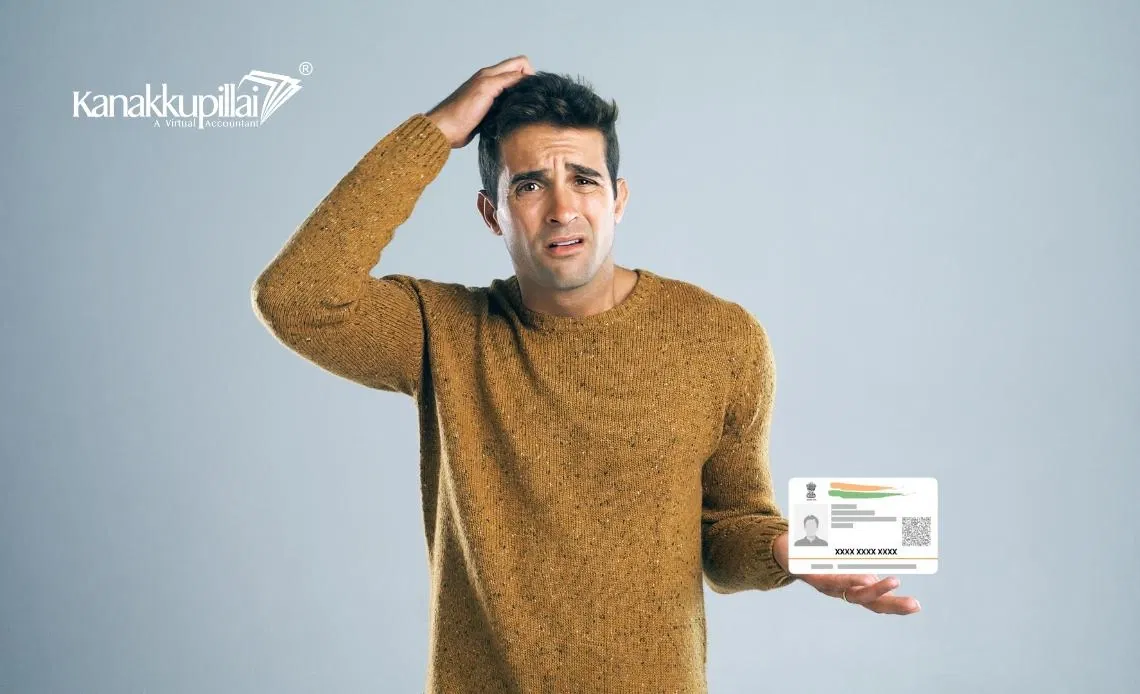Aadhaar is an essential document for every resident of India. It is used everywhere; to open a bank account, for applying a loan, or to authenticate your identity. The government also issue an electronic copy of the Aadhaar card known as the e-Aadhaar which one is available to download online.
What is e-Aadhaar?
E-Aadhaar is a digitized version of Aadhaar card that is provided on the UIDAI official website. As per legal terms, it is as valid as the physical Aadhar and for all requirements.. The e-Aadhaar can be downloaded online from the UIDAI website, or from the mAadhaar application.
Steps to Download e-Aadhaar
Downloading your e-Aadhaar is very simple and you do not have to move around looking for the services as it can be done from the comfort of your house. Below is the process of getting your e-Aadhaar.
1. Go to the UIDAI Home Page
The first step in downloading your e-Aadhaar is to visit the official UIDAI website at https://uidai.gov.in/. On the homepage you also have several services one of the services is to download Aadhaar.
2. Click on ‘Download Aadhaar’
On the homepage there is a link tab labeled “Download Aadhaar” under “Aadhaar Services”. This option leads you to another page where you need to provide your information.
3. Enter Your Aadhaar Number or VID
To download your e-Aadhaar, you have two options: you may use your Aadhaar number which is a 12 digit unique number or VID which is the virtual id. If you’ve lost your Aadhaar number, it can be recovered through your registered Aadhaar mobile number. In case, a person does not want to reveal his/her Aadhaar number, he/she may wish to avail VID, which gives further personal touch.
- Then, insert the Aadhaar number or the Virtual ID in the provided box.
- Enter the captcha requested on the page to show that you really are not a robot.
4. Authenticate Using OTP
After you have entered your details and have solved the Captcha type in, click on the “Send OTP” button. In this manner, a One Time Password (OTP) will be verified to the registered mobile number. You must key in this OTP at the website in order to validate your request.
5. Download e-Aadhaar
Select the option of download After this you will get the e-Aadhaar option for download. Move the mouse, and click the “Download Aadhaar” link. That e-Aadhaar will contain an embedded PDF component for download of the Aadhaar form in PDF format.
6. Download and Password Protect Your e-Aadhaar
As it is already mentioned, e-Aadhaar is downloaded for security purpose and it has a password to unlock. It will require a password to open it should you want to take a glimpse of what is provided. The password is the four initial letters of your name in uppercase letters and then add your birth year at the end of the password. For instance, if your name is Rajesh Kumar and you were born in 1990, the password is RAJE1990.
After putting right password you are enable to download your e-Aadhaar in PDF format. You can print it, save it or use it as you wish from here onward.