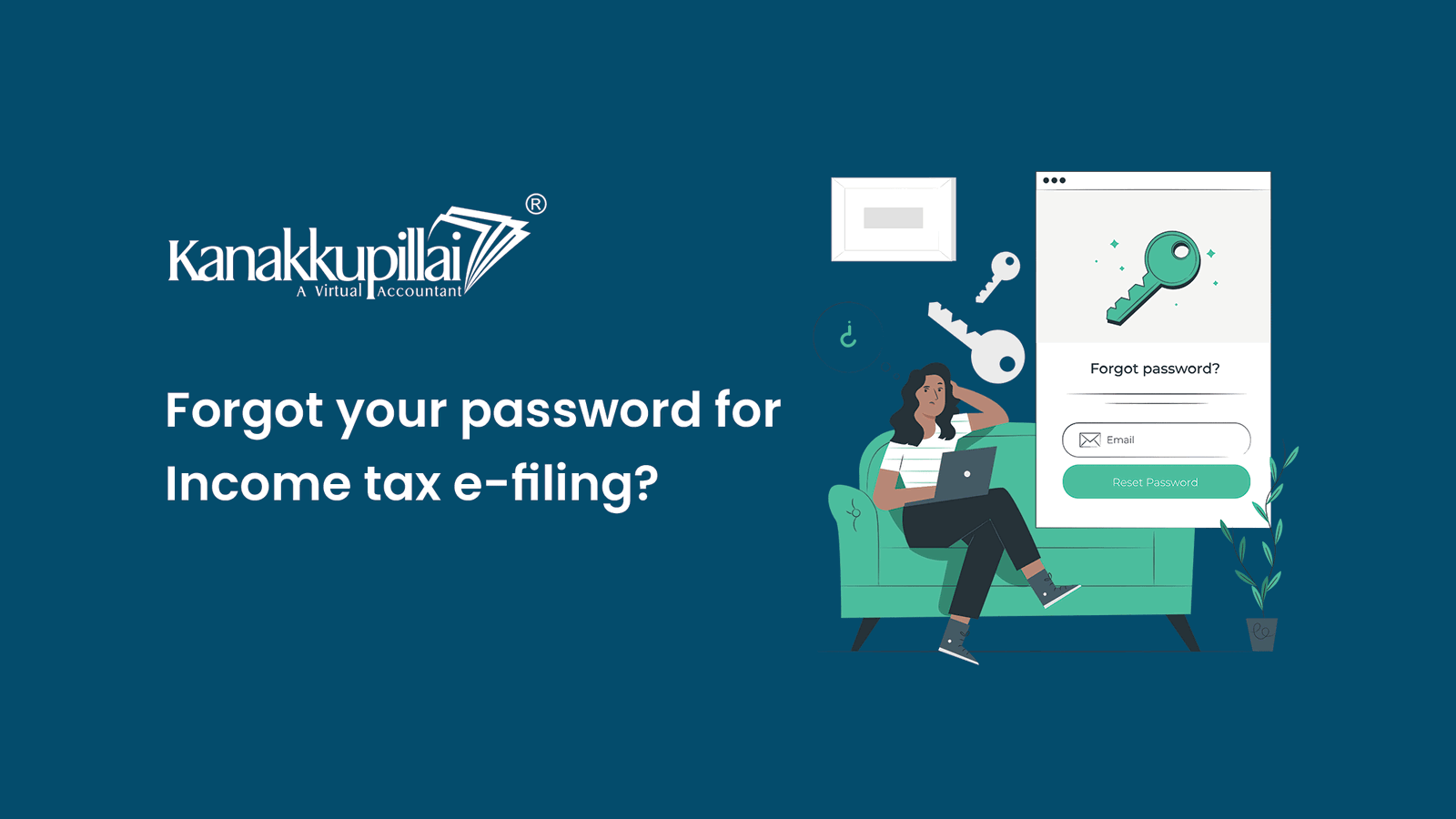A Step-by-Step Guide to Resetting Your Password
Forgetting the login credentials and password required to access the income tax website when electronically submitting income tax returns is a mistake that many people make frequently. Even though your PAN card acts as your login identification, you have made a unique password, particularly for this situation. All e-filing site users who have registered can utilise the change password function. Once you log in to the e-filing site using this service, you may modify or update your current password there. According to the income tax website, there are a few simple actions to take to change your password if you' ve forgotten your password for your income tax e-filing account. You can learn how to reset the password in this post.
The following methods are used by a taxpayer to change their income tax portal profile password:
- OTP sent to their Aadhaar-registered cell phone
- Uploading a certificate of digital signature
- Use OTP for electronic filing
Password reset instructions using the Aadhaar OTP
Step 1: Go to the e-filing homepage and select “Login” as your first step.
Step 2: Type your User ID (PAN) and press the next button.
Step 3: Next, under the secure access notification, click the “forgot password” link.
Step 4: After entering your user ID on the lost password page, click Proceed.
Step 5: Next, choose your Aadhaar OTP option and pick an option to reset the password screen.
(Note: Choose I already have OTP on my Aadhaar registered cell phone number if you already have an Aadhaar OTP. Submit the 6-digit OTP and then press “Continue.”)
Step 6: Choose to create OTP and press the next button.
Step 7: Select the Declaration checkbox on the Verify Your Identity screen and then click Generate Aadhaar OTP.
Step 8: Enter the 6-digit OTP that was sent to the mobile number associated with your Aadhaar in the OTP textbox, and then click the Verify button. Only 15 minutes will pass before the OTP expires. When you select “Resend OTP,” a fresh OTP will be created and sent.
Step 9: Retype your password and confirm it, then click the submit button. A success message and the Transaction ID are shown together. Please keep the Transaction ID on hand for future use.
How to change the password for the income tax site using the e-filing OTP
Step 1: On the e-filing webpage, click Login.
Step 2: Type in your user ID and click Continue.
Step 3: Click the Forgot Password option beneath the Secure Access Message on the Login page.
Step 4: On the Option to Reset Password page, after choosing Use e-filing OTP, click Continue.
Step 5: On the Reset Password page, select the Date of Birth option on the e-Filing OTP screen, and then click Continue.
Step 6: Enter the two 6-digit OTPs that were sent to the email address and cell phone number you registered, then press the Verify button.
Step 7: After entering a new password in the Set New Password and Confirm Password areas, click the submit button. A Transaction ID is shown along with a success message. For future usage, please keep the Transaction ID in a secure location.
How to change your password using a digital signing certificate?
Step 1: On the e-filing webpage, click Login.
Step 2: Enter your User ID, then click Continue.
Step 3: Click the Forgot Password option beneath the Secure Access Message on the Login page.
Step 4: On the Choose an Option to Reset Password page, click Upload Digital Signature Certificate (DSC) and then click Continue.
Step 5: After making the appropriate selection, click Continue. Select Registered DSC if you already have one on the e-filing portal. Select New DSC if you don’t currently have a DSC registered on the e-filing site.
Step 6: Choose “Click here to obtain the emsigner utility” in step six.
Step 7: Select “I have downloaded and installed the emsigner utility” and click “Continue” when the emsigner utility has completed downloading and installing.
Step 8: On the Data Sign page, choose your Provider, Certificate, and Provider Password. Click the Sign button to sign.
Step 9: Type in a fresh password. Enter a new password, confirm it, and then hit submit.
Making returns demonstrates your responsibility. It makes simpler for people and enterprises to engage in future transactions because tax department records their revenue after deducting any appropriate tax, if any, from it showing the credibility and reputation of an individual or corporate or such other person with a legal standing as a responsible citizen of the country.
By paying tax we are making contribution to the development of our country and the strengthening of its economy which would be coming back to us in the form of infrastructural development. Strengthening our economy and paying back to it for using the resources would be one way being a responsible citizen.
Together with this, paying income taxes through the timely filing of ITRs would also help us have strong evidence for the income earned and the tax paid for such income.