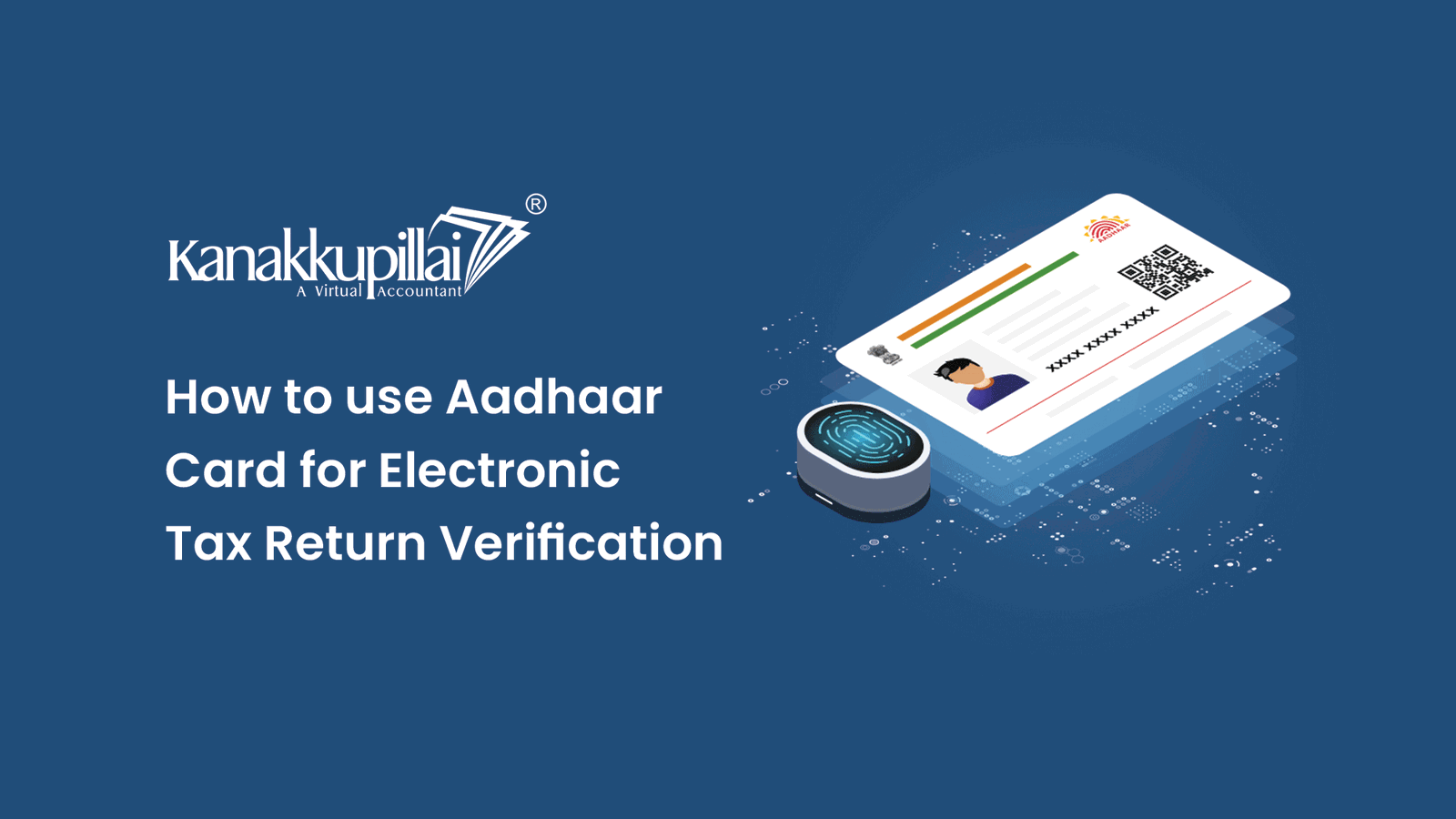A person is required to submit an Income Tax Return (ITR) form to the CBDT or the Department of Indian Income Tax. It basically includes the declaration of details on the individual’s learning and the yearly tax liability of such a person. Information included in an ITR must be specific to a fiscal year, defined as one that begins on April 1 and ends on March 31 of the following year.
Income can be earned from 5 major sources, and this would include the following:
1. Income from salary
2. Profits and gains from business and profession
3. Income from house property
4. Income from capital gains
5. Income from other sources such as interest received on deposits, dividends, income from royalties, winning the lottery, etc.
The Income Tax Department has prescribed 7 types of ITR forms, as provided below:
ITR-1
ITR-2
ITR-3
ITR-4
ITR-5
ITR-6
ITR-7 and
applicability of the form will depend on the source and amount of income and also taxpayer type coupled with nature of income declared.
Why do I require e-verification?
To complete your returns, you must validate your income tax returns. ITRs are regarded as invalid if they are not verified within the allotted period. The convenient and fastest way to complete verification of your ITR is through e-Verification.
E-Verifying ITR using your Aadhaar
With the use of your Aadhar Card, you may submit your tax returns online.
The ITR-V, a 1-page verification document, no longer has to be sent by taxpayers to the Bangalore office of the Income Tax Department. Instead, customers can use an Electronic Verification Code to check their returns online (EVC).
Describing EVC code
A 10-digit alphanumeric code known as an Electronic Verification Code (EVC) is provided to the taxpayer’s registered cell phone number when the taxpayer files his or her taxes online. It aids in confirming the taxpayers’ identities. Both individuals and Hindu Undivided Families submit taxes under this category (HUF). While the Karta must validate the HUF records, the individuals are obligated to self-check their returns. An EVC may be created through the Income Tax Department e-filing system.
How to connect your PAN and Aadhaar
Please ensure that your Aadhaar card and PAN card are linked to electronically authenticate your returns using an Aadhaar card.
To connect your Aadhaar card to your ITR, follow these procedures.
Step 1: Access the Department’s online filing system.
Step 2: After logging in, select & Link Aadhaar from the fast links page.
Step 3: Check your PAN information in Step 3 and input your Aadhar number. Make sure you click the Save button after entering this data. After approval, your Aadhaar number will be connected to your PAN.
Return E-Verification Using Aadhaar Card
To e-verify your returns after linking yourAyour Aadhaarour PAN, take the following actions:
Step 1: Use the Income Tax e-filing website to upload your ITR.
Step 2: Following this, you will be prompted to choose the method of return verification. The following choices will appearToto e-verify my return, I already have an EVC.
- I want to generate an EVC since I don’t have one, and I need to e-verify my return.
- To e-verify my return, I would want to generate an Aadhaar OTP.
- I want to send an ITR-V, or I want to e-verify later.
Choose the third option, Generate Aadhaar OTP, from the menu. Your registered Aadhaar mobile number will receive a one-time password (OTP), which is only good for 10 minutes.
Step 3: In the final step, enter the OTP number and press Submit. Then, you will see the message Return successfully e-Verified. The Acknowledgement can be downloaded. Your registered email address will automatically receive the same acknowledgement. Your income tax return has now been properly e-filed and e-verified.