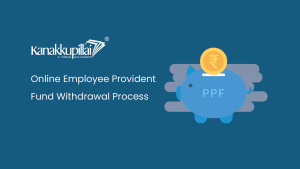![]()
Tamil Nadu Domicile Certificate
A domicile certificate in Tamil Nadu is a crucial document that validates an individual’s residency in the state and establishes eligibility for various government benefits, employment opportunities, educational admissions, and legal matters. This article will provide a comprehensive guide on how to apply for a domicile certificate in Tamil Nadu, whether online or offline, the eligibility criteria, required documents, validity, and how to check the status of your application.
Domicile Certificate Eligibility in Tamil Nadu
To be eligible for a domicile certificate in Tamil Nadu, applicants must meet the following criteria:
- Residency Requirement: The applicant’s guardian or parents must be permanent residents of Tamil Nadu for over six years.
- Marital Eligibility: Women married to men who are permanent residents in Tamil Nadu but not natives can also apply for a domicile certificate.
How to Apply for a Domicile Certificate in Tamil Nadu?
Individuals in Tamil Nadu can choose between two application methods: online and offline.
Online Application:
Follow these steps to apply for a domicile certificate online:
- Visit the Tamil Nadu eSevai website.
- Click on ‘User Login’ on the homepage.
- Select ‘New User, Sign Up Here’ to access the online registration form.
- Complete the registration form with the required information and click ‘Sign Up’.
- You will receive an OTP on your registered mobile number and email ID. Enter the OTP, username, password, and Captcha code to log in.
- Choose the ‘Revenue Department’ option and then ‘Residence Certificate’.
- Enter your contact number, name, CAN number, and other essential details.
- Upload the necessary documents, pay the applicable fees, and submit your application.
- Download the acknowledgement receipt for future reference.
Offline Application:
To apply for a domicile certificate offline, follow these steps:
- Visit your area’s Revenue Department, Tehsildar, Sub-Magistrate, or District Collector’s office.
- Collect a domicile certificate application form.
- Fill out the form with the required information and attach the necessary documents.
- Submit the completed application and supporting documents to the office where you obtained the form.
Documents Required for Domicile Certificate in Tamil Nadu
When applying for a domicile certificate in Tamil Nadu, you must submit the following documents:
- PAN card
- Applicant’s self-declaration
- Address proof of the present location
- Registrar General of India (RGI) issued smart cards under National Population Register (NPR)
- Passport
- Driving license
- Photo ID cards issued for state or Central Government employees
- Identity cards issued by MLAs/MPs/MLCs
- A health insurance smart card under the Ministry of Labor Scheme
- Verified photo of voter slip provided
- Bank or post office passbook with photograph
- Pension document with the applicant’s photograph
- A recent passport-size photo of the applicant
How Long Does It Take to Get a Domicile Certificate in Tamil Nadu?
Once you have submitted your domicile certificate application, it typically takes 15 days to receive the certificate. However, if there are discrepancies in your submitted information, the process may extend to one month.
How to Check Domicile Certificate Status Online in Tamil Nadu?
To check the status of your domicile certificate application online, follow these steps:
- Visit the Tamil Nadu eSevai website.
- Click on ‘User Login’ on the homepage and log in with your username, password, and Captcha code.
- Select ‘Check Application Status’.
- Enter your transaction number or application number to check the status of your domicile certificate application.
- Click ‘Search’ to retrieve the status information.
Domicile Certificate Validity in Tamil Nadu
Once you obtain a domicile certificate from the government authorities in Tamil Nadu, it remains valid for your entire lifetime. No need to renew or reapply for the certificate after any specific period.
How to Download Domicile Certificate Online in Tamil Nadu?
After your application and verification process is successfully completed, follow these steps to download your domicile certificate online:
- Visit the Tamil Nadu eSevai website.
- Click ‘User Login’ and log in with your username, password, and Captcha code.
- Select the ‘Check Status’ option.
- Enter your application or transaction number.
- Click the ‘Search’ option.
- You will see a ‘Download certificate’ option if your domicile certificate is available. Click on it to download your Tamil Nadu domicile certificate.
Is a Domicile Certificate Compulsory in Tamil Nadu?
The necessity of a domicile certificate in Tamil Nadu depends on the purpose and specific circumstances. It may be required when applying for government positions, school admissions, and government initiatives. Residents may also need a domicile certificate to access various government benefits.
Conclusion
Obtaining a domicile certificate in Tamil Nadu is crucial for individuals seeking government privileges and employment opportunities in the state. Following the steps outlined in this guide, you can easily apply for, check the status of, and download your domicile certificate, ensuring that you meet the necessary residency requirements and eligibility criteria. Remember that the validity of this certificate lasts a lifetime, providing long-lasting access to government benefits and opportunities in Tamil Nadu.