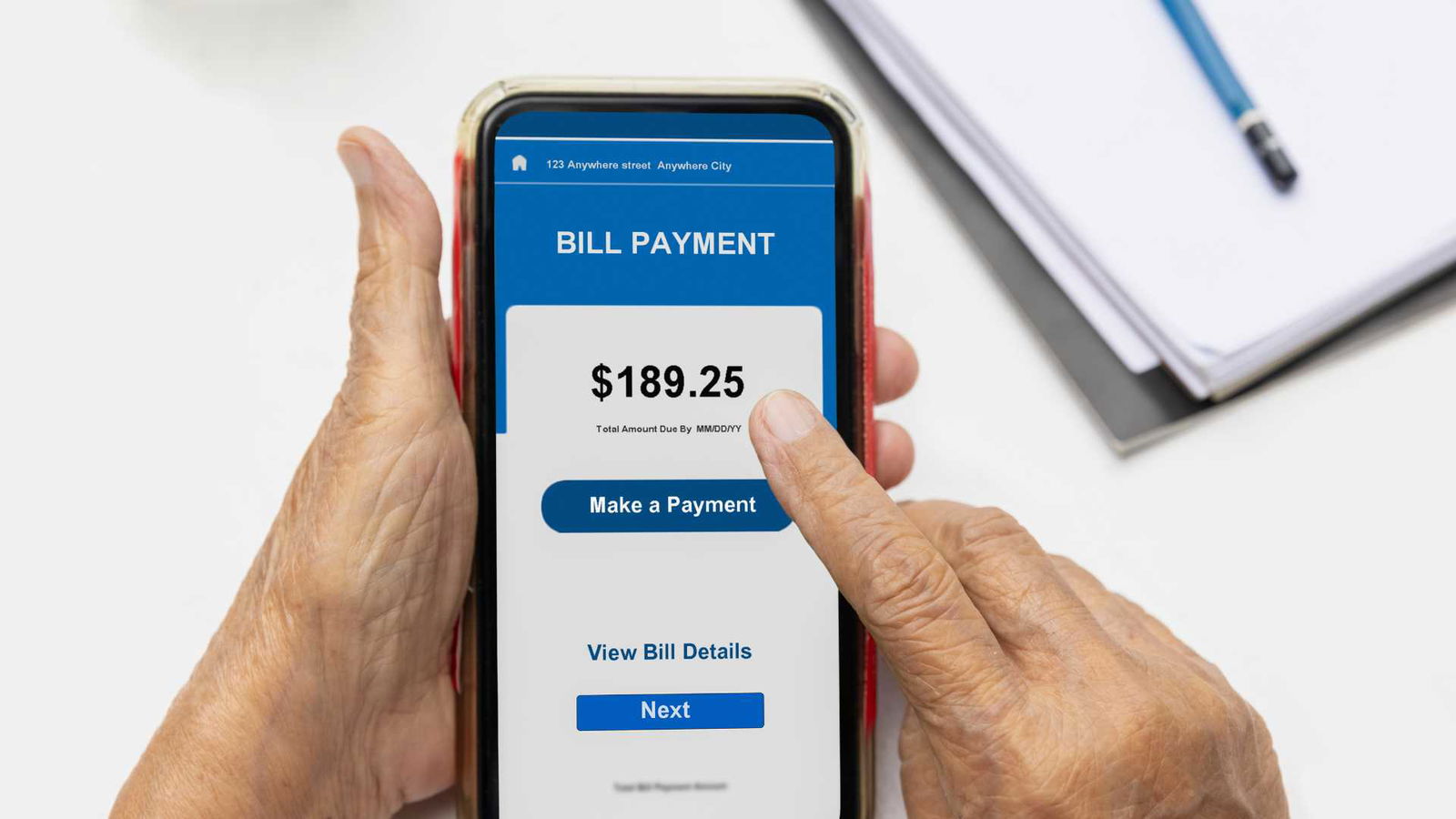![]()
Electricity is an essential utility that powers our homes and businesses, and it’s crucial to have a convenient way to check and pay your electricity bills. In Tamil Nadu, the Tamil Nadu Electricity Board (TNEB) provides electricity to the state’s residents. To make checking and paying your electricity bills more convenient, TNEB has introduced online services that allow you to access your bill information and make payments from the comfort of your home. In this comprehensive guide, we will walk you through the steps to check your Tamil Nadu EB bill online and explain how to pay it using Google Pay.
Checking Your Tamil Nadu EB Bill Online
Step 1: Visit the TNEB Official Website. To begin, open your web browser and go to the official TNEB website. You can do this by typing “TNEB online bill payment” into your search engine or by visiting www.tnebnet.org.
Step 2: Registration (If not already registered) If you are a first-time user, you’ll need to register on the TNEB portal. This requires you to provide your service number, which can be found on your electricity bill, along with some personal information. Follow the on-screen instructions to complete the registration process.
Step 3: Login to Your Account. Once registered, log in to your TNEB account using your username and password. If you are already a registered user, you can simply enter your login details to access your account.
Step 4: Navigate to the Bill Status Page. After logging in, you will be directed to your account dashboard. Look for an option that allows you to check your bill status. Click on it, and you will be taken to a page where you can view your current and past electricity bills.
Step 5: Enter Your Consumer Number. To access your bill, you will need to enter your consumer number, which is also available on your electricity bill. Once entered, click on the “Submit” button.
Step 6: View and Download Your Bill. Your bill details will now be displayed on the screen. You can view your current bill as well as any previous bills. You can also download a copy of your bill for your records.
Paying Your Tamil Nadu EB Bill with Google Pay
Step 1: Install the Google Pay App. If you don’t already have the Google Pay app installed on your mobile device, you can download it from the Google Play Store (for Android) or the App Store (for iOS).
Step 2: Set Up Google Pay. Once you have the app installed, open it and follow the on-screen instructions to set up your Google Pay account. This typically involves linking your bank account or debit/credit card to the app.
Step 3: Add a Biller To pay your Tamil Nadu EB bill, you need to add TNEB as a biller in Google Pay. To do this, navigate to the “Bill Payments” section of the app.
Step 4: Search for TNEB. In the “Bill Payments” section, you can search for TNEB as a biller. Type “Tamil Nadu Electricity Board” or “TNEB” in the search bar.
Step 5: Enter Your Consumer Number. Google Pay will prompt you to enter your TNEB consumer number. Make sure to enter this number correctly, as it identifies your electricity connection.
Step 6: View Your Bill Once you’ve added TNEB as a biller and entered your consumer number, Google Pay will retrieve your bill details. You can then view the bill amount and due date.
Step 7: Make the Payment To pay your TNEB bill, simply click on the “Pay” or “Pay Bill” button. Google Pay will use your linked bank account or card to complete the payment securely.
Step 8: Confirmation and Receipt After the payment is successful, Google Pay will provide you with a payment confirmation and a receipt. You can save this receipt for your records.
Conclusion
In this digital age, Tamil Nadu residents can easily check and pay their electricity bills online. The Tamil Nadu Electricity Board’s online portal and the convenience of Google Pay make it simple for consumers to access their bill information and settle their dues from their homes. By following the step-by-step instructions provided in this guide, you can streamline the process of managing your Tamil Nadu EB bills, ensuring that you never miss a payment and enjoy a hassle-free experience when it comes to your electricity expenses.