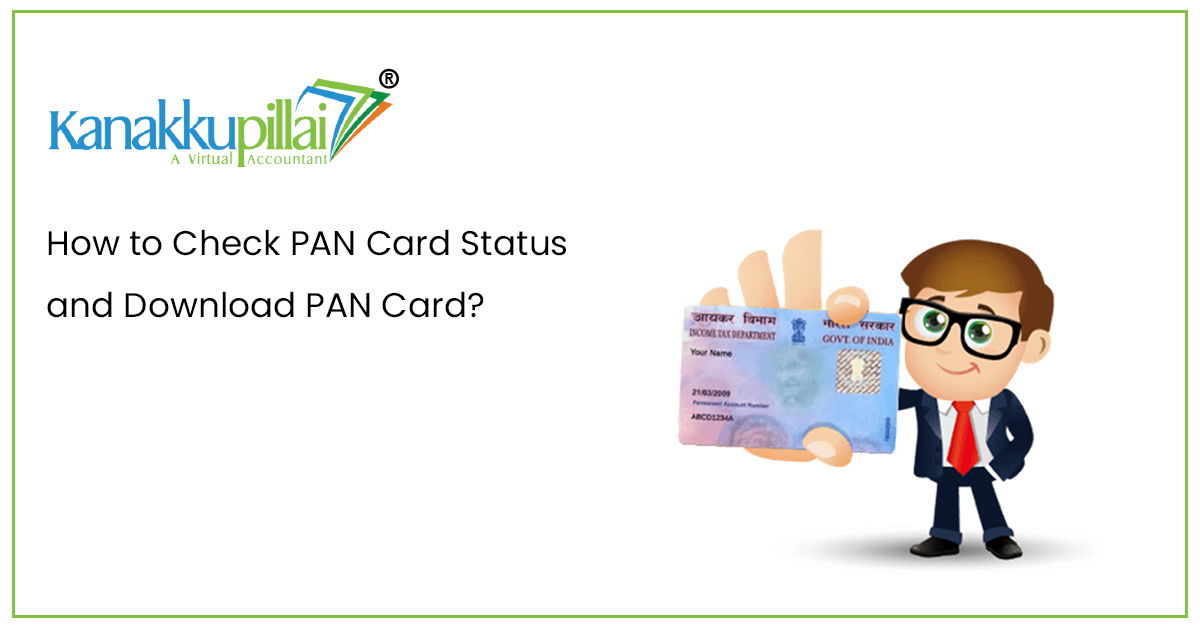How to Check PAN Card Status and Download PAN Card?
All taxpayers must have a 10-digit code called a Permanent Account Number (PAN). On the official websites of UTIITSL and Protean of Technologies Limited, you can apply for a PAN. You can get the e-PAN online in addition to receiving the PAN card at the registered location.
The e-PAN is a digital version of your PAN that you may save on your computer or smartphone. The e-PAN can be downloaded at the UTIISTSL or NSDL websites. If PAN details are required, you can utilise them for e-verification.
What is an ePAN Card?
Your ePAN card is a digital version of your physical PAN card. A virtual PAN card that you may use for e-verification is known as an e-PAN card. Your e-PAN will save all PAN information on your computer or smartphone.
To obtain a new PAN, Indian citizens and NRIs (including companies, NGOs, partnership firms, municipal authorities, trusts, and so on) must fill out Form 49A. For foreigners and foreign entities, Form 49AA is necessary. These forms should be sent to the Income Tax PAN Services Unit with other requisite PAN documentation.
You can get an e-PAN using the NSDL or UTIITSL websites. The Aadhaar card is also used to obtain a quick PAN.
Check the status of your PAN card Online.
PAN stands for Permanent Account Number and is a 10-digit alphanumeric number issued to taxpayers by the Income Tax Department. Protean eGov Technologies Limited or UTIITSL can help you get a number. Online or offline applications are also acceptable.
Let us discuss how to check the status of your application on the NSDL and UTIITSL websites, over the phone, and by SMS. Check the status by providing your name and date of birth, coupon number, and other information. Continue reading to learn more.
How do I check my PAN card status on the Protean eGov Technologies Limited website with Acknowledgement Number?
You can use the Protean eGov Technologies Limited website to check PAN status by selecting the application type and entering the acknowledgement number. You can also track it on the UTI website using an application coupon number or a PAN number.
Following the processes discussed below, an individual can trace the status of a PAN card application online using the acknowledgement number.
Step 1: Visit the Protean eGov Technologies Limited website (https://www.proteantech.in/index.html).
Step 2: Select your ‘Application Type’ and then ‘PAN- New/Change Request’.
Step 3: Enter the acknowledgement number.
Step 4: Please enter the code to verify the status.
Step 5: Select ‘Submit’ from the drop-down menu.
Note that an individual can only track a PAN card application online 24 hours after filing it.
How to check the status of the PAN application On the UTI website?
The applicant must have the application number to verify the status of a PAN card application made through UTIITSL (UTI Infrastructure Technology And Services Limited). Applicants must follow the methods below to check the status of the PAN application:
Step 1: Visit UTI Website: https://www.trackpan.utiitsl.com/PANONLINE/trackApp
Step 2: Enter your ‘PAN number’ (also known as an ‘application coupon number’)
Step 3: Enter your ‘birthdate.’
Step 4: Fill in the “captcha code”
Step 5: Press the “Submit” button
Step 6: The PAN application status is presented on the relevant screen
Know Status of Pan Card by PAN Number
If you want to modify your PAN card, you must file a new application. Even if the card is lost or stolen, you must submit this application. You can track the application’s status on the UTIITSL website:
To track the status of your applied PAN card using the UTIITSL website, follow the steps outlined below:
Step 1: Go to www.utiitsl.com to learn more about UTIITSL.
Step 2: Select the ‘Track your PAN card’ option from the ‘For PAN Cards’ menu on the home page.
Step 3: It’ll take you to the tracking page, where you’ll need to enter your PAN or coupon number.
Step 4: To track the status, fill in the Captcha code field and click the ‘Submit’ button.
How to check the PAN card status with your Aadhaar number
The status of your PAN card can also be checked using your Aadhaar number. To do so, follow the steps outlined below:
Step 1: Go to www.incometaxindiaefiling.gov.in, the Income Tax Department’s (ITD) official website for income tax e-filing.
Step 2: On the home page, go to the ‘Quick Links’ menu listing and select ‘Instant PAN through Aadhaar.’
Step 3: It will take you to a new page where you must click the ‘Check Status / Download PAN’ option.
Step 4: Enter your Aadhaar number in the appropriate space on the next page.
Step 5: Type in the Captcha code and press the “Submit” button.
Step 6: Verify your login by entering the OTP supplied to your registered mobile phone number.
Step 7: On the next page, you can check the status of your PAN card. You will be able to download the e-PAN to your device once it is ready.
Other Options for Checking PAN Card Status
The Income Tax Department usually issues a 10-digit alphanumeric Permanent Account Number within 15 working days after an applicant files for one. As a result, the department sends the applicant a 15-digit acknowledgement number when the application is filed. The applicant can use the number to track the status of their PAN application. Applicants can follow the status of their PAN application by visiting the official websites of Protean eGov Technologies Limited and UTIITSL or by utilising the methods listed below:
-
Call to check the status of the PAN Card application
The applicant must call the TIN call centre at 020-27218080 between 7:00 am and 11:00 pm. By presenting the call centre representative with the 15-digit acknowledgement number, you can determine the status of the application. It’s worth noting that an applicant can check the progress of their application via IVR (Interactive Voice Response) between 11:00 pm and 7:00 am after call centre hours.
-
Tracking the status of the PAN Card application via SMS
You must text ‘NSDLPAN’ to 57575, followed by the 15-digit acknowledgement number you received once you have correctly applied. The current status of the application is then sent to the mobile number provided in the application form.
-
Check the status of the PAN Card without an acknowledgement number
If you don’t have the acknowledgement number, you can use your name and date of birth to check the status of your PAN application. The procedure for checking your PAN status using your name and date of birth is discussed above.
-
PAN Card Status Tracking by Name and Date of Birth at NSDL Website
To track the status of your PAN Card using your name and date of birth, follow the steps:
Step 1: Visit NSDL Website: https://tin.tin.nsdl.com/pantan/StatusTrack.html
Step 2: Select ‘PAN – New/Change Request’ as the ‘Application Type.’
Step 3: Click on ‘Name.’
Step 4: Fill in your surname, first name, and middle name.
Step 5: Fill in your birthday.
Step 6: To verify the status of the PAN, click ‘Submit.’
-
How to Check PAN Card Status with PAN or Coupon Number on UTI Website
The applicant has to obtain an application coupon number when applying for a PAN card on either of the websites, which you may use to follow the status of the application.
Applicants can check the status of their application by visiting the Protean eGov Technologies Limited or UTI PAN websites and clicking on the ‘Track PAN status’ link.
After you enter the application number assigned to a specific request will display the application status. Applicants can track and verify the status of their PAN application using any of the ways listed above.
Pan Card Customer Care Number – UTI/NSDL Helpline Toll-Free
You can contact the NSDL or UTIITSL via the following hotline numbers if you have any questions about your PAN card. The following are the phone numbers for the main office and other branch offices:
City or Branch Name |
Contact Information |
| Mumbai (Head Office) | Tel: (022) 2499 4200
Toll-free: 1800 1020 990, 1800 224 430 |
| Mumbai (Investor Relationship Cell) | Tel: (022) 2499 4200
Toll-free: 1800 1020 990, 1800 224 430 |
| Ahmedabad (Branch Office) | (079) 2646 1375 |
| Bengaluru (Branch Office) | (080) 4040 7106 |
| Chennai (Branch Office) | (044) 2814 3917, (044) 2814 3911 |
| Hyderabad (Branch Office) | (040) 6742 5569 |
| Jaipur (Branch Office) | (0141) 2366 347 |
| Kochi (Branch Office) | (0484) 2933 075 |
| Kolkata (Branch Office) | (033) 2290 4243, (033) 2290 4246 |
| Lucknow (Branch Office) | (0522) 6672 325 |
| New Delhi (Branch Office) | (011) 2335 3814, (011) 2335 3815 |
Four Ways to Download an e-PAN Card
NSDL e-PAN Card Download online
Applicants who applied through the NSDL website can download their e-PAN through the NSDL portal. Any new PAN application or change application can be downloaded for free if used within 30 days of receiving confirmation from the IRS. Otherwise, additional fees will apply.
Step 1: Go to the TIN-official NSDL’s website.
Step 2: Select ‘PAN-New facilities’ from the ‘Quick Links’ menu.
Step 3: Choose ‘Download e-PAN/e-PAN XML (PANs allotted in the previous 30 days)’ or ‘Download e-PAN/e-PAN XML (PANs allotted before 30 days)’ from the drop-down menu, as appropriate. You will be directed to a different page.
Step 4: Enter your PAN number, Aadhaar number, date of birth/incorporation, and GSTN on the PAN page (if applicable).
Alternatively, you can input the Acknowledgement number and date of birth/incorporation in the ‘Acknowledgement Number’ tab.
Step 5: The terms and conditions should be carefully read and the boxes should be checked.
Step 6: Complete the captcha and submit the form.
It will send your OTP to your registered phone number and email address.
Step 7: Select an option and then click Generate OTP.
Step 8: Finally, enter the OTP and validate it.
Step 9: Select “Download PAN Card in PDF” from the drop-down menu. The e-PAN card is now available in pdf format, and it is protected by a password, which is your birth date.
Downloading an e-PAN Card with UTIITSL
Applicants that apply through the UTIITSL site can download their e-PAN. Any new PAN application or change application can be downloaded for free if submitted within 30 days of receiving confirmation from the IRS. Otherwise, additional fees will apply.
Step 1: Go to the UTIITSL portal’s official webpage to download the PAN.
Step 2: Select ‘PAN Card Services’ from the drop-down menu.
Step 3: Select ‘Download e-PAN’ from the drop-down menu.
After this, you will be sent to a different page.
Step 4: Type in your ten-digit alphanumeric PAN number. Fill in the exact date of birth that appears on your documentation. If necessary, include your GSTIN number.
Step 5: Complete the captcha and submit the form. Your registered mobile number or email address will receive a link.
Step 6: After clicking the link, you can use the OTP to download the e-PAN Card.
Aadhaar-based instant PAN with Income Tax e-Portal Online
Citizens have to be at least 18 years old and have an Aadhaar number to use this service. This service is useful if you have never been assigned a PAN before. You can visit the income tax e-filing portal and follow the guidelines below to apply for a PAN quickly:
Step 1: Under the “Quick links” menu, select the “Instant PAN through Aadhaar” option.
Step 2: Select the ‘Obtain a New PAN’ option.
Step 3: Put your Aadhaar number in the box.
Step 4: Confirm your application by entering the captcha code in the picture box.
Step 5: To receive an OTP on your registered mobile number, click ‘Generate Aadhaar OTP.’
Step 6: Enter the OTP, and you will immediately receive an 15 digit acknowledgement number by email and SMS.
Download e-PAN card with Income Tax e-Filing Website
Step 1: Go to the IRS’s official e-filing website.
Step 2: Under the “Quick links” menu, select the “Instant PAN through Aadhaar” option.
Step 3: Select ‘Check Status/Download PAN’ from the drop-down menu.
Step 4: Submit your Aadhaar number and captcha code as shown in the picture box.
Step 5: Using your registered mobile phone number and email address, generate an OTP and submit it.
It will transport you to a new online page where you may track the status of your PAN application after successful OTP verification. You can download the e-PAN card from this tab if it has already been generated.
Track Pan Card status FAQs:
Here are some FAQs on track pan Card status
How can I get my e-PAN card?
The following are the methods to download an e-PAN card using your PAN and Date of Birth:
Step 1: Go to the Protean eGov Technologies Limited (https://www.proteantech.in/index.html) and download the e-pan portal.
Step 2: Fill in the relevant information on the form, such as your date of birth, PAN, and Captcha code.
Step 3:Click’submit’ to obtain a free copy of the e-PAN.
Is the e-PAN acceptable as proof?
Yes, the e-PAN can be used as proof of identity. The same information on a traditional PAN will appear on the e-PAN.
How can I check the mobile number linked with my PAN card?
Send an SMS to 57575 with the NSDL PAN and the 15-digit acknowledgement number. The applicant will receive an SMS notification about their PAN card status.
Is an electronic PAN card valid?
Electronically issued and digitally signed ePAN is now a legal means of the issue of Permanent Account Number (PAN) after revisions to clause (c) in the Explanation occurring after sub-section (8) of Section 139A, Income Tax Act, 1961 and sub-rule (6) of Rule 114 of the Income Tax Rules, 1962.
What is the PDF password for a PAN card?
The PDF of the e-PAN card is password-protected, and your date of birth, provided in the format DDMMYYYY, is the password to access your PAN card.
Is a Digital signature Certificate DSC required for E-PAN?
Yes, a Digital Signature Certificate is required to use the Online PAN Verification service. DSC is necessary for online registration and PAN verification.