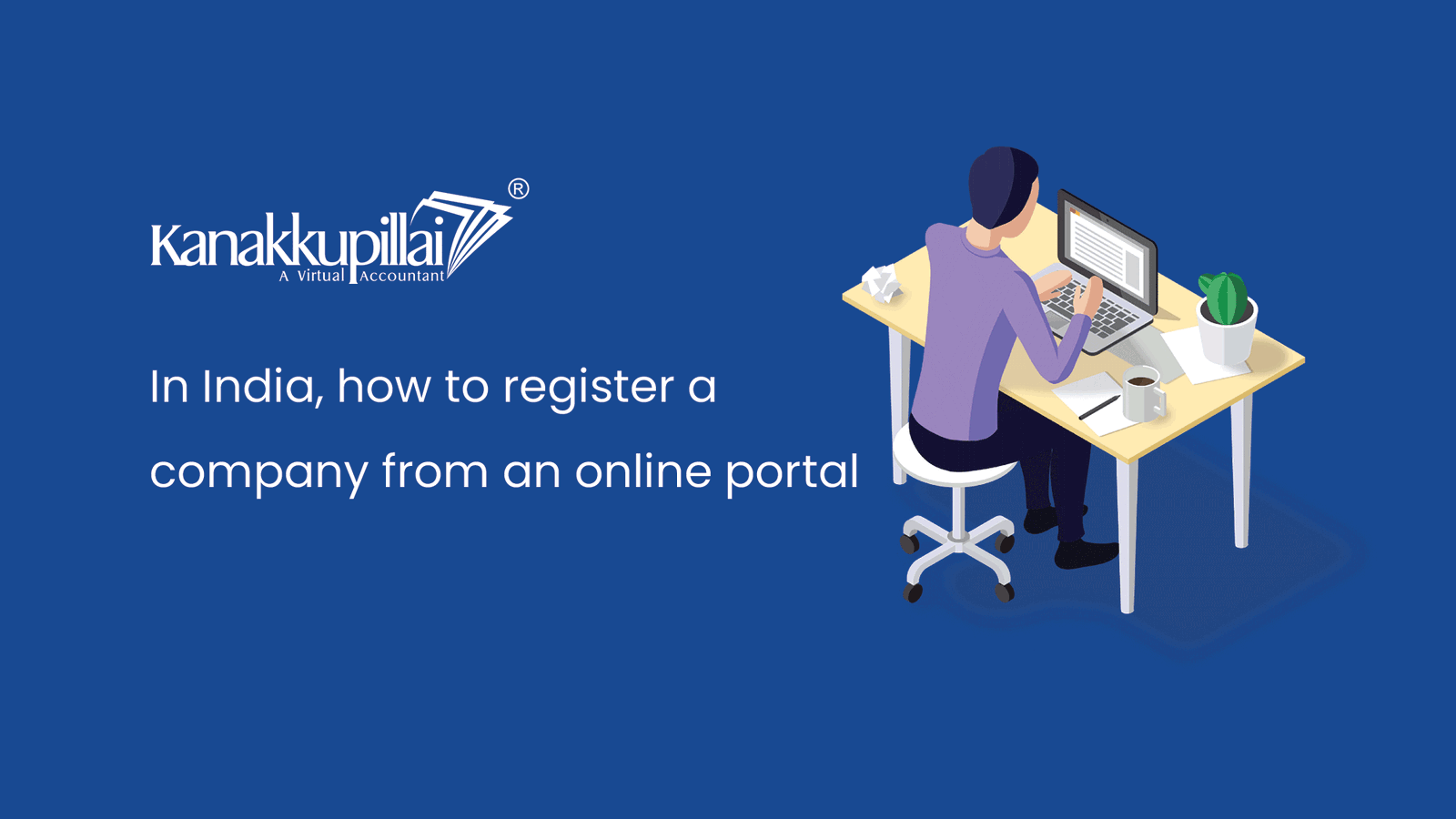Last Updated on June 9, 2025
While it’s a significant achievement to start a business, to ensure its authenticity and maintain its lawful status, you should register it with the relevant authorities in India. In addition, Indian companies choose to register because it helps their reputation, facilitates access to funds, and supports their future development.
Thus, registering a company on the MCA platform is simpler than it was when everything was manual. However, it’s essential to understand the steps and the required documents to avoid being turned down.
This guide covers the process of registering your company online in India and tells you how Kanakkupillai will assist you in every step.
Step-by-Step Process of Company Registration Online in India
Step 1: Choose the Right Business Structure
The first step is to determine the structure of your business. Some of the most typical business entities in India are the following:
- Private Limited Company.
- Limited Liability Company (LLP)
- One Person Company (OPC).
- Sole proprietorship.
- Public limited company
In India, a Private limited company is most preferable because it offers limited liability, a separate legal identity, and is relatively easy to obtain funds.
Step 2: Obtain Digital Signature Certificate (DSC)
Applying for company registration online requires obtaining a Digital Signature Certificate (DSC) for the directors. To sign electronic documents on the MCA portal, a Digital Signature Certificate (DSC) is required.
Documents that the company should have include a photo, PAN card, Aadhaar, and email ID for every director. After you send the documents, the Driver’s Standards Check will be completed and given to you digitally within a few days.
Step 3: Director Identification Number (DIN)
Every director who is part of the proposed company is required to obtain a Director Identification Number (DIN). The MCA assigns the director ID to track the activities of directors.
Using the SPICe+ form directly is sufficient to apply for a DIN, so a separate process is not required.
Step 4: Name Approval through the RUN or SPICe+ Form
After that, you should reserve the name of your company. One can do this by using the RUN (Reserve Unique Name) service or the SPICe+ (Simplified Proforma for Incorporating Company Electronically Plus) integrated form.
Avoid naming your company anything that is much the same as another business name, and see to it that your name complies with the rules set by the MCA. You are allowed to submit two preferred names with good reasons.
Kanakkupillai explores the possibility of using a name before filing, so the application can be successful.
Step 5: File the SPICe+ Form for Incorporation
The SPICe+ form is a comprehensive online form used for:
- Company incorporation
- PAN and TAN application
- GST registration (optional)
- ESIC and EPFO registration
You’ll also need to upload documents such as:
- Memorandum of Association (MOA)
- Articles of Association (AOA)
- ID and address proof of the directors
- Registered office address proof
Step 6: Certificate of Incorporation (COI)
Once the MCA has checked your documents and forms, you will receive the Certificate of Incorporation (COI). Your Company Identification Number (CIN) and the certificate serve as official papers proving the establishment of the company.
You are able to start up your business and open a bank account for it after incorporation, and get the necessary extra licenses if required.
Conclusion
Most people now find it easier to register a company online in India. Even if all the papers are done correctly, some errors or a lack of knowledge about laws can result in delays.
Allow yourself to keep following your dreams even during the paperwork stage. All the technical aspects can be managed by Kanakkupillai while you focus on your business growth.
Check out the website kanakkupillai.com or drop us an email at support@kanakkupillai.com to avail the company registration service.