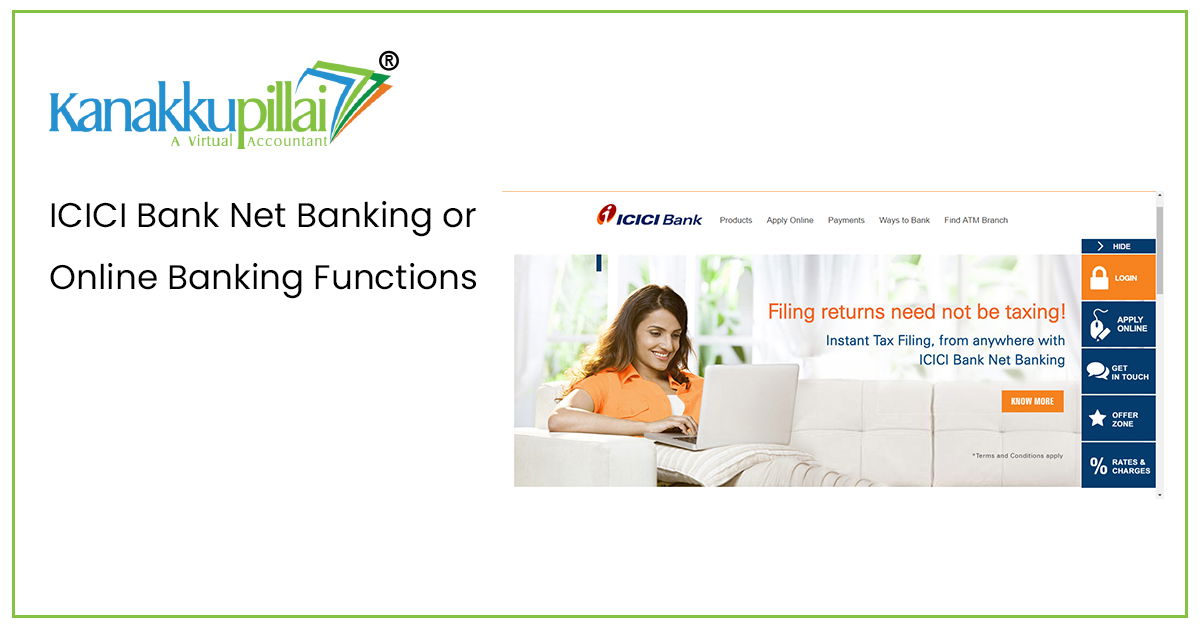ICICI Bank is among the biggest banks in the Indian private sector, and through ICICI Bank Net Banking, it has transformed the manner in which customers manage their finances. Through this internet banking platform, the clients can receive very diverse services, such as checking account balances up to the management of their investments, 24 hours a day and without any limitations to location. We will discuss the salient features, registration, and advantages of the ICICI online banking in this blog, and you will know how it can make your everyday financial dealings hassle-free.
ICICI Bank Net Banking
ICICI Bank Net Banking is a safe and convenient web-based system that enables the bank account holders to check their bank accounts round-the-clock. With this, users are able to do practically all banking operations without having to visit a branch through this digital channel. It is developed with superior security to make transactions safe and to access financial services with ease.
Registration Process of ICICI Bank Net Banking
1. Online Registration Process
The internet banking at ICICI Bank is easy to register for by customers using the following website:
- Go to the ICICI Bank Net Banking site (www.icicibank.com)
- Click on the button ‘Login’ and choose either Get User ID or Generate Password.
- Enter your account number or registered mobile number.
- Sign in with the OTP received in your registered mobile number.
- Make your login and transaction passwords.
After this, you can log in to your account at the ICICI Net Banking immediately.
2. Branch Registration
In case you want to use an offline approach, go to the closest branch of ICICI Bank and ask to be activated for net banking. Your Internet Banking User ID and password will be sent to you by the bank in print form, and you have the option of changing them once you first log in.
ICICI Net Banking Login Process
- Open the ICICI Bank Net Banking official login page.
- Input User ID and Password.
- Use OTP to verify your login or use the grid card to enhance security.
You may now use your dashboard to handle your accounts, transact and follow all your financial transactions online.
Services and Features of Online Banking at ICICI Bank
ICICI Bank possesses a full range of features on its online banking site, which encompasses all aspects of financial management.
1. Fund Transfer Services
- ICICI to ICICI Transfer: This is a transfer between ICICI accounts that transfers funds immediately.
- NEFT / RTGS / IMPS: Secure real-time interbank transfer.
- Schedule Payments: Schedule transactions or recurring payments easily.
2. Account Management
- Check account balance, mini statement and a detailed transaction history.
- Export account statements as PDF or Excel.
- Open online Fixed Deposits (FDs) or Recurring Deposits (RDs).
3. Bill Payments and Recharge
- Make payments to utility bills like electricity, gas, water, broadband, and DTH on your account.
- Instantly recharge mobile numbers, FASTag, and prepaid cards.
4. Credit Card Management
- See credit card transactions and billings.
- Using the accounts, pay bills with the credit cards over the Internet.
- A request for a card upgrade, a limit increase, or to block cards in the event of loss.
5. Investment and Insurance Services
- Invest in mutual funds, sovereign gold bonds or ICICI Prudential insurance.
- Check the demat account balance and monitor the portfolio.
- Buy or redeem investments without needing to visit the bank or a broker.
6. Loan Management
- Take personal loans, home loans or car loans.
- Eligibility of check loans, EMI terms and repayment plans.
- Repay loans by clicking on the net banking dashboard.
7. Tax and Government Payments
- Directly pay income tax, GST or property tax through ICICI Net Banking.
- Receipt of record keeping- download of challans and payment receipts.
8. Request Services
- Request the updating of KYCs, address, and email ID.
- Demand cheque books, ATM cards or account statements.
- Place service orders and monitor complaints without having to go to a branch.
ICICI Net Banking has security features
ICICI Bank is user-oriented with its focus on the security of users, which is associated with the state-of-the-art protection capabilities:
- Two-Factor Authentication (2FA): This is where both a password and OTP are verified.
- End-to-End Encryption: It makes sure that sensitive information is safe.
- Virtual Keyboard: Protects against keylogging attacks at the time of login.
- Timeout Sessions: Auto-log-out idle users to avoid abuse.
- Notification Alerts: The customers are informed by real-time SMS or email notifications of each transaction.
Advantages of ICICI Online Banking
- 24/7 Accessibility: Banking any time, any place, without having to wait until the bank opens.
- Time-Saving Convenience: Carry out fund transfers, bill payments or investing with only a few clicks.
- Paperless Transactions: Eradicate the use of physical documents through the use of digital statements and receipts.
- Multi-Account Management: Multi-ICICI account management- save, current, and loan accounts or credit cards.
- Cost-Effective Banking: Savings on transaction charges and free online banking services such as NEFT and IMPS.
- Integrated Financial Platform: It is secure, as tax payments, investment tracking, etc., can be done on a single dashboard.
ICICI Mobile Banking Vs Net Banking
Although both platforms are similar in terms of functionality, they are different in terms of accessibility:
- ICICI Net Banking: When it comes to desktop or laptop management of accounts with high amounts of money.
- ICICI Mobile Banking (iMobile Pay): It is a mobile banking service that was designed to be used on the go with biometric authentication, QR payments, and real-time UPI payments.
The two platforms are interrelated and synchronised with each other to make it convenient for the users.
Tips for Safe Online Banking
- Do not disclose your User ID, password, or OTP to anyone.
- When visiting the ICICI Bank site, make sure to use the https protocol always, i.e. icicibank.com.
- Do not log in on the public Wi-Fi or community computers.
- Change your passwords frequently and also turn on SMS notifications for every transaction.
Conclusion
ICICI Bank Net Banking has led the digital banking in India by integrating convenience, speed, and the best security. It can be done with a click of the button, whether you are checking your balance, paying bills or investing. In the case of ICICI online banking, it is in your hands to be in complete control of your financial life securely and efficiently.
ICICI Net Banking is the most convenient and secure banking experience for anyone seeking to ease their day-to-day dealings and go digital.