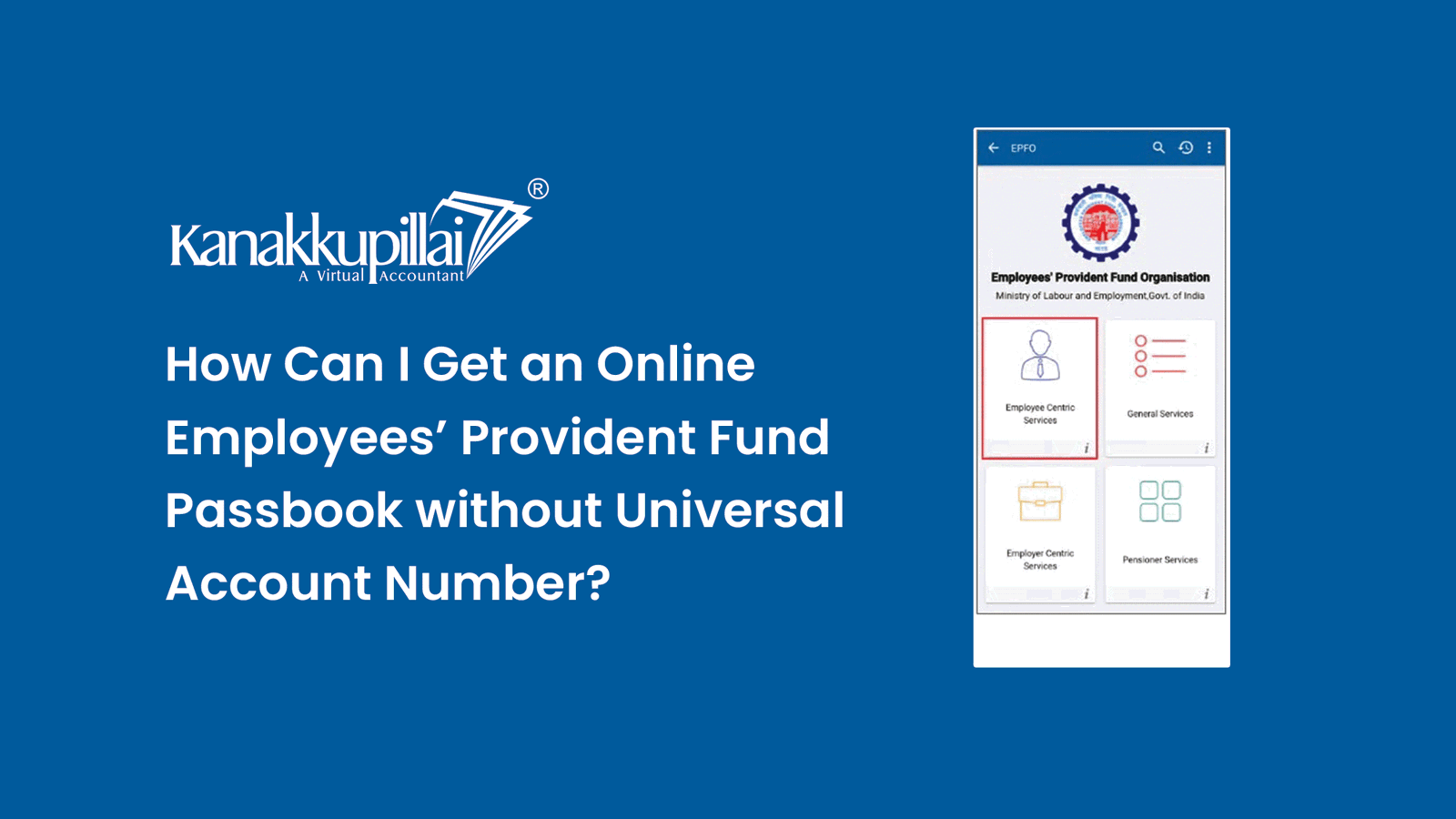We outline the steps to obtain an online employee’s Provident Fund passbook without a Universal Account Number. However, let’s first define what the terms “employee provident fund,” employee provident fund passbook,” and “universal account number” mean before moving on.
What is the Employees’ Provident Fund?
There are multiple schemes under the Employees’ Provident Fund. Actually, it consists of three distinct plans, each with a different goal. The Employees’ Provident Fund Organization, along with Employees’ State Insurance, is one of the two primary statutory social security organizations that fall under the purview of the Ministry of Labour and Employment of the Government of India. It is responsible for managing and regulating provident funds in India.
- Your retirement benefits are accumulated in the first portion of the employees’ provident fund. Basically, this is how the program generates profit.
- The employee pension plan is the second component of the employees’ provident fund. Employee pension plans are designed to provide pensions for workers after they reach the age of 58.
- The employee deposit-linked insurance scheme, which provides life insurance coverage, is the third and last component of the employees’ provident fund.
The good news is that you don’t have to register for each of these advantages separately. When you sign up for the employee provident fund, the employee pension plan, and the employee deposit-related insurance plan are also automatically included in your registration.
What is an employee’s provident fund passbook?
The passbook for the employees’ provident fund contains information and specifics about all transactions performed in the accounts, including those made by both the company and the employee, for the employees’ provident fund and workers’ pension plans.
The interest that is accruing on the amount collected as well as all of the monthly donations and interest spelled out in the passbook are shown in it. Provident fund accounts for many employees will each have a unique passbook.
You can examine the passbook for your employees’ provident fund online and save it as a portable document. However, you must register your universal account number on the Employees’ Provident Fund Organization’s official website.
How to view and download the employees’ provident fund passbook?
1. Initially, the employee must visit https://www.epfindia.gov.in/site_en/index.php.
2. Next, the employee must click on the “e-Passbook” option.
3. On the new tab, the employee must enter their UAN, password, and captcha details.
4. Next, the employee must click on “Login.”
5. The employee’s Member ID will appear on the following page. If the employee has multiple Member IDs, they will all be shown on the screen.
6. The employee must select the Member ID of the account from which they want to get their provident fund statement.
7. The name of the company, the employee’s name, the location of the office, the percentage ownership held by the employer and the employee, and the contribution made to the employee’s pension scheme account will all be displayed once the employee clicks on the Member ID.
What is UAN?
The UAN, assigned by the Employees’ Provident Fund Organization, stands for Universal Account Number. The UAN will serve as a hub for the various Member IDs assigned to a person by different organizations. A single universal account number will be used to link multiple Member Identification Numbers (Member IDs) assigned to a single member.
You can access the provident fund account for your employees by using the 12-digit UAN code. The UAN can assist with a number of services related to your employees’ provident fund accounts, including monitoring your account balance, applying for a loan from your provident fund, and withdrawing funds.
How to access employees’ provident fund passbook without a universal account number?
Typically, you can get your provident fund amount by filling out a physical or online application. You must have an active UAN integrated or paired with your know your client (KYC) information, such as your permanent account number, Aadhar, or bank account information, in order to proceed via an online method.
If your UAN is not activated or is not linked to your KYC information, you can still apply in person using the traditional method. By using this antiquated method, you can effectively withdraw money from the provident fund account.
To submit the physical request, you must download the Aadhar-created new or non-Aadhaar composite lawsuit form. You must fill out the new composite lawsuit form produced by Aadhar and submit it to the Provident Fund office along with your application for a Provident Fund withdrawal without any endorsement from your employer. You must fill out a composite form that is not Aadhar-based in order to receive permission.
The regional provident fund office is responsible for preventing fraud and making sure that only you are permitted to withdraw money. You should be aware that any gazetted officer, bank manager, or magistrate must certify your composite claim forms. You must submit the form to the specific employees’ provident fund organization office, which is located in your jurisdiction, after fully completing it.
Without a UAN, follow these steps to verify the balance of an employee’s provident fund:
- Visit the official website of Employees’ Provident Fund Organisation—epfindia.gov.in
- Select the link—Click Here to Know your employees’ provident fund balance
- Select the Member Balance Heading Section
- Select your state of residence and the Employees’ Provident Fund Organisation office
- Enter your employees’ provident fund account number (mandatory), name, and mobile number
- Click on submit
- After submission, you will be able to view your employees ‘ provident fund balances.
Via short messaging service
- You can check the balance of your employees’ provident funds through the short messaging (SMS) service without knowing their UAN number.
- Use the SMS short code 7738299899 to communicate.
- EPFPHO UAN ENG should be the text of the SMS.
- English, Kannada, Malayalam, Gujarati, Hindi, Bengali, and more languages are all supported by this feature. Enter BEN in place of ENG if you’d rather have information in Bengali. Ensure the UAN gateway has your phone number filed.
Via missed call
By placing a missed call from the mobile number registered on the UAN portal to 011-229014016, you can also acquire information on the balance of your provident fund.
How can I open an employee’s provident fund passbook without a password?
There are a few approaches to solving this issue. Here are a few strategies that can be of assistance to you:
Method 1: Change your password
- You can reset your password by visiting the following link: https://unifiedportal-mem.epfindia.gov.in/memberinterface/
- Enter your UAN and click on the forgot password link. You will be prompted to enter a captcha, registered mobile number, and one-time password (OTP).
- Now, enter the old password and the new password.
- You can check your employees ‘ provident fund balance the next day, usually by entering your UAN number and password.
Method 2: Balance check via SMS
If you have registered your number with the Employees’ Provident Fund Organisation, you can send an SMS to 7738299899. Type EPFOHO UAN ENG and send the SMS.
Method 3: Give a missed call
You can phone 01122901406 on your registered mobile number and leave a missed call to find out your provident fund balance.
Method 4: Download the Provident Fund Organisation app
You can check your provident fund balance on a regular basis by downloading the Employees ‘ Provident Fund Organization app on your smartphone and entering your information, such as your UAN number and registered mobile number. Your question concerning how to check an employee’s provident fund balance without a password has another possible solution.
How to check the provident fund balance without a registered mobile number and password?
See, the only thing you can do to see your provident fund balance if you haven’t registered your cell phone number and password with the UAN portal is log in using your UAN number and password.
Employee pension funds make an excellent foundation for retirement income. Knowing your UAN will make it easier for you to check your employees ‘ provident fund balance and withdraw money in an emergency.
However, keep in mind that to check your employees’ provident fund balance online, you must link your 10-digit mobile number to your UAN.