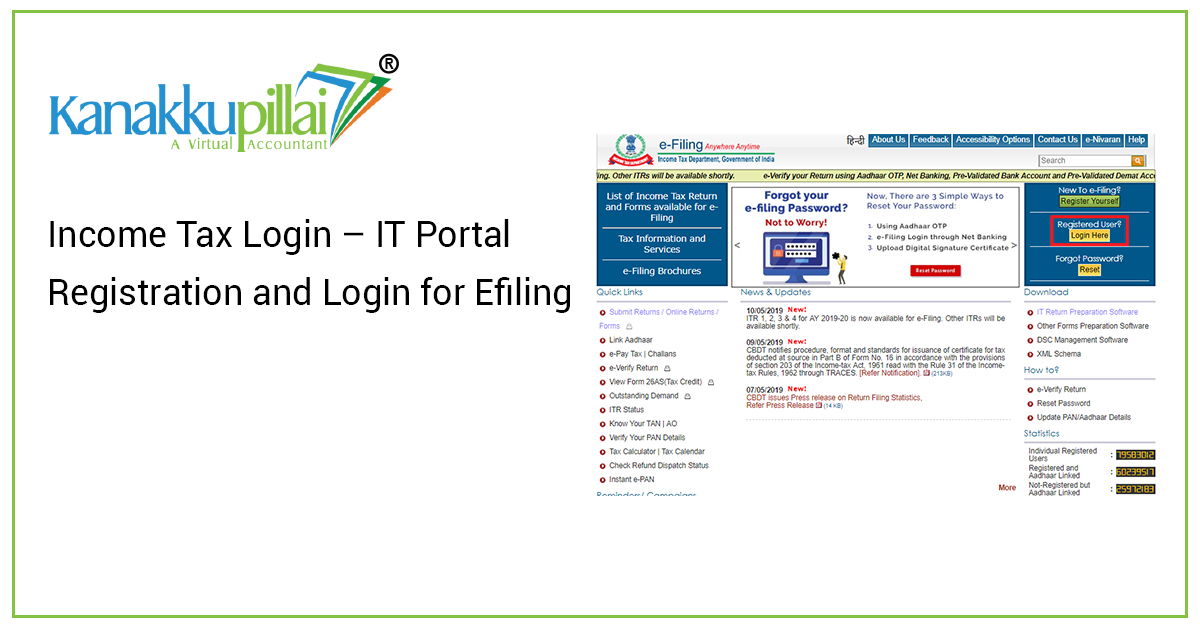Registration under the Income Tax Portal
It is mandatory for any income taxpayer to register with the e-filing website of the Income Tax Department, for which he should have the following particulars ready, namely:
An Individual
– A valid PAN Card
– A valid or active mobile or telephone number
-A current active address
– An active e-mail address belonging to the taxpayer.
A HUF
– A valid PAN Card
– A valid or active mobile or telephone number
– An active e-mail address that belongs to the Karta of the HUF, preferably.
Anyone other than A and B
– A valid PAN Card
– A valid or active mobile or telephone number
– An active e-mail address that belongs to the authorized personnel or principal contact personnel of the entity.
A person like a minor or a lunatic would not be considered competent to take registration with the Income Tax Department, as they are prohibited by the Indian Contract Act, 1872.
Procedure for Registering
For registering with the Income Tax Department e-filing portal, the following steps shall be followed by the user or the taxpayer:
Step 1: Access the online website portal of the Income Tax Department, which is https://www.incometax.gov.in/iec/foportal.
Step 2: Now on the home page there will button named ‘Register’ on the right top. Enter the PAN of tax payer, which shall be given on the PAN Card owned or issued to the tax payer.
Step 3: After entering, validate this PAN and select the option, yes, if you want to register as an individual. Else, choose the option, No.
Step 4: Now you should enter the basic details about you, like the first name, middle name, and last name, along with choosing the gender option from male or female,e or transgenderAndnd the residential status from the resident or non-resident option.
Step 5: There will be fields provided for entering the contact details, such as the mobile number, which is active, an email ID, which is active again, and the current address details.
The person to whom the primary mobile number and e-mail ID belong shall also be selected from the drop-down menu on the screen. You should also provide the landline number if you own one, and then click ‘Continue’.
Step 6: Now you should complete the verification by entering the OTP or the One Time Password, which will be sent to the registered mobile number and the email ID. And verify the same successfully by entering the OTPs.
In case if you are a non-resident then for convenience the OTP shall be sent to your e-mail ID only. So, this should be entered for completing the verification.
Step 7: When the OTP based verification is done with you will be taken to a screen where all the details entered by you will be displayed. This can be verified by you and can go back to the previous screen if any amendments or changes are to be made. Now once, again validate this changed information using the OTP verification.
Step 8: Now, after the verifications are done, set a password according to the password policy and which should be a proper combination of upper-case alphabets (A to Z), lower case alphabets (a to Z), number/s, and special character/s.
Step 9: And then click on the button named ‘Register’, which will initiate an acknowledgement number referring to the completion of successful registration with the e-filing portal of the Income Tax Department.
It shall also be noted that in case of registration of a HUF or any other person other than an Individual or HUF, the following shall be done:
In case of HUF
The PAN, Name and also the Date of Incorporation of the HUF should be given in details along with the details like PAN of Karta, his contact details along with address of HUF.
In case of any other person not being an Individual or HUF
The user type should be given, such as company, AOP, firm, or other person. Then, the details of the organization, like PAN, Name, Date of Incorporation, and Address, should be given. Here, the personal details and contact details of the principal contact person should also be given.
E-filing Login under the Income Tax Department Portal
If you are a registered user of the e-filing portal and would like to log the Income Tax (IT) Department portal to avail of the services, the following shall be done:
Step 1: Access the online website portal of the Income Tax Department, which is https://www.incometax.gov.in/iec/foportal.
Step 2: On the top right of the home page screen, there will be a button named ‘Login’. Click on the same, as this is for the users who are already registered with the Income Tax Department.
Step 3: You will be redirected to a new screen where your PAN should be entered, and then click on the ‘Continue’ button, which will take you to the next step.
Step 4: Confirm the secure access message given and enter the password that was set by you during registration or as per the updates made. Then click on the button named ‘Continue’, and it will take you to your Income Tax account to avail of any of the available services.
Hence, we can conclude that every taxpayer, be it an individual, company, firm, or such other person, shall take registration under the Income Tax Portal such that they can file the ITR or the Income Tax Return for an assessment year. They can also file their grievances along with taking action for any notice served on them by the Income Tax Department or such other function.
The user can also file revised returns and also claim the refund of tax in case of the TDS deductions made. The user can also access and view Form 26AS with the details of the TDS deducted and credited to the account which shall be claimed during the filing of Income Tax Returns for payment of tax or even claiming of refund if the same is in excess of his total tax liability for the year.