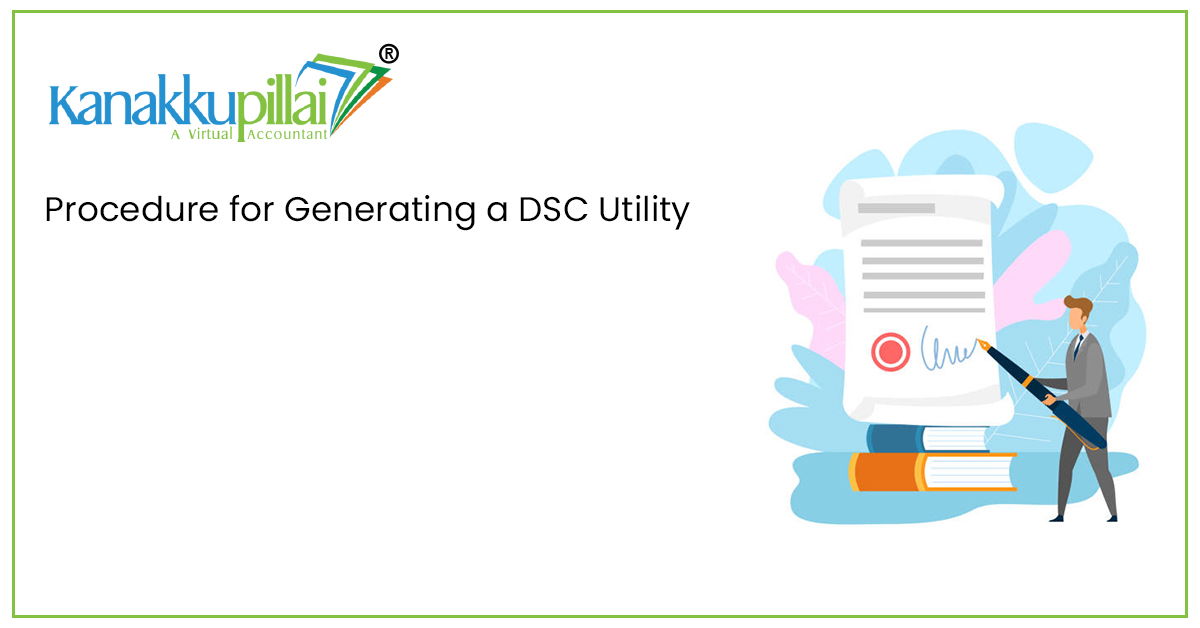All processes are now being done online, which is also required for advancing and bringing in new solutions that would help improve the safety, security, and authenticity of these transactions conducted online. DSC, or the Digital Signature Certificate, is one such solution which was brought in by the Income Tax so that the applicants, taxpayers, and the assessee can file their applications, Income Tax Returns, and other filings online without any difficulty.
It is an electronic form of a person’s signature that helps validate and authenticate the document and also the signatory of the document that is being filed. Some of the major uses of the DSC would include:
- It is used for filing of Income Tax Returns by an assessee
- It is also used for completing the registration for PAN
- It is also used for filing the TDS returns online or with Income Tax
- It is also used for the filing of returns in the MCA or Ministry of Corporate Affairs portal.
The validity of DSC is for either 1 or 2 years and can be removed after attaining the expiry date.
Types of DSC’s
Majorly there are two types of DSC and this would include:
-
USB Token
This particular DSC would look like a USB or pen drive and can be used by inserting it into the computer device’s USB slot. These are the most secure DSC which the assessee can use.
-
PFX File
This DSC comes in a format which is ‘. pfx’. It is not considered to be a secure DSC as it can easily be transferred and sent through emails.
Procedure for Generating DSC Utility
Step 1: The individual or the tax payer should first log in to the e-filing portal of the Income Tax Department and upload the return to be filed.
Step 2: Now, the DSC utility should be downloaded from the portal and it will be downloaded in a zip file format. This should be extracted and opened, and this will be in the name of DSC_MGMT_UTILITY.jar.
Step 3: After opening, there will be a file opened with top tabs named ‘Instructions’, ‘Register/Reset Password using DSC’, ‘Upload XML’ and ‘Submit ITR/FORM Online’ and ‘bulk Upload’. Under this, choose the tab named ‘Bulk Upload’.
Step 4: Then follow the instructions for uploading the XML file, which shall be signed using the DSC digitally by clicking on the button named ‘Browse Zip File’.
Step 5: Now choose the type of DSC which means if the same is a USB token or .pfx file.
Step 6: If it is a .pfx file then, browse and choose the DSC file to be uploaded and then enter the password of the file to open and upload the same. And then click on the ‘Generate Signature File’ for generating the DSC successfully and uploading the same, along with the filing of income tax return on the Income Tax portal.
Now, if the selection is of a USB token, then choose a valid USB token from the available list and enter the pin for the same. And then click on the ‘Generate Signature File’ for generating the DSC successfully and uploading the same, along with the filing of income tax return on the Income Tax portal.
Advantages of Generating DSC
- It provides an assessee with a secure and safe source for authenticating the documents prior to filing or submitting the same.
- DSC is available for 1 to 2 years and can be renewed easily after the same.
- When filing ITR or Income Tax Returns are done using DSC, then there is no other verification to be done or completed with respect to such filing.
- The DSC reduces hard copy usage and validation of documents, which helps protect the environment and go green.
- It helps individuals save a lot of time and effort which would otherwise be invested in making copies, setting it and signing by hand and then scanning and uploading or sending them by mail.
Different Classes of DSC
There are three types of certificates under DSC:
– Class 1: This is given to an individual or a company for verifying the email ID as well as the username.
– Class 2: This is provided to the authorized signatories or the director of companies, or LLPs, Government Departments, etc. as the same is required for filing the forms with ROC or the Registrar of Companies.
– Class 3: This is the DSC that permits the user to participate online, in bidding, and in e-auction. For taking this DSC the person should be physically present with the registration authority and also prove the personal identity.
DSC is one of the blessings like many others in this online and internet-dominant world. It is vital that the business entities and personnel are advancing the manner in which they handle and use technology such that they are able to stay up with all the changes happening in the market and able to enjoy the benefits and advantages provided by the same.